We all have plenty of images in our mobile and computer devices that look stunning. Not to mention all the free image resources we can find on the Internet. With a bit of creative photo editing, we can transform these images and give them a completely new look. Speaking of personal photo libraries, there are bound to be old family photos in there that could be improved in terms of their quality and looks. How you use these images depends on you but there are some common uses for creative photos all around the Internet. For example, many users enhance the quality of their old family photos in order to print them again though this time, the printed photos will look brand new. Creative photo editing can be quite challenging since it involves editing the finer details of an image.
VanceAI aims to slow down the challenge to the point that creative photo editing becomes accessible and easy for most, if not all, users online. As such, the Creativity series offers multiple creative photo editing tools that you can use for creating new visuals out of the images that you already have. The series includes highly useful and complex tools such as the old photo restoration tool, photo colorizer, photo retoucher for enhancing image details, and more. As mentioned above, these tools are different and varied. Hence, their uses are as well. Either way, you can create a lot of imaginative pictures by using these tools. We will be going through each tool of the series in this VanceAI review.
Pros:
⦁ As an online platform, the VanceAI online platform works pretty smoothly and delivers results.
⦁ Well thought out features for each image editing tool provided by the VanceAI online application.
⦁ VanceAI is an approachable app in terms of costs. It offers many low-cost subscription plans along with a free trial to all users.
Cons:
⦁ The app can feel limited as it only supports JPG, PNG, and JPEG.
⦁ There can be an odd image here and there that the photo restoration tool has trouble with.
What is VanceAI?
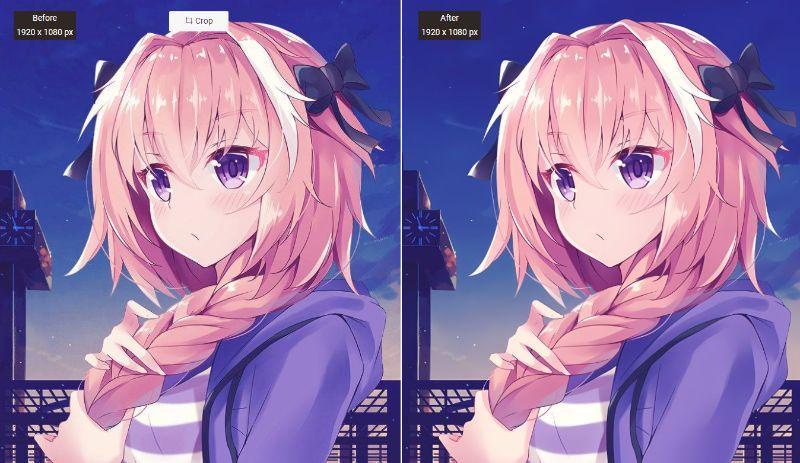

No comments yet