The Web is becoming an increasingly valuable tool for many facets of human existence, including but not limited to learning, working, governing, shopping, receiving medical care, and maintaining health. In order to ensure that people with disabilities have the same opportunities as those without, the Internet must be accessible to all users. For those with disabilities, having access to the Internet can mean greater independence and inclusion in community life.
Accessible websites are also one of the most convenient methods to serve the needs of customers with disabilities, including those who have trouble reading printed materials or traveling to a store or mall. Anything you do for accessibility also benefits other best practices, such as responsive Web design, user experience, and SEO. Many persons with impairments would benefit significantly from having access to knowledge and an online community through an accessible website. Web technologies make it far easier to remove obstacles to accessing print, audio, and visual media.
What Is Web Accessibility?
We've all had the frustration of using a website that takes forever to load, has a tiny font, or needs to be optimized for mobile devices. While these issues may only be a minor annoyance to us, they can severely limit internet access for those with impairments. The term web accessibility refers to the requirement that websites employ technology created to enhance the perception, understanding, contribution, navigation, and interaction of a user with a disability. The process of incorporating accessibility may appear daunting to those who are unfamiliar with it, yet it is a crucial part of the user experience. Web accessibility is considered from the start of the design and development process.
Web Accessibility In Web Design
Prioritizing accessible custom web design and development at every stage—from user experience research to content entry—is crucial for achieving WCAG compliance and meeting the needs of all users. This section gives an overview of the different accessibility-related tasks needed while developing a website.
User Experience And User Interface
Customer needs and preferences are the focus of user experience (UX) research. While considerable user experience research is done beforehand, the UX project should be iterative, with testing and feedback continuing after a website goes live. Considering accessibility requirements at this stage of user analysis is essential. Users who are disabled can also be part of the research process, accessibility can be built into user stories and personas, and prototypes can be tested at different stages using assistive technologies. By ensuring that simplicity, consistency, and user demands are the backbone of a website, the UX design process, which includes information architecture (organization) and interaction design, can help head off accessibility difficulties in the future.
Establishing consistent navigation, metadata, and taxonomies, arranging for compatible UI components to be utilized across a website, and deciding the hierarchical and semantic structure of web page templates are all ways in which accessibility can be brought in at this stage. A meaningful linking strategy is implemented to prevent the usage of inaccessible "click here" links throughout a website at this stage of the design process, and designers also think about how to convey information and offer user input across multiple devices.
Graphic layout
The perceivable principle is prioritized during the visual design phase. Graphic designers create usable color palettes, select typefaces and determine text sizes for various user interface elements, and make sure that element selection and alerts are communicated in ways more than just color. Consistency is the responsibility of visual designers as well, who must ensure that the logical patterns established by the information architecture are communicated visually.
Development
The majority of accessible design work is done during development. Mark-up elements are created and formatted at this stage with proper names and labels in accordance with standards. Accessible styles, responsive layouts, media queries, and interactivity developed with scripting languages are all possible thanks to CSS. Ensure that all users, regardless of their preferred input method, can fully engage with a website or app; developers ensure keyboard accessibility is implemented from the ground up. Web Accessibility Initiative - Accessible Rich Internet Applications (WAI-ARIA) is another option developers have. The additional features provided by this architecture aid assistive technologies in accurately interpreting interactive website components.

No comments yet