A Network Attached Storage (NAS) appliance is a hardware device that provides centralized storage and data backup for businesses. It is designed to provide storage across different locations, enabling users to access the same files from any device with an internet connection. A NAS appliance can be used as part of a hybrid cloud storage solution, which combines on-premises physical servers with cloud-based services. Let’s take a closer look at how this type of appliance can help your business.
What is a NAS Appliance and How Can it Help Your Business?
A NAS appliance is an integrated hardware/software solution that provides secure centralized storage and data backup for businesses. It typically has multiple hard drives connected in a RAID configuration, providing redundancy and increased performance. The appliance also contains software that allows users to access the stored data from any device with an internet connection. This makes it ideal for businesses that need to store large amounts of data but don’t want to invest in expensive physical servers or cloud services.
Benefits of Using a NAS Appliance
A NAS appliance offers several key benefits for businesses, including cost savings, improved performance, better scalability, and easier maintenance. By using an integrated hardware/software solution, businesses can reduce their overall costs as they no longer have to purchase separate components such as hard drives or expensive software licenses. Additionally, by leveraging the power of RAID technology, businesses can improve the performance of their storage system while protecting against potential data loss due to hard drive failures. Finally, an affordable NAS storage appliance can easily scale up as needed by simply adding more hard drives or increasing the capacity of existing drives—without having to invest in additional hardware or software licenses.
Fitting into Your Hybrid Cloud Storage Solution
A NAS appliance can also be used as part of a hybrid cloud storage solution. This type of setup combines on-premises physical servers with cloud-based services such as Amazon S3 or Dropbox for Business—allowing businesses to leverage both local infrastructure and remote cloud-based services for maximum flexibility and scalability. With this type of setup, businesses can enjoy both the cost savings associated with on-premises hardware solutions along with the convenience and scalability offered by cloud-based services—all without sacrificing security or performance. Essentially, this type of setup provides organizations with the best of both worlds when it comes to their storage needs.
Conclusion:
A Network Attached Storage (NAS) appliance is an integrated hardware/software solution that provides secure centralized storage and data backup for businesses at reduced cost compared to traditional physical servers or cloud services alone. Additionally, these appliances are easy to scale up as needed by simply adding more hard drives or increasing the capacity of existing ones—without having to invest in additional infrastructure or software licenses. Finally, they can be used seamlessly within hybrid cloud storage solutions—allowing organizations to leverage both local infrastructure and remote cloud-based services while maintaining performance and security standards throughout their organization's entire IT infrastructure stack. With all these benefits combined together into one powerful package, it’s no wonder why so many companies are choosing NAS appliances over traditional solutions when it comes time to upgrade their storage systems.Contact stonefly for more information.
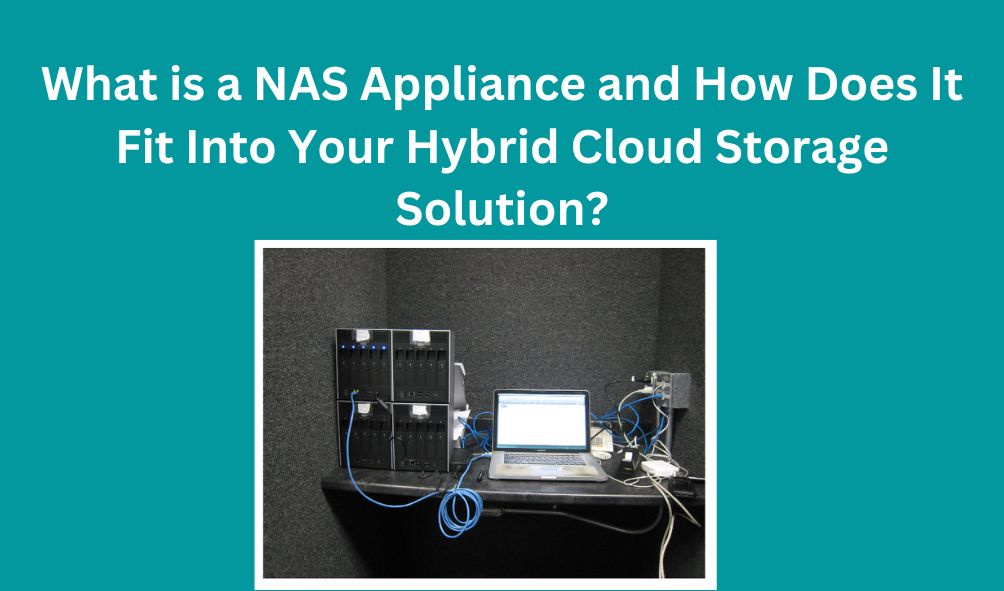

No comments yet