Power BI REST API is a set of web services and endpoints provided by Microsoft Power BI, a business analytics service, that allows developers to programmatically interact with and extend the capabilities of Power BI. It enables developers to create, retrieve, update, and manage Power BI content, such as reports, dashboards, datasets, and more, from their own applications or services. Apart from it by obtaining Power BI Certification, you can advance your career in Power BI. With this course, you can demonstrate your expertise in Power BI Desktop, Architecture, DAX, Service, Mobile Apps, Reports, many more fundamental concepts, and many more critical concepts among others.
Here are key aspects of Power BI REST API:
-
Authentication: To access Power BI REST API, developers need to authenticate their requests using OAuth 2.0 authentication, which can be integrated with Azure Active Directory (Azure AD) for secure access control.
-
Resource Types: The API allows developers to work with various resource types, including workspaces, reports, datasets, dashboards, tiles, and dataflows. Developers can create, update, delete, or query these resources programmatically.
-
Embedding: One of the most powerful features of Power BI REST API is its capability to enable embedding Power BI content in custom applications or websites. Developers can use APIs to generate embed tokens and securely display Power BI reports and dashboards within their own user interfaces.
-
Data Management: Power BI REST API supports data management operations, such as uploading and refreshing datasets, which allows developers to keep their data up to date in Power BI reports and dashboards.
-
User Management: Developers can use the API to manage users and user roles within Power BI workspaces, granting or revoking access to specific content as needed.
-
Automation: Power BI REST API can be used to automate various tasks related to Power BI content management, such as publishing reports, updating datasets, and creating dataflows programmatically.
-
Metadata and Querying: The API enables metadata discovery, so developers can explore the structure and metadata of Power BI content. It also allows for querying and filtering data within Power BI datasets.
-
Custom Connectors: Developers can create custom connectors using the Power BI REST API, allowing them to connect Power BI to various data sources that are not natively supported.
-
Versioning: The API is versioned to ensure backward compatibility. Developers can choose the version that best suits their needs and can migrate to newer versions as they become available.
Power BI REST API is a valuable tool for organizations and developers looking to integrate Power BI into their custom applications, automate tasks, build custom data connectors, or create tailored solutions for data visualization and analytics. It provides programmatic access to the rich functionality of Power BI, extending its capabilities beyond the Power BI web interface and desktop application, and enabling seamless integration with other software and services.
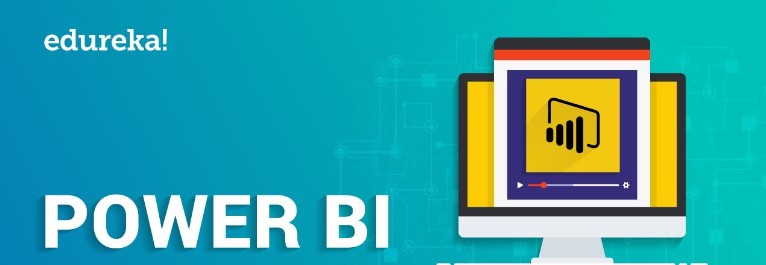

No comments yet