SPF (Sender Policy Framework) is an essential email authentication protocol to combat phishing and spoofing attacks. It provides a mechanism to verify the legitimacy of an email's origin.
By deploying SPF, users can determine if an email comes from an authorised source for a specific domain. Like DMARC, SPF utilizes the domain name system (DNS) to keep track of authenticated email servers that can send messages on behalf of a domain. This proactive approach enhances email security and helps protect users from fraudulent activities.
Decoding the "No SPF Record Found" Error:
In simpler terms, the message indicates that the domain lacks proper configuration with the SPF email authentication protocol. An SPF record, which is a TXT record published in the DNS, checks emails by comparing them to approved IP addresses. It, therefore, allows you to send emails on behalf of your domain.
In case the domain fails to validate with the SPF protocol, users may receive a prompt stating "No SPF record found." Ensuring a valid SPF record is crucial to enhance email security and prevent unauthorized use of your domain for phishing or spoofing attacks.
Is there a Need to Configure SPF?
By implementing SPF, domain owners can effectively monitor and track email behaviour, providing a strong defence against phishing and spoofing attempts. This proactive approach safeguards organisations from spam and fraud.
Combining SPF with DKIM and DMARC further strengthens email security, significantly reducing the risk of phishing attacks. Improved email deliverability is a key benefit of this combined approach, ensuring that legitimate emails land safely in recipients' inboxes. By verifying sender identities, organizations can have confidence in the authenticity of their emails and build trust with their audience.
Resolving the "No SPF Record Found" Error: A Step-by-Step Guide:
To eliminate the bothersome "No SPF record found" prompt, simply configure SPF for your domain by publishing a DNS TXT record. Our free SPF record generator offers an effortless solution, generating an adequately formatted record for publication in your DNS.
The steps are simple:
- Choose whether to allow servers listed as MX to send emails to your domain.
- Specify if your domain's current IP address is authorized to send emails.
- Add the IP addresses authorized to send emails from your domain.
- Include any additional server hostnames or domains handling mail for your domain.
- Select your preferred SPF policy mode: Fail, Soft-fail, or Neutral.
- Click "Generate SPF Record" to instantly create your record, and you're all set!
Final Words!
In conclusion, resolving the "No SPF record found" error requires a dynamic SPF flattener to stay within the 10 DNS lookup limit and ensure authentication for legitimate emails. GoDMARC is your ultimate partner for comprehensive DMARC services, offering dynamic SPF flattening and real-time updates from your email exchange providers.
Sign up now for a 10-day free trial to enhance your email deliverability and bolster email security with confidence! Never worry about the "No SPF record found" message again and experience a secure email communication process.
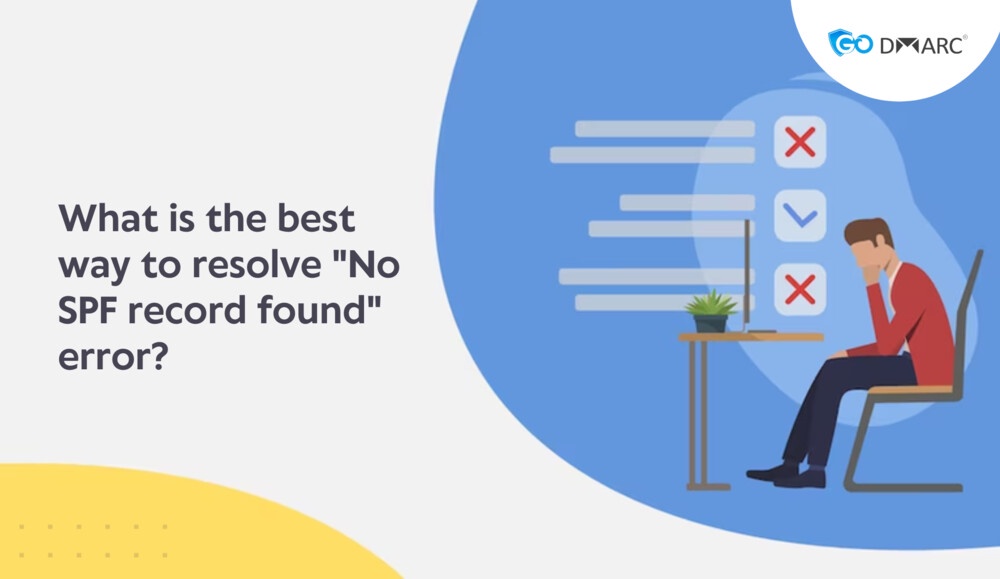

No comments yet