In previous posts, we have looked at topics pertaining to the rise of computerized translations and the vast improvements made in the field of Artificial Intelligence (A.I.) that have made it possible for us to carry out translations or interpretations at a much faster speed than before.
Albeit in the face of such continuous technological advancements and an increasing reliance on machine translation, there are bound to be negative drawbacks to using these tools. Sensitivity to language, for one, might get dulled. The same goes for one’s level of resourcefulness as well. There is a need to acknowledge that machine translations are not 100 percent perfect and that even with current developments in this field, translators would still need to put in majority of the work in editing the translations churned out. However, there might come a time when the abilities of A.I. will finally surpass the skills of human translators. When that time comes (inevitably), what will translators be able to do? Will they be made redundant?

With these questions in mind, whattranslators should then be asking themselves is “What can we do for A.I.?” and not “What can A.I. do for us?”.
For one, it is crucial that translators are hungry for improvement and aim to constantly brush up on their translating skillsets. Taking courses or keeping abreast of the latest translating tools and know-how could be one way of keeping up to date in the industry. However, this might be challenging for freelance translators or individual translation service providers who are not part of any translation companies and would hence lack a support group/system to aid in their progress. What these individuals can then consider is to take more initiative in doing research and ensure that they do not become stuck in their comfort zones. Ironically, this might be even more important for translators in translation companies who might feel complacent with the support and help they can get from their agencies and hence downplay the necessity for initiative and improvement in their trade.

Interestingly, it can also be argued that A.I. hinders attempts by translators to develop themselves further by offering a false sense of security regarding translated work. Translators might place too much trust in machine translations and unknowingly alter the meaning of a sentence completely without realizing it. Although, it can bepretty easy to distinguish machine translations from human translations and pick up where the machine left off,considering how the current language abilities of machine translations fall short of successfully understanding and translating words with contextual nuances.

Machine translation might be a time and cost-saving alternative to human translators, especially when deadlines are tight. However, to fully utilise the various benefits of machine translating, translation services providers should strive to keep up with its advancements and find new ways to complement existing translation methods, instead of passively relying on them as a translation tool.
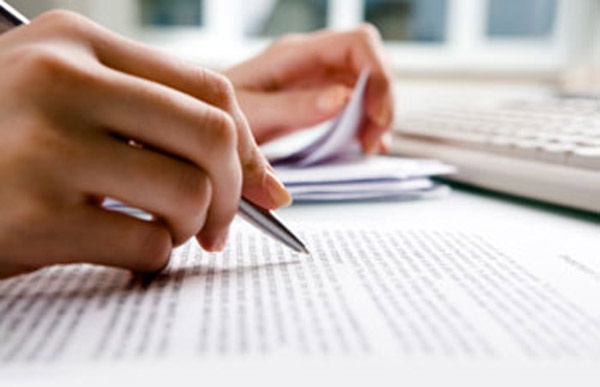

No comments yet