Sump Pump Installation Guide
A sump pump is crucial equipment that helps keep your basement or crawl space free from water damage. This device is designed to pump water out of your home and away from your foundation, preventing costly flooding and water damage. As such, you must keep it operational through regular sump pump installation and replacements.
This is because, like any mechanical equipment, sump pumps can wear out over time, making it important to know when and how to do sump pump installation if you don’t want to hire a professional installer.
- Why Replace a Sump Pump?
You might need to do a sump pump repair for several reasons. One of the most common reasons is that the pump has simply worn out. Over time, the pump's motor can become worn or damaged, reducing efficiency and making it less effective at pumping water out of your home. If you find out that a sump pump is running more often than usual or struggling to keep up with the amount of water in your basement or crawl space, it may be time to replace it.
Another reason to replace a sump pump is if you have experienced a major flood or water damage event. In these cases, a sump pump may have been working overtime to keep up with the water in your home, causing it to wear out more quickly than usual. In addition, if the sump pump fails during a flood or water damage event, replacing it as soon as possible is essential to prevent future flooding.
- When to Replace a Sump Pump
So, when is it time to replace your sump pump? Here are some signs to look for:
- Age: Most sump pumps have a lifespan of around 10 years. If your pump is over a decade old, it may be time to replace it, even if it seems to work fine.
- Noise: If the sump pump is making unusual noises or sounds louder than usual, it may be an indication that the motor is starting to wear out.
- Runs frequently: If the sump pump runs more often than usual, it may struggle to keep up with the water in your basement or crawl space.
- Doesn’t turn on: If the sump pump doesn’t turn on when it is supposed to, it may be an indication of a faulty switch or motor, and you may need a sump pump repair.
- Rust/ corrosion: If you notice corrosion or rust on the outside of a sump pump, it may indicate that the inside components are also corroding and wearing out.
- Water damage: If you have experienced water damage in your basement or crawl space, it is essential to check a sump pump to see if it is working properly. If it fails during the flood, it will need to be replaced.
- How to Replace a Sump Pump
If you have determined that it is time to do a sump pump installation, here are the steps to follow:
- Turn off the power: Before you begin work on a sump pump, turn off the power to the circuit that controls it.
- Remove the old pump: Disconnect the discharge pipe from the old pump and remove it from the sump pit. Be sure to clean out any debris or sediment from the pit before installing the new pump.
- Install new pump: Place the pump in the sump pit, ensuring it is level and secure. Connect the discharge pipe to the new pump, then test the pump to ensure it works properly.
- Check valve: Install a check valve in the discharge pipe to prevent water from flowing back into the sump pit.
- Backup system: Consider installing a backup sump pump system to make sure your basement or crawl space remains protected even if the primary pump fails.
- Test: Finally, test the new pump to make sure it is working properly before turning the power back on and leaving it
To wrap up, monitoring a sump pump and knowing when a new sump pump installation is needed is important. If you find out any wear or damage, it may be time to replace your sump pump. Follow the steps outlined in this article to replace the sump pump properly and ensure your basement or crawl space remains protected.
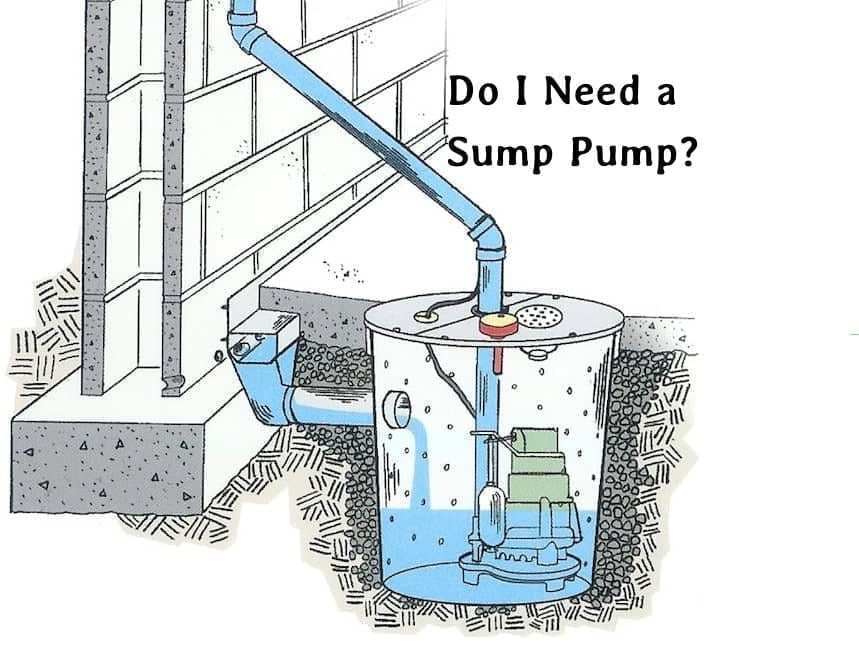

No comments yet