In today's fast-paced digital landscape, where mobile applications serve as the backbone of business operations and customer engagement, ensuring the seamless performance of these apps is paramount. Companies are increasingly recognizing the need for efficient and reliable testing methodologies to deliver high-quality mobile applications. Among the various testing strategies, automated mobile testing has emerged as a crucial practice for organizations striving to meet the demands of an ever-evolving market.
The Need for Automated Mobile Testing
Accelerated Development Cycles
Automated mobile testing facilitates rapid development cycles by automating repetitive testing tasks. As businesses strive to release updates and new features more frequently, the speed at which testing is conducted becomes a critical factor. Manual testing can be time-consuming and prone to errors, making it challenging to keep up with the accelerated pace of development. Automated testing tools alleviate this burden by executing tests swiftly and consistently, allowing development teams to focus on innovation rather than repetitive testing tasks.
Enhanced Test Coverage
One of the key advantages of automated mobile testing is the ability to achieve comprehensive test coverage. Automated tests can be run across various devices, operating systems, and screen sizes, ensuring that the application functions seamlessly across the diverse landscape of the mobile ecosystem. This comprehensive approach helps identify potential issues early in the development process, reducing the likelihood of critical issues emerging in the later stages.
Cost Efficiency
While the initial investment in automated testing tools may seem substantial, the long-term cost savings are significant. Automated testing reduces the reliance on manual testing efforts, which can be resource-intensive and costly. Moreover, automated tests can be executed 24/7, allowing for continuous testing without the need for additional human resources. This results in faster time-to-market and lower overall testing costs.
Mobile Automation Testing Tools
Digy4 is an exemplary mobile automation testing tool that has gained prominence in the industry. Its robust features empower development teams to conduct efficient and effective tests on mobile applications. Digy4 supports a wide range of mobile platforms, including iOS and Android, and provides a user-friendly interface for creating and managing test scripts.
Cross-Platform Compatibility
Digy4 excels in ensuring cross-platform compatibility by allowing tests to be run seamlessly across different mobile devices and operating systems. This capability is crucial for companies aiming to reach a broad audience with diverse device preferences.
Script Reusability
Digy4 enhances efficiency through script reusability, enabling development teams to save time and effort by utilizing pre-existing test scripts. This not only accelerates the testing process but also ensures consistency in testing methodologies.
Real-time Reporting
The tool offers real-time reporting and analytics, providing insights into test results and performance metrics. This feature enables quick identification and resolution of issues, contributing to the overall improvement of the application's quality.
Improved Reliability
Automated mobile testing tools, such as Digy4, contribute to improved test reliability. By eliminating the human error factor associated with manual testing, these tools ensure consistent and accurate test executions. This reliability is crucial for identifying subtle issues that may go unnoticed in manual testing, ultimately enhancing the robustness of mobile applications.
Cross Browser Testing Tools
Digy4 extends its capabilities to cross browser testing tools, ensuring that mobile applications function seamlessly across various web browsers. Cross-browser compatibility is essential as users access applications through different browsers on their mobile devices.
Browser Coverage: Digy4 provides extensive browser coverage, allowing testing across popular browsers like Chrome, Firefox, Safari, and Edge. This comprehensive coverage ensures that the application performs consistently across diverse browser environments.
Parallel Test Execution: The tool supports parallel test execution across multiple browsers, enhancing efficiency and reducing the overall testing time. This is particularly valuable for companies aiming to deliver a consistent user experience regardless of the browser used by their audience.
Dynamic Test Environment Configuration: Digy4 allows dynamic configuration of test environments, enabling development teams to simulate various user scenarios across different browsers. This flexibility ensures that potential issues related to browser-specific behaviors are identified and addressed proactively.
Conclusion
In conclusion, the adoption of automated mobile testing is no longer a luxury but a necessity for companies striving to deliver high-quality mobile applications in today's competitive landscape. The combination of robust mobile automation testing tools, such as Digy4, and effective cross browser testing tools, plays a pivotal role in ensuring the reliability, efficiency, and cost-effectiveness of the testing process.
By leveraging the capabilities of Digy4 and emphasizing the importance of mobile automation testing tools and cross browser testing tools, companies can not only meet but exceed user expectations. The integration of these tools into the development lifecycle empowers organizations to release feature-rich and resilient mobile applications that stand out in the dynamic and demanding world of mobile technology.
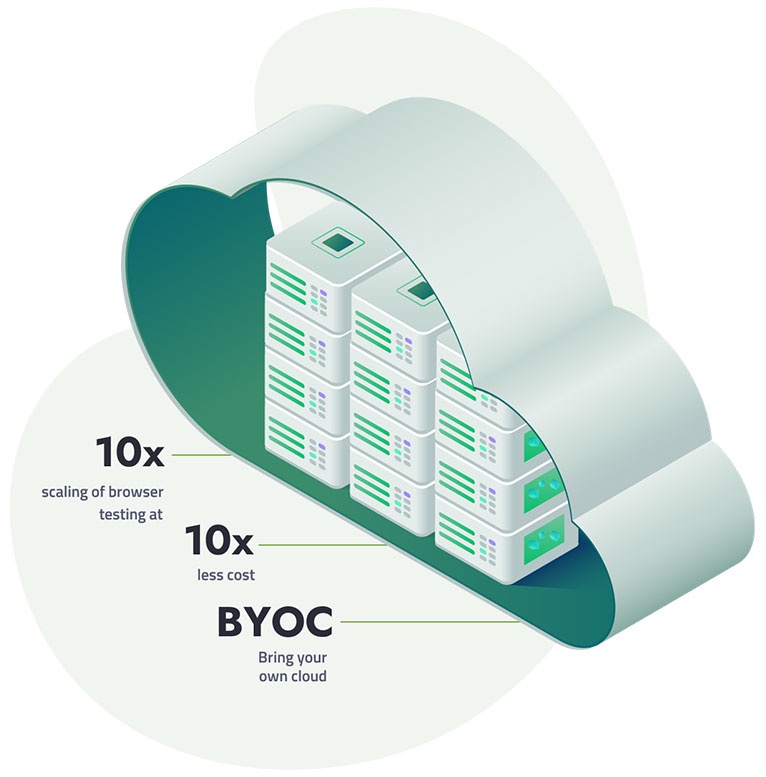

No comments yet