Using WordPress SEO plugins is an excellent way to improve the search engine ranking of your website. It helps you get the most out of your website by adding important features such as Google XML Sitemaps, Easy Table of Contents SEO, and Media File Renamer (Auto Rename). But what are the best WordPress SEO plugins available?
Media File Renamer (Auto Rename)
Plugins like Media File Renamer (Auto Rename) are useful WordPress SEO plugins that can help you keep your website tidy and readable. These plugins also help you avoid problems related to your files.
Media File Renamer (Auto Rename) can rename your media files automatically. You can also change the file names manually. This plugin can be used to rename multiple images at once. The plugin also updates the name of the media file in your posts and pages. It also has some advanced features.
In order to use Media File Renamer (Auto Rename), you have to install the plugin in your WordPress site. Once installed, you can open the Media Library or your site's Media section and go to the Settings section. In the Settings section, you can change the settings for Media File Renamer (Auto Rename).
Media File Renamer (Auto Rename) is available in a free and premium version. The premium version adds complex features based on user requests. The free version has basic features. You can also lock the renaming process. This will help prevent the automated process from renaming the files automatically.
The Media File Renamer (Auto Rename) plugin has a dashboard. It contains settings, tutorials, and an option to change the file name. Upon clicking on the Settings button, you will be redirected to a new page. In the Tutorials column, you can read a brief tutorial on how to use the plugin.
Google XML Sitemaps
XML sitemaps are a great way to increase your search engine visibility and help your visitors find what they're looking for. XML sitemaps are a simple way to notify search engines of changes to your website. You can create a sitemap in several ways. For example, you can use a WordPress SEO plugin to automatically create a sitemap for your website.
For WordPress SEO plugins, one of the most popular is Google XML Sitemaps. It's a free plugin that helps you create an XML sitemap for your website. XML sitemaps are used by search engines to better understand the structure and hierarchy of your website. XML sitemaps can also be shared with other search engines.
You can create an XML sitemap by using a plugin or by creating a new file on your website. A sitemap can contain up to 50,000 URLs. You'll need to make sure that each URL has been escaped appropriately. You also want to avoid including user-dependent identifiers in your sitemap. For example, you wouldn't want to include session IDs or thank you pages in your XML sitemap.
You can also submit your sitemap to a search engine by using free webmaster tools. These tools let you verify the ownership of your site and verify your site's performance in search engines like Google. In addition, they can help you optimize your sitemap. Depending on your needs, you may be able to submit your sitemap to Bing.
Easy Table of Contents SEO
Adding a table of contents to your WordPress website can help improve search engine visibility and user experience. It can also help readers skim to a point of interest and make your post easier to read.
A table of contents is used to create a summary of your entire page. You can choose to display only selected headings or to include all headings on the page. The table of content helps Google display rich snippets in search results. This plugin helps you create a table of contents on any page of your website.
Creating a table of contents manually can be time consuming. However, you can save yourself the hassle by using a WordPress plugin. These plugins enable you to create a table of contents without writing any HTML code or CSS code. These plugins also have more customization options than manual methods.
FixedTOC is an intelligent and comprehensive plugin that helps you create a table of contents. The plugin is mobile responsive and offers a wide range of customization options. You can customize the number of headings, display position, font size, and title. The plugin also includes 50+ animation effects. You can use it as a floating widget or add it to a theme sidebar.
Easy Table of Contents is an all-in-one plugin for creating a table of contents in your WordPress website. The plugin automatically creates a table of contents for your page, posts, and custom post types. It is suitable for beginners and experts alike.
Squirrly SEO
Whether you are a beginner or an experienced SEO, Squirrly SEO plugins development can help you increase your search engine rankings. SEO is a vast discipline, and Squirrly helps you focus on the tasks that will actually yield real business results.
Squirrly SEO is a plugin for WordPress that allows you to perform SEO audits, rank tracking, and track visitor and traffic activity. It also provides you with useful information on your SEO progress and accomplishments. Using Squirrly SEO, you can take your SEO to the next level, driving more organic traffic to your website.
Squirrly SEO has a user-friendly interface that makes it easy to learn. It also makes it easy to perform SEO tests and optimize your website. In fact, there are more than 650 pre-configured features to help you achieve your SEO goals.
Squirrly SEO helps you determine whether you are creating duplicate content. Creating duplicate content can negatively affect your search engine rankings. In fact, duplicate content can occur within the meta description or among several products on a website. Using Squirrly, you can identify this problem and fix it.
Squirrly SEO has an SEO Snippet tool that helps you edit and modify your metadata. You can also preview your pages before they go live. It also has a SERP simulator. You can also check your titles and meta descriptions.
Among its other features, Squirrly SEO has an eCommerce Social Media feature that tracks metrics and allows you to compare results. You can also use it to continuously optimize your marketing strategy.
ShortPixel
Using ShortPixel wordpress SEO plugins on your site can help your site get a higher Google ranking, as well as increase traffic and sales. This plugin is free and is easy to install.
It can compress images in bulk, using a specialized API to connect to your WordPress dashboard. The image that gets optimized is a small fraction of the original bytes, making it easier for visitors to view.
Aside from compression, there are other features to help you rank higher in the SERPs. You can also delete WP meta data from bulk pages.
There is a nice and useful widget to help you choose the best compression level for your site. The best compression level is the 'lossy' variant. It is best to avoid compressing images that are too big for your site.
Another cool feature of ShortPixel is the laziest loading of images. This feature will serve the appropriate sized image to a visitor, depending on their viewport.
Aside from image compression, there are other features to help you optimize your site. For example, the Adaptive Images plugin helps with larger images. This plugin automatically detects the subject of an image and optimises it for better performance. It can also make your site faster by serving images from ShortPixel's CDN.
If you haven't tried ShortPixel, it's worth a try. Not only is it free, it is stable and supported by a friendly team of developers.
Yoast Academy
Having the right SEO tool can really help your site rank higher. SEO is an art, and can be a little tricky. The key is to understand how search engines work and then refine your content to match their expectations.
Yoast is one of the most popular SEO plugins available. It helps you improve your content by using metadata, title tags, and related keywords. It also gives you the ability to control how your site appears in search engines. It can help you control the structure of your website, including internal links, and also help you prevent duplicate content.
Yoast is easy to install and use. You can access the main SEO panel by going to the admin bar of your WordPress site. It will display a section with several tabs. This includes information about the plugin and links to keyword research programs, webmaster tools, and more. The SEO panel also includes the ability to switch on individual Yoast features.
You can also configure your sitemap, which plays a big role in SEO. The XML sitemap acts as a map for search engines. It is important because it lists important pages on your site and helps you display content in SERPs.
You can also create a meta description and meta tags to help search engines better understand what your website is about. These settings are also available in the Yoast SEO wizard.
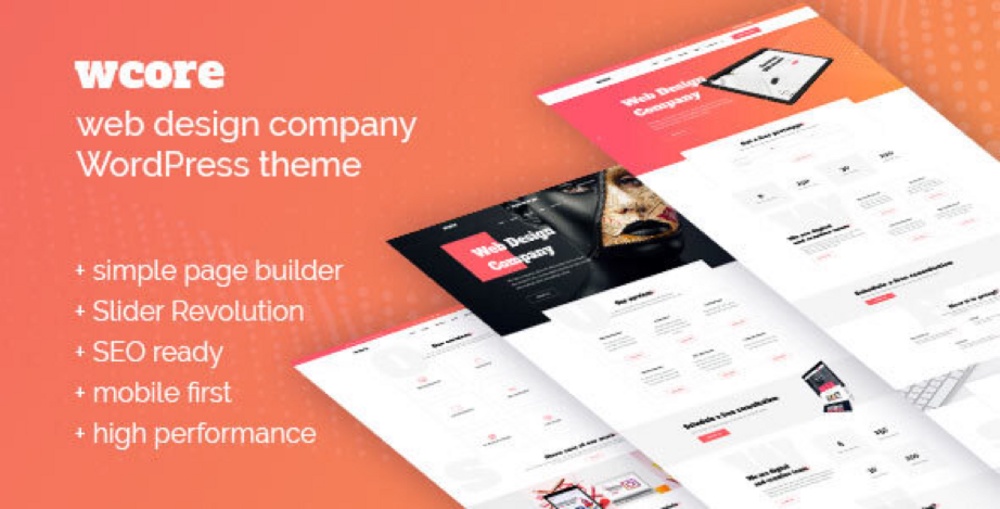

No comments yet