Choosing plywood for your home can be a daunting task. Since there are a lot of plywood products on the market, it has become a necessity to verify the plywood before purchasing. The CenturyPromise app, an initiative of CenturyPly, is making waves in the plywood manufacturing industry due to its ability to differentiate between real plywood and a fake one. It is not only helping the customers purchase a product from Century, but also a lot of contractors and dealers who may be confused in terms of the authenticity of a plywood or its durability. This one-of-a-kind application has some unique properties. This article will explore the top 5 advantages of using the CenturyPromise app for plywood verification.
Add Me To Search – How To Add Yourself To Google With The Help Of People Card?
-
Specifications of plywood:
There are multiple ways that you can use to check the details of a product; one of the novel ways to verify whether the product is a CenturyPly product is to check the name of the manufacturer. Look for additional features and what lies beneath the surface of the product. This will ensure that you get your hands on the right product, which is the brainchild of Century Ply.
-
Scan for verification:
When you build a home, you need the right plywood to support the furniture. The century plywood products are made using the latest technology and have all the requirements to meet the criteria of a genuine plywood. Further the product fosters the authentication of plywood using a simple technique. Check plywood authenticity using this simple method. All you have to do is scan the QR code on the plywood and ensure that the product is a genuine century-ply innovation. Once you are able to decipher the code, a message will pop up on the app, either saying it is a genuine CenturyPly product or that it is not a genuine Century Ply product. This will provide you with information about the condition of the plywood and allow you to make an informed decision about whether or not to purchase it.
-
E-warranty card:
What is perhaps fascinating about the CenturyPromise app is the availability of an e-warranty card for present and future needs. It is true that the Century Ply company only manufactures good-quality plywood. However, this added advantage of using the CenturyPromise app is for the customer’s benefit only. Those who purchase products from CenturyPly can scan the QR code on the plywood. An SMS notification will be sent to their email address. After which they can download the E-warranty card for CenturyPly. This will give assurance that the product is original.
-
Establishment of transparency:
The launch of the CenturyPromise app itself is proof that the CenturyPly company prioritizes quality over quantity. Each of the products they manufacture have a QR code printed on it for the customers to verify whether it is a real product from CenturyPly or not. Well, if you are a contractor or dealer looking to solidify the trust of your customer, you can readily do it by letting your customers scan the verification code. By using this method, your client can confirm the authenticity of a product that is delivered to them.
-
Feedback and offers:
The CenturyPromise app is designed to suit the customer's needs. It values the response of every purchaser of a CenturyPly product. As a loyal consumer of CenturyPly products, all you have to do is check for the feedback option and give your honest feedback. You can also add compliments or concerns as per your preference. Additionally, the platform gives updates on regular and promotional offers from CenturyPly. Keep an eye out for the latest deals and take advantage of the opportunity to buy them at a reduced price.
So, are you looking forward to using the CenturyPromise app? Head over to the website of CenturyPly to learn more.
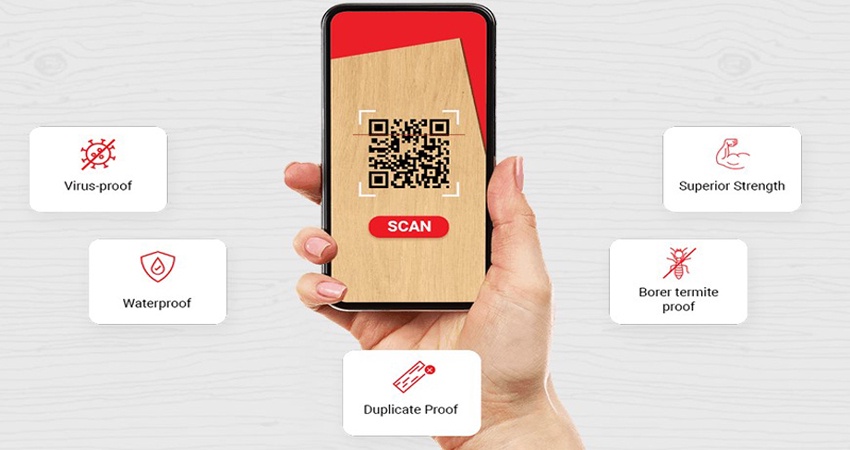

No comments yet