Building your dream can be both exciting and perplexing. You want it to look the best, so you depend on the materials that you use to add a tinge of glam to its interiors. So, in such a scenario, it is essential to buy only quality plywood products that ensure durability and sophistication. While purchasing plywood for your furniture, you might have come across a lot of plywood in the market. The job of determining which was real and which was fake would have troubled you a lot. Well, is there a way to check the authenticity of the plywood that you have purchased? Indeed, there is. With CenturyPly's CenturyPromise App, it has become easier than ever before. You do not have to waste your precious time asking a retailer to give you authentic assurance when you have an app that effectively serves the purpose. They employ a unique technique for their customers to determine whether the product originally belongs to CenturyPly or not. Let us have a look at the highlights of this premium app for customers of the CenturyPly plywood brand. Check out this app on your Android phone.
Century Promise App: Key Features
- The CenturyPromise App is a one-of-a-kind application that identifies whether the plywood is really original CenturyPly wood or a dummy. This app is incredibly beneficial for choosing the right set of plywood for your furniture at home. Furthermore, let us understand its features one by one.
- The CenturyPromise App can be used by customers, retailers, and contractors to verify the authenticity of a piece of plywood. It will allow users to purchase only that which is real, durable, and the brainchild of CenturyPly.
- The app's simple interface makes it easy to navigate. You just have to download the application from the app store. If you are a new member, you can register and give the listed information. If you are a regular user, just log in by entering details such as name, email ID, member type, and phone number. Voila, the CenturyPromise App is ready to use.
- CenturyPromise promotes a hassle-free method to determine the authenticity of your plywood. Scan the product QR code on each piece of plywood and see whether it is original or fake within seconds of successful scanning. You can either use a scanner or go for an alternative method, i.e., manually uploading the QR code.
- It bestows on you genuine information with regard to your plywood. You can trust CenturyPromise for all your real plywood purchases and design the interior of your home just as you have imagined by using their high-quality plywood products.
Additional feature
So far, what you have read has only covered the most obvious features of CenturyPly. Here is another one that is sure to blow your mind away.
E-warranty certificate
After the successful detection of the plywood, you can click on the link to download an e-warranty certification. Why has it become so essential? This certificate has numerous benefits that you should know as a loyal consumer of CenturyPly products and a regular user of the CenturyPromise App. What differentiates the fraudulent plywood marketers from premium-quality wood manufacturers is the nature of the wood, as well as an authentication card that confirms the plywood's originality. So, thus, we have a leading manufacturer of plywood, CenturyPly, which gives its customers an e-warranty card through their newly launched CenturyPromise App. This E-warranty identity card can be utilised for:
- Receiving assistance in need of a refurbishment
- Certifying the authenticity of plywood
- Documenting the proof of a genuine plywood purchase
With the CenturyPromise app, you do not need to worry about your furniture. The authenticity is assured, and you can always cross-check the details of your plywood on the app. So, what are you waiting for? Check plywood authenticity using CenturyPly, and choose the plywood wisely.
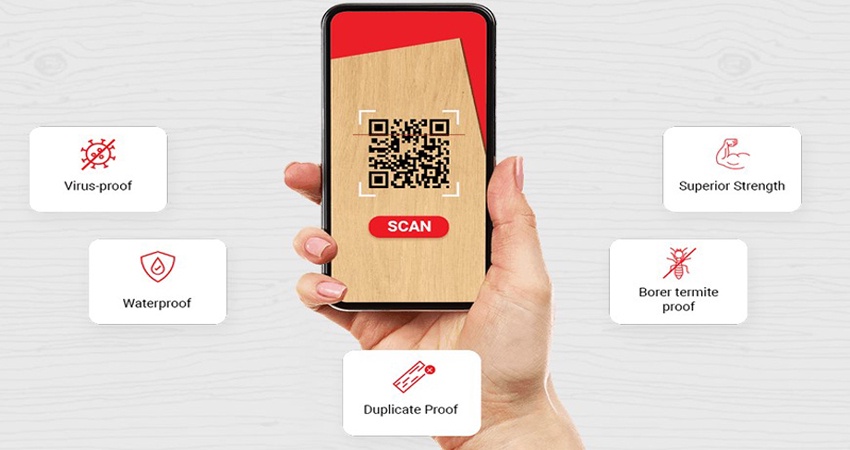

No comments yet