There are many ways to manage a website. You can hire a website manager, use a CMS, add multiple users, or even use remarketing. These ways to manage a website will help you make it easy for visitors to find the information they need. Regardless of which method you choose, you'll want to make sure the results you get are worth the effort.
Hiring a website manager
Hiring a website manager is one of the best ways to keep your website up-to-date. Well-maintained websites attract more traffic and generate more leads. They also get better rankings from search engines. Hiring a website manager will help you achieve these goals and boost your ROI. If you have a busy schedule and do not have the time to dedicate to maintaining your website, hiring a web manager is the perfect solution.
Website managers are experts in their field. They know how to optimize a website for search engines, and they can keep it updated with fresh content. They will create unique content ideas and implement a schedule for adding content. Content is one of the most important aspects of online marketing, so hiring a website manager who understands the complexities of SEO will ensure your site gets higher rankings and more traffic.
Hiring a website manager is not an easy decision. There are several factors to consider, including the person's education. While hiring a newbie may be cheaper, it is recommended to hire someone with years of experience, since it will require less training. You must find a web manager who can gel well with your organization.
Hiring a website manager can also ensure that your website is updated regularly and is aesthetically pleasing. The main goal of a website is to promote your business. Good content and peripheral online marketing strategies can increase traffic and revenue. Hiring a website manager will help you achieve your goals and keep your website running smoothly.
Adding multiple users
Adding multiple users to your website is simple with WordPress' built-in user management system. Small businesses often have multiple employees updating their websites, and nonprofit organizations often have volunteers updating their websites. Adding multiple users is also a convenient feature if your website features multiple authors. To add a new user, simply go to Users > Add New in the WordPress admin area and fill out the form. Once the new user has completed the registration process, they can log in using their username and password.
Adding remarketing
Adding remarketing to your website will allow you to show ads to visitors when they've visited your website. It works by placing a cookie on your visitor's browser that lets you know when they've visited your website. When a visitor leaves your website, they'll be tagged with the cookie, which means they'll be shown advertisements that interest them. To add remarketing to your website, you need to go to the Audience manager and find the remarketing tab. From there, select 'Website visitors' from the drop-down list.
Once you have a remarketing ID, you can set up a pixel tag on your site. You can add these to all the relevant pages of your site, but you can only install them once per Google Ads account. You can also create an event snippet, which tracks specific actions on your site, such as when visitors sign up for a newsletter. This snippet can then be used in future advertising.
Adding remarketing to your website can boost your conversion rate. It's an effective way to re-engage existing customers. Remarketing will show your ads to previous visitors while they're browsing the web, watching YouTube videos, or reading news websites. These remarketing ads will remind your visitors of your website, which will increase their chances of conversions.
Adding retargeting
Adding retargeting to your website can help increase the likelihood that a potential customer will buy from you. The vast majority of website visitors are not yet ready to buy, so it's essential to remind them to return. Facebook retargeting is a great way to do just that. It works by displaying ads on other websites to people who have previously interacted with your brand online.
The technology behind retargeting relies on cookies to remember the visitor's actions. Cookies are small text files that a website stores on a visitor's computer. These cookies allow the site to remember details such as when a user logs in to a website. To use retargeting, you need to place a small line of code on your website that signals when a visitor visits another website with ad space. When that happens, the retargeting ads will automatically appear.
Retargeting can also help you attract a new audience. For example, if your website is full of clothing, retargeting ads will show people who are interested in similar products. For this reason, retargeting can help you introduce new products or collections. It can also help you market to prospects who are interested in your products, but don't have an email list.
Another advantage of retargeting is its ability to increase conversion rates. If a visitor has browsed your website in the past, they're likely to click on an ad. And if a visitor has already visited your website, they're twice as likely to convert into a customer. That means that retargeting can improve your website's conversion rate and boost revenue.
Adding Google Analytics
In order to use Google Analytics for your website, you need to create an account. However, this is not the same as the Google account that you already have. Once you've created an account, you can add your website to it. To do this, go to your Google Analytics account and select the "Admin" tab. Under the Account Management tab, click "Add Users." You can also add other users to your account and assign them admin-level access to your account. By adding other people to your account, you'll be able to make it much easier to share reports and information with others.
You can also link Google Analytics to other Google tools, such as AdWords and Search Console. This will give you even more insight into how your website is performing. These tools will also let you create custom dashboards based on your Google Analytics data. These dashboards can be customized to meet your specific needs and help you better understand your audience and content.
Google Analytics is a free tool that allows you to track your website's visitors and their behavior. The insights provided can help you optimize your content and improve your marketing campaigns. Plus, it features a dashboard that automates data collection, saving you time. And, you can customize your reports, which is another big advantage of Google Analytics.
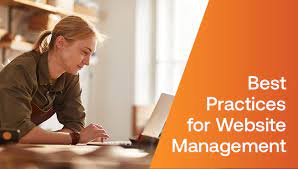

No comments yet