
Table of Contents
- What’s a Huddle Room?
- Essentials of a Collaborative Huddle Room
- Table and seating
- Wireless conferencing
- BYOD screen sharing
- Display or smart board
- Power and data ports
- Soundproofing
- Inclusivity
- Summary
What’s a Huddle Room?
A huddle room is a small meeting space in a workplace where people can discuss ideas, make business phone calls, hold hybrid meetings, and do small interviews.
Basically, a huddle room can host 3–6 people and usually is furnished with a round table and a few chairs. Why are huddle rooms important for companies? They are necessary to enable flexible coordination and highly mobile teamwork in a working environment. They provide private spaces for ad hoc meetings, immediate communication, and brainstorming.
What shall you do to build highly collaborative huddle rooms that stimulate cooperation, and enhance efficiency in an organization? Here are some essential considerations you may want to start from.
Essentials of a Collaborative Huddle Room
Table and seating
Let’s start with the basics. You need a table and some comfy chairs. Think about the size of your room and how many folks will typically gather there. Round, square, or rectangular tables can work — just make sure everyone can reach the center easily and have enough space to put laptops on. Mobile seating encourages closer coordination. If you have the space, add some cozy seating options like a sofa or soft chairs for informal chats or longer discussions.
Wireless conferencing
Hybrid workstyle is everywhere. A huddle room shall be able to receive remote team members or meet business partners online. A wireless conferencing system enables a meeting room to easily handle hybrid meetings where everyone can hear and see, be heard and seen well.

BYOD screen sharing
BYOD is short for Bring Your Own Device. It’s rather a broad concept but it’s self-evident here. In a huddle room, team members shall be free to bring their own devices like laptops, tablets, and even smartphones to the space to join the meeting.
Screen sharing technology is a must for easy exchange of ideas via these electronics. Use a display that supports Miracast or Airplay; supply the room with wireless dongles that work with your meeting room presentation system. Wireless solution always is a better pick for a small place.
Display or smart board
You can choose a smart display that is friendly for quick screen sharing. And if you consider a smart board (or an interactive whiteboard), you would have both a TV to display screen content, and also a whiteboard to scribble out your ideas.
Power and data ports
Nothing kills a productive meeting faster than a low battery. Make sure you’ve got enough power outlets around the room to keep everyone charged up. Data ports are handy, too, for plugging into a wired network if needed. Even though WiFi is pretty enough for us to get access to the Internet, having the room covered in the LAN network could be a future-proof gesture as the IP technology in the AV industry is evolving fast.
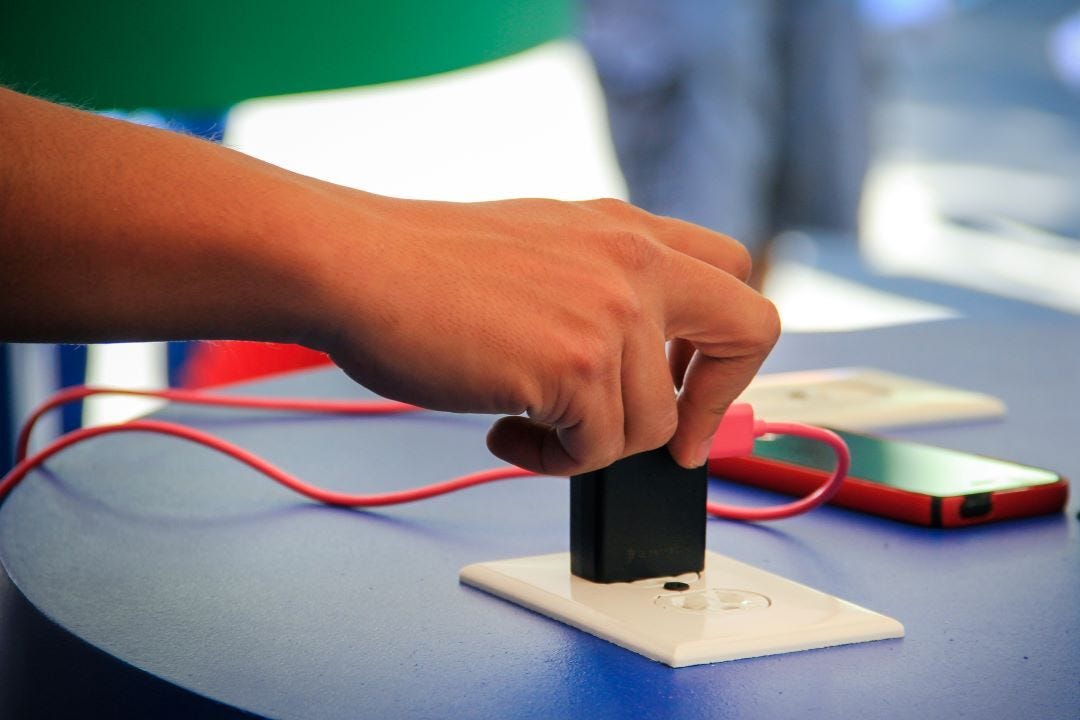
Soundproofing
Huddle rooms are often used to receive guests, clients, and business partners. Sometimes they also witness fierce discussions among team members. A room that is soundproof ensures the privacy of discussion inside and also avoids any distractions from the outside.
This very much depends on the nature of your business and the company culture. Some corporations enjoy bustle and bustle and all things are rather flat and transparent.
Inclusivity
The huddle room shall be inclusive and everyone, even a new guest shall be able to make good use of it. You need to make sure that important information like guest WiFi is easy to find, and technology applied in the room is usable for everyone. Or else, clear guides and instructions shall be accessible.
Summary
Spend some time to improve the design and equip your huddle rooms and you’ll see how well-designed spaces and good technology could enhance your team coordination and work efficiency.

No comments yet