Shopify's user-friendly interface allows anyone to set up an online store. But for those who crave complete creative control and a shopping experience that truly reflects their brand, a custom theme is the way to go. This guide equips you with the knowledge and tools to create a custom Shopify theme from the ground up, transforming your store into a visual masterpiece.
Before You Begin: Planning Your Theme
Building a successful theme starts with a clear vision. Here are some key questions to ask yourself before starting Shopify custom theme development:
- Target Audience: Who are you selling to? Understanding their needs and preferences will guide your design choices.
- Brand Identity: What emotions and values does your brand represent? How can the theme visually communicate these?
- Functionality: What features are essential for your store? Consider product listings, checkout processes, and desired user interactions.
- Layout and Design: Sketch out some initial ideas for the overall page structure and visual style. Look at themes you admire for inspiration, but remember to maintain originality.
Setting Up Your Development Environment

Now it's time to roll up your sleeves and get technical. Here's what you'll need:
- Code Editor: Choose a code editor like Visual Studio Code or Sublime Text that suits your preferences.
- Shopify Theme Kit (or Shopify CLI): This tool allows you to seamlessly transfer code changes between your local environment and your Shopify store. Instructions for setup can be found in the Shopify developer documentation.
- Dawn Theme: Shopify offers Dawn as a free, open-source reference theme. It's a great starting point to understand the structure and functionalities of Shopify themes. You can clone the Dawn repository to use as a base for your custom theme.
Building the Theme: HTML, CSS, and Liquid
The core of your theme will be built using three languages:
- HTML: This defines the structure and content of your web pages. Think of it as the skeleton of your theme.
- CSS: This controls the visual presentation of your theme, like colors, fonts, and layouts. It's where you bring your design ideas to life.
- Liquid: Shopify's templating language. It allows you to dynamically insert product information, collections, and other stored data into your HTML templates. Liquid tags act as placeholders that get replaced with real data when your store loads.
Understanding Shopify's Theme Structure
Shopify themes consist of various folders and files that work together. Familiarize yourself with these core components:
- Templates: These are the HTML files that define the structure of different pages in your store (homepage, product pages, collection pages, etc.).
- Assets: This folder stores images, fonts, and other visual elements used throughout your theme.
- Layout: This file (layout. liquid) acts as a master template that defines the overall structure of your store's pages, including headers, footers, and sidebars.
- Snippets: These are reusable pieces of Liquid code that can be included across different templates (e.g., a social media sharing button).
- Config: This file (settings.scss) stores theme settings that control various aspects of your theme's appearance, such as colour palettes and font choices.
Building Custom Shopify Theme: Step-by-Step

- Start with Dawn: Clone the Dawn repository and use it as a foundation. This gives you a solid starting point with pre-built templates and functionalities.
- Customize the Layout: Modify the layout.liquid file to define your desired page structure. This includes positioning headers, navigation menus, product listings, and other elements.
- Create Templates: Build individual templates like product-page.liquid and collection.liquid. Use HTML to define the structure and Liquid tags to insert dynamic content like product descriptions and prices.
- Style with CSS: Create a styles.scss file to define your theme's visual identity. Use CSS selectors to target specific elements on your pages and style them according to your design vision.
- Add Functionality (Optional): If your theme requires unique features beyond Shopify's built-in functionalities, you can add custom Liquid code or integrate third-party apps.
Testing and Launching Your Theme
- Local Development: Use Shopify Theme Kit or Shopify CLI to test your theme changes on a local server before pushing them live. This allows you to identify and fix any bugs or visual inconsistencies.
- Responsive Design: Ensure your theme looks flawless and functions across all devices – desktops, tablets, and mobiles. Responsive design is crucial for a seamless user experience.
- Publish and Monitor: Once you're confident with your theme, upload it to your Shopify store and publish it. Keep an eye on analytics to track performance and make adjustments as needed.
Maintaining Your Theme
Shopify's platform and theme development tools are constantly evolving. Here are some tips for keeping your theme up-to-date:
- Stay Informed: Follow Shopify's developer blog and documentation for updates about new features and best practices for creating Shopify themes.
- Version Control: Use a version control system like Git to track changes to your theme files. This allows you to revert to previous versions if needed and collaborate with other developers.
- Regular Testing: Test your theme after every Shopify update or plugin installation to ensure everything functions as expected.
Creating and Setting up a custom Shopify theme requires dedication and technical knowledge. However, the rewards are vast. A well-designed theme can significantly improve your brand image, enhance customer experience, and ultimately drive sales. By following these steps and continuously learning, you can create a unique and successful online store that reflects your vision.
Additional Resources:
- Shopify Theme Development Documentation: https://shopify.dev/docs/themes/getting-started/create
- Shopify CLI: https://shopify.dev/docs/themes/tools/cli
- Dawn Theme: https://www.youtube.com/watch?v=QlIjcm613Z4
- Shopify Theme Store: https://themes.shopify.com/themes
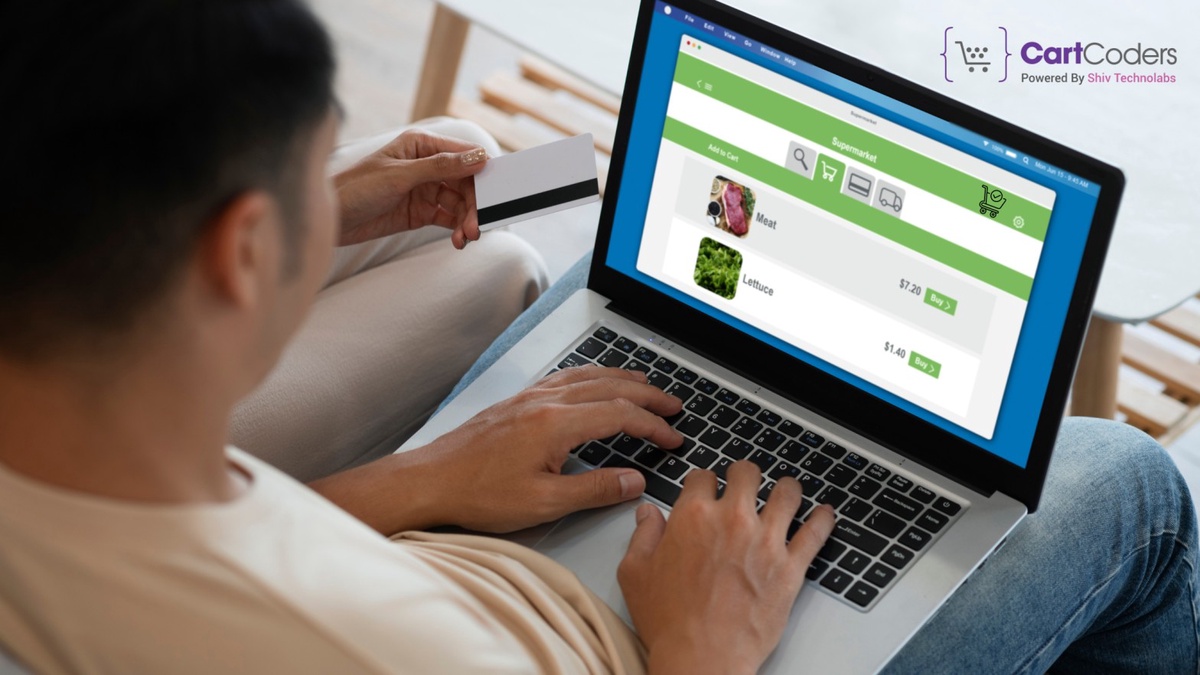

No comments yet