What is the best SSD for the laptop?
The best SSD for a laptop can vary depending on your specific needs and preferences. However, some top SSD options known for their performance, reliability, and compatibility with laptops include:
Samsung 970 Evo Plus:
This NVMe SSD offers excellent read/write speeds, and high endurance, and comes in various capacities suitable for different laptop configurations.
WD Blue SN550:
It is a popular NVMe SSD that provides reliable performance and good value for money. It offers fast speeds and comes in different capacities.
Crucial MX500:
This SATA SSD offers a good balance between performance and affordability. It provides reliable performance, and high endurance, and comes in various capacities.
Kingston A2000:
Another NVMe SSD offers fast speeds, good endurance, and affordable pricing. It is available in different capacities to suit your storage needs.
SanDisk Ultra 3D:
This SATA SSD is known for its reliable performance, durability, and competitive pricing. It offers a range of capacities suitable for different laptop models.
Seagate FireCuda 520:
If you're looking for an ultra-fast NVMe SSD, the FireCuda 520 offers exceptional performance, making it ideal for demanding applications or gaming laptops.
Intel SSD 670p:
This NVMe SSD offers a good balance between performance, power efficiency, and affordability. It is available in various capacities and is compatible with most laptops.
It's important to consider factors such as storage capacity, speed, compatibility with your laptop's interface (SATA or NVMe), and your budget when choosing the best SSD for your laptop. Additionally, reading reviews and comparing specifications can help you make an informed decision based on your specific requirements.
The Best SSD Brands for Laptops
When it comes to the best SSD brands for laptops, several manufacturers have established a strong reputation for producing high-quality and reliable SSDs. Here are some of the top brands in the market:
Samsung:
Samsung is widely recognized as a leader in the SSD market. Their SSDs, such as the Samsung 970 Evo Plus and 980 Pro, are known for their exceptional performance, reliability, and advanced features. Samsung SSDs often offer high read/write speeds and excellent endurance, and come with robust software for management and optimization.
Western Digital:
Western Digital, also known as WD, is a well-known brand offering various SSD options. Their WD Blue and WD Black series are popular choices for laptops, providing a good balance between performance and affordability. WD SSDs are known for their reliability, durability, and compatibility with various laptop models.
Crucial:
Crucial, a subsidiary of Micron Technology, is known for delivering reliable and cost-effective SSD solutions. Their MX series, such as the Crucial MX500, offers a great combination of performance and value. Crucial SSDs are often praised for their endurance, data protection features, and compatibility with a wide range of laptops.
Kingston:
Kingston is a reputable brand that offers SSDs under its HyperX and A2000 series. Kingston SSDs are known for their solid performance, durability, and competitive pricing. They offer a range of options suitable for different laptop configurations and are often considered a reliable choice.
SanDisk:
SanDisk, a Western Digital company, is well-regarded for its solid-state drives. Their Ultra and Extreme Pro series provide good performance and reliability for laptop users. SanDisk SSDs are known for their durability, energy efficiency, and consistent performance.
Intel:
Intel is a trusted brand known for its high-quality SSDs. Their Intel SSD series offers a range of options, including SATA and NVMe drives, with excellent performance and reliability. Intel SSDs are often favored for their consistent speeds, power efficiency, and strong warranty support.
These brands have consistently delivered reliable and high-performing SSDs for laptops. However, it's important to research specific models and compare their features, performance, and pricing to find the best SSD that suits your specific needs and budget.
The Future of SSD Technology
The future of SSD (Solid State Drive) technology holds exciting possibilities for further advancements and improvements. Here are some key trends and developments that are shaping the future of SSDs:
Increased Capacities:
SSD capacities continuously grow, allowing for larger storage options. As the demand for higher-capacity storage increases, manufacturers are working on developing SSDs with even larger capacities, enabling users to store more data and multimedia content on their laptops.
Advancements in NAND Flash Memory:
NAND flash memory, the primary storage component in SSDs, is constantly evolving. Manufacturers are exploring new technologies such as 3D NAND and QLC (Quad-Level Cell) to increase storage density, lower costs, and improve performance. These advancements will lead to even faster and more efficient SSDs.
PCIe 4.0 and Beyond:
The PCIe (Peripheral Component Interconnect Express) interface plays a crucial role in SSD performance. The introduction of PCIe 4.0 has significantly increased data transfer speeds, and future iterations like PCIe 5.0 and beyond will continue to push the boundaries of SSD performance, offering even faster speeds and improved responsiveness.
Enhanced Performance:
SSDs are becoming faster and more responsive with each iteration. As technology advances, we can expect further improvements in read and write speeds, reducing latency and delivering quick access to data. This will benefit tasks like boot times, application loading, and file transfers, providing a seamless user experience.
Power Efficiency:
SSDs are known for their energy efficiency compared to traditional hard disk drives (HDDs). As the industry moves towards more power-efficient designs, future SSDs will likely consume even less power, extending battery life in laptops and contributing to a more sustainable computing environment.
Emerging Technologies:
In addition to ongoing advancements, new technologies such as MRAM (Magnetoresistive Random-Access Memory) and PCM (Phase Change Memory) are being explored as potential alternatives to NAND flash. These technologies offer the promise of even higher speeds, greater endurance, and improved data retention, which could revolutionize SSD performance in the future.
Data Security:
With data breaches and privacy concerns on the rise, SSD manufacturers are prioritizing data security features. Future SSDs are likely to incorporate advanced encryption algorithms and improved secure erase functions to protect sensitive information stored on the drives.
Cloud Integration and Edge Computing:
As cloud services and edge computing gain prominence, SSDs are evolving to meet the demands of these technologies. SSDs optimized for cloud-based applications and edge devices are being developed to deliver high-speed data access and efficient data storage solutions.
Conclusion
In conclusion, the future of SSD technology is promising and holds numerous advancements and improvements for laptop users. With increased capacities, advances in NAND flash memory, and the development of faster interfaces like PCIe 4.0 and beyond, SSDs will continue to offer faster speeds, higher storage densities, and improved performance. Additionally, the industry's focus on power efficiency will contribute to longer battery life in laptops, making them more energy-efficient.
Emerging technologies like MRAM and PCM have the potential to revolutionize SSD performance, offering even higher speeds, greater endurance, and improved data retention. Furthermore, data security features will be enhanced, with advanced encryption algorithms and secure erase functions to protect sensitive information.
Cloud integration and edge computing will also influence SSD development, with SSDs being optimized for these applications to deliver high-speed data access and efficient storage solutions.
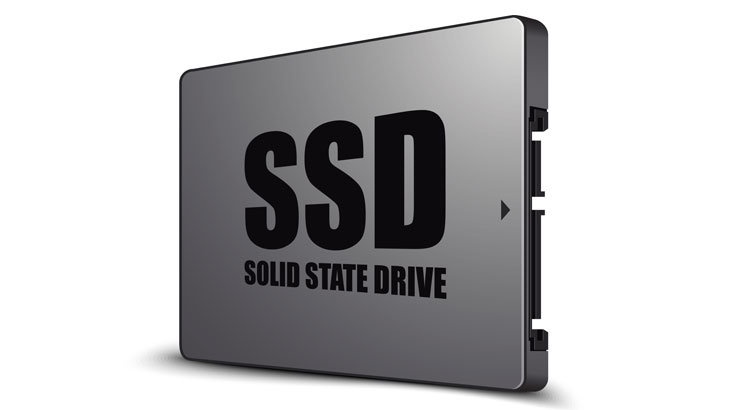

No comments yet