We come across a lot of screen activities on a daily basis. There are some clips that we wish to revisit to take down notes or create presentations. We may need to make use of the best screen recording software for Windows to capture videos, take screenshots, capture scrolling screens, or record videos. The inbuilt tools and utilities may not offer exciting features.
Screen capture software allows users to record or capture what is displayed on their computer screen. Video capture software is used to record videos from different sources such as the computer screen, webcam, or external video devices like cameras. There are dozens of video capture software available over the web. We have compared, reviewed, and listed the best screen capture software for Windows that you can use in 2023.
Best Screen Capture Software
Many screen capture software options are available, and the "best" one for you will depend on your specific needs and preferences. Here is one of the best screen capture software that you can use for all your capture needs.
TweakShot Screen Capture
TweakShot Screen Captureis a screen capture software that offers various features and options for capturing screenshots and videos. There are different capture modes that allow you to capture full screen, Rectangular, Drag & Select, capture scrolling screen, and more. You get an inbuilt image editor to customize and personalize your screen.
TweakShot Screen Capture Features
There are various inbuilt features of TweakShot Screen Capture. Some of the noticeable features are as follows.
Screen Capture Modes
TweakShot offers various screen capture modes such as full screen, window, region, scrolling capture, and freehand capture. This allows you to capture screenshots in different ways depending on your needs.
Editing Tools
TweakShot has a built-in editor that allows you to annotate and edit your captures. You can add text, arrows, and shapes, and highlight specific areas of the image or video.
Video Recording
TweakShot also allows you to record video from your screen. You can capture full-screen video, windowed video, or custom region video.
Audio Recording
TweakShot allows you to record audio along with your video. You can choose to record audio from your microphone, system audio, or both.
Sharing Options
Once you have captured your screenshot or video, TweakShot allows you to share it directly to social media, email, or cloud storage platforms like Google Drive, Dropbox, and OneDrive.
Inbuilt Image Editor
TweakShot offers an inbuilt image editor to customize and personalize your screen captures. You can make instant changes and personalize your images with different image editing tools, filters, and options.
Overall, TweakShot is a solid screen capture software that offers a good balance of features and ease of use. If you need a screen capture tool with editing capabilities and video recording options, TweakShot is definitely worth checking out.
Alternatively, you can rely on Snagit, Camtasia, OBS Studio, Lightshot, or ShareX as a paid option to meet your capture needs.
Ultimately, the best screen capture software for you will depend on your specific needs and budget. It's a good idea to try out a few different options and see which one works best for you.
Best Screen Recording Software
Screen capture and screen recording are two different features. Screen recording software can help you record live streams, webinars, conference calls, and more. There are dozens of free screen recording software for Windows however they may not offer you advanced editing and publishing features. We have selected the best screen recording software for Windows in 2023.
Advanced Screen Recorder
Advanced Screen Recorder is a screen capture software that offers a range of features and options for recording and editing videos from your screen. You can record or capture your screen activity to create presentations or tutorials. You get the option to edit videos and share them directly from the captured gallery. Here are some of the notable features of Advanced Screen Recorder.
Advanced Screen Recorder Features
Video Recording Modes
Advanced Screen Recorder offers various recording modes such as full-screen recording, windowed recording, and custom region recording. This allows you to capture videos in different ways depending on your needs.
Audio Recording
Advanced Screen Recorder allows you to record audio along with your video. You can choose to record audio from your microphone, system audio, or both.
Editing Tools
Advanced Screen Recorder has a built-in editor that allows you to annotate and edit your recordings. You can add text, arrows, and shapes, and highlight specific areas of the video.
Webcam Recording
Advanced Screen Recorder allows you to record your webcam along with your screen recording. This is useful if you want to include a live video of yourself in your recording.
Export Options
Once you have recorded and edited your video, Advanced Screen Recorder allows you to export it in a variety of formats, including MP4, AVI, and WMV.
Overall, Advanced Screen Recorder is a feature-rich screen capture software that is well-suited for recording and editing videos from your screen. If you need a screen recording tool with advanced features like webcam recording and a built-in editor, Advanced Screen Recorder is definitely worth considering.
Final Words
This article on the best screen recording software has the best utilities that you can use to capture screenshots and perform video capture. The screen capture software has different editing tools that can give perfection to your screenshots. The best video capture software performs the best screen recording and allows you to edit the recorded videos.
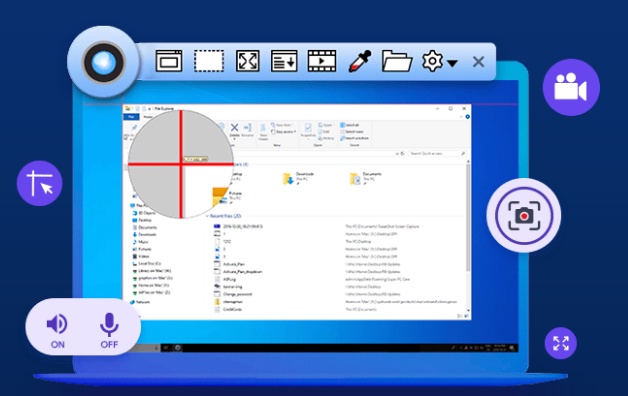

Comments (2)