
Table of Contents
The Challenge
Torvinen Showtekniikka, an audiovisual equipment integrator in Finland was responsible for the installation of A/V equipment in a new local school. There were more than 20 multimedia classrooms and meeting rooms in the school building that required installation of A/V devices for KVM extension. Besides, all these devices needed to be connected to the equipment room in the first floor for centralized management. Therefore, Torvinen Showtekniikka’s task was to find a right solution that meets the needs of both KVM extension and centralized management.
Technical Assessment
Tommi, project manager of Torvinen Showtekniikka was in charge of this school project. First of all, a survey was conducted on the distances from all rooms to the equipment room. It was found that the farthest classroom was about 110m/360ft away. Considering centralized management and maintenance, AV over IP solution was preferred over traditional HDBaseT solution. After careful comparisons and analyses, Tommi decided to choose the AV Access KVM extender — 4KIP100-KVM IP extender. 22 sets were installed in the classrooms and meeting rooms for HDMI and USB signal extension.
The Solution
A Gigabit Ethernet switch was installed in the equipment room. All 4KIP100-KVM transmitters and receivers are connected to the switch via CAT5e/6 cable for better centralized management. The source devices include room PCs, laptops, DVDs and other HDMI devices, and the display devices include projectors, large-screen TVs, touch-screen TVs, etc. In the meeting rooms, some USB peripherals were installed like conference cameras and microphones, in addition to keyboards and mouses. The connection diagram is as follows:
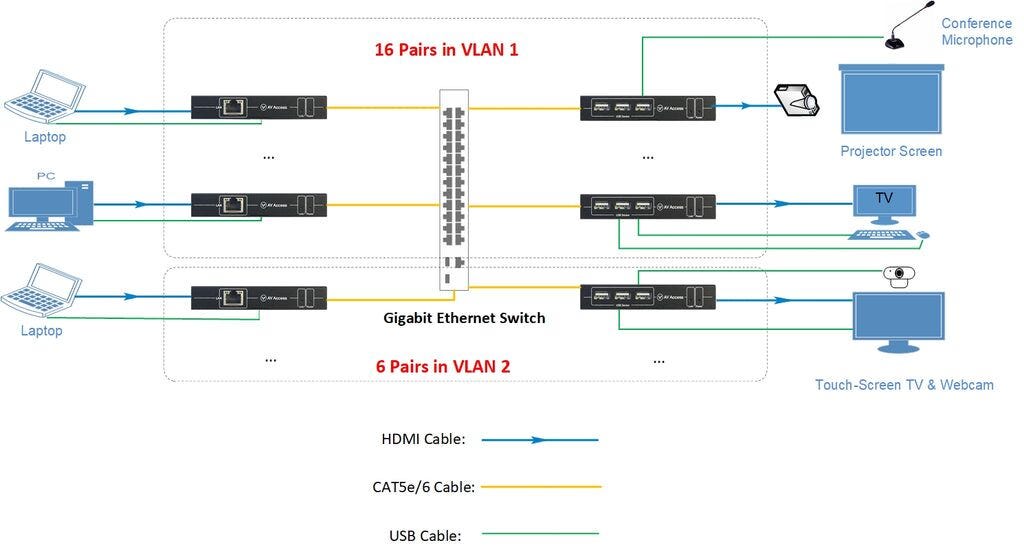
There are two notes that need to be pointed out:
a. The Ethernet switch was configured to divide into two VLANs, as only up to 16 pairs of 4KIP100-KVM extender can work in the same LAN.
b. Some PoE splitters were used to connect to the Ethernet switch to power the transmitters and receivers, as 4KIP100-KVM does not support PoE function. Thus, the school’s IT manager can easily reboot or shut down all units from the remote switch. Also, these PoE splitters help simplify cabling in meeting rooms.
Results
With AV Access 4KIP100-KVM extenders, now all faculty members in the school can work more efficiently:
a. In the classrooms, the teachers can easily stream teaching material from a room PC installed under the platform to the overhead projector, so that all students can watch the screen clearly. Besides, in classrooms with touch-screen TVs, the teachers can control the remote PC easily by just tapping on the TV screen.

b. In the meeting rooms, the school staff can also control the room PC with USB peripherals wherever the PC is installed in the meeting room. They can connect a USB conference camera, microphone or other peripherals to the PC remotely. Alternatively, they can bring their own laptop and easily stream the contents to the TV screen.

Conclusion
That’s all for the school project of Torvinen Showtekniikka. 4KIP100-KVM IP extender is an ideal solution for school, as well as control centers, video surveillance centers, government, healthcare, video gaming and other scenarios where any long-distance KVM extension is required. The IP extender kit can transmit 4K@30hz HDMI and USB 2.0 signals over single Cat5e/6 cable up to 120m/390ft. Up to 16 sets of extenders can work together in the same LAN so that multi-user control of remote systems can be easily achieved. Read this to learn the differences between KVM extenders vs. KVM over IP.

No comments yet