What Are AWS Database Services?
AWS provides a set of managed database services. These databases offer high availability, reliability, and scalability, making them an ideal choice for businesses and organizations looking to optimize their data management processes.
AWS database services include a variety of options, including relational databases for transaction processing, non-relational databases for internet-scale applications, in-memory databases for real-time applications, and ledger databases for systems that require centralized, immutable, and cryptographically verifiable records.
Benefits of Deploying Your Database on AWS
Flexibility and Variety of Choices
One major advantage of AWS databases is their flexibility. AWS offers a wide range of database services, including Amazon RDS for relational databases, Amazon DynamoDB for NoSQL databases, Amazon ElastiCache for in-memory caching, Amazon Neptune for graph databases, and many others. This means that you can choose the database that best fits your specific needs, giving you the flexibility to design and manage your data in the most efficient way possible.
High Availability and Reliability
High availability and reliability are crucial for any business, and AWS databases deliver on both fronts. AWS databases are designed to be highly available and reliable, with many services offering multi-AZ (Availability Zone) deployments. This means that your data is automatically replicated across multiple AZs in a region, ensuring that your database remains available in the event of a failure. This level of availability and reliability is crucial for businesses that can't afford any downtime.
Security and Compliance
Security is a major concern for any business handling sensitive data. AWS databases offer robust security features, including encryption at rest and in transit, network isolation using Amazon VPC, and access control using IAM and Security Groups. In addition, AWS complies with a wide range of international and industry-specific compliance standards, giving businesses peace of mind knowing their data is secure.
Global Reach
With AWS, your data isn't confined to a single location. AWS has a global infrastructure, with data centers in numerous regions around the world. This means you can deploy your database in the region that best meets your needs, whether that's close to your customers for lower latency, or in a region with specific data governance requirements.
Tips and Best Practices for Deploying Your Database on AWS
Choose the Right Database Service
Choosing the right database service is the first step toward deploying your database on AWS. AWS offers a variety of database services, including relational databases (RDS), NoSQL databases (DynamoDB), in-memory databases (ElastiCache), graph databases (Neptune), and time-series databases (Timestream). Each of these services has its unique features and benefits, and the choice depends on your specific needs and requirements.
If your application requires a relational database, you might consider Amazon RDS, which supports several popular database engines such as MySQL, PostgreSQL, Oracle, and Amazon Aurora. If you need to handle large amounts of unstructured data, Amazon DynamoDB, a NoSQL database service, might be a better choice. For applications that require ultra-fast data access, Amazon ElastiCache, an in-memory data store, is an excellent option.
Choosing the right database service is not just about the type of database you need; it's also about the size, performance, and scalability requirements of your application. AWS provides a wide range of instance types and storage options, allowing you to select the most suitable configuration for your database.
Use AWS Management Tools for Simplified Administration
Managing a database can be a complex task, but AWS provides several management tools that can help simplify the process. AWS Management Console is a web-based interface that allows you to access and manage your AWS resources. You can use it to create and manage your databases, monitor their performance, and configure security settings.
In addition to the AWS Management Console, AWS also offers command-line tools and SDKs that you can use to manage your databases. AWS CLI (Command Line Interface) is a powerful tool that allows you to control multiple AWS services directly from the command line. AWS SDKs (Software Development Kits) are available for several programming languages, making it easier to integrate your application with AWS services.
Automating routine database administration tasks is another best practice for deploying your database on AWS. AWS provides several automation tools, such as AWS CloudFormation, which allows you to create and manage a collection of related AWS resources using templates. You can also use AWS OpsWorks to automate application deployment, scaling, and management.
Optimize for Cost
Optimizing for cost is a critical aspect of deploying your database on AWS. AWS offers several pricing models, including on-demand, reserved, and spot instances. On-demand instances allow you to pay for compute capacity by the hour with no long-term commitments, making them suitable for applications with short-term, sporadic, or unpredictable workloads. Reserved instances provide a significant discount compared to on-demand pricing and are ideal for applications with predictable usage. Spot instances allow you to bid on spare Amazon EC2 computing capacity, offering significant savings.
In addition to choosing the right pricing model, it's also essential to select the appropriate instance type and size for your database. AWS provides a wide range of instance types, each with different combinations of CPU, memory, storage, and networking capacity. Choosing the right instance type and size can help you balance performance and cost.
AWS also offers several cost management tools that can help you monitor and control your AWS costs. AWS Cost Explorer allows you to visualize, understand, and manage your AWS costs and usage over time. AWS Budgets lets you set custom cost and usage budgets that alert you when your costs or usage exceed (or are forecasted to exceed) your budgeted amount.
Utilize AWS CloudWatch to Monitor Database Performance Metrics
Monitoring your database performance is crucial for maintaining the health and efficiency of your application. AWS provides a powerful monitoring tool, AWS CloudWatch, which collects and tracks metrics, collects and monitors log files, and responds to system-wide performance changes.
AWS CloudWatch allows you to monitor your database's key performance indicators (KPIs), such as CPU utilization, read and write IOPS, and latency. You can set up alarms to notify you when these metrics exceed specific thresholds, helping you detect and resolve issues before they impact your application's performance.
In addition to monitoring, AWS CloudWatch also provides insights and analytics that can help you optimize your database's performance. It allows you to visualize your metrics in graphs, set up dashboards, and even use machine learning algorithms to detect anomalies in your metrics.
Regular Backup and Disaster Recovery Planning
Last but not least, regular backup and disaster recovery planning is a crucial best practice for deploying your database on AWS. AWS provides several tools and features that can help you back up your data and recover from disasters.
AWS Backup is a fully managed backup service that makes it easy to centralize and automate the backup of data across AWS services. It allows you to create and manage backup policies, monitor backup activity, and restore your backups when necessary.
AWS also provides several disaster recovery solutions, such as Amazon RDS Multi-AZ deployments, which automatically replicates your data to a standby instance in a different Availability Zone. AWS also offers cross-region replication, which allows you to replicate your data to a different AWS region, providing additional protection against regional failures.
In conclusion, deploying your database on AWS can be a powerful move, but it requires careful planning and optimization. By choosing the right database service, using AWS management tools, optimizing for cost, utilizing AWS CloudWatch for monitoring, and planning for regular backups and disaster recovery, you can ensure a smooth and successful deployment.
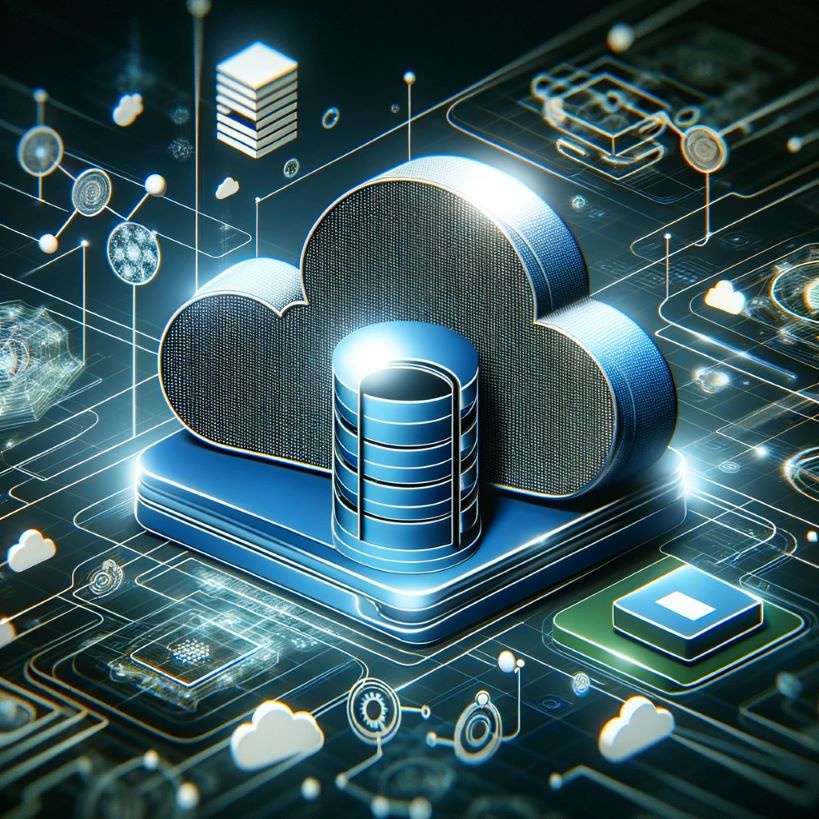
No comments yet