For any business or organization, spreadsheets play a pivotal role in managing, analyzing, and organizing data efficiently. Among the plethora of spreadsheet software available, Microsoft Excel stands out as a versatile and powerful tool. From basic data entry to complex calculations and analysis, Excel offers a wide array of features and functions that cater to diverse user needs. So, what is Excel, and why is it such a popular choice?
Table of Contents
- What is Excel?
- Features of Excel
- Functions and Use Cases
- Conclusion
What is Excel?
At its core, Microsoft Excel is a spreadsheet program developed by Microsoft that allows users to create, manipulate, and analyze data using a grid system of cells. Each cell can hold text, numerical data, formulas, or functions, making it a comprehensive tool for various purposes. Its intuitive interface and diverse functionalities make it an indispensable asset for businesses, students, analysts, and individuals alike.
Features of Excel
- Spreadsheet Structure
Excel's grid-like structure organizes data into rows and columns, enabling users to input information systematically. This structure facilitates easy data manipulation, sorting, and filtering.
- Formulas and Functions
One of Excel's key strengths lies in its ability to perform complex calculations using formulas and functions. Whether it's simple addition or intricate financial modeling, Excel provides a vast library of built-in functions like SUM, AVERAGE, VLOOKUP, and more, streamlining data analysis and computation.
- Data Visualization
Charts and graphs in Excel offer a visual representation of data, making it easier to comprehend trends, patterns, and comparisons. From pie charts to histograms, Excel provides various options for presenting data visually.
- Conditional Formatting
This feature allows users to format cells based on specific conditions, such as highlighting cells with certain values or applying color scales to emphasize data variations, enhancing data visibility and analysis.
- PivotTables and PivotCharts
PivotTables are powerful tools that summarize and analyze large datasets, providing insights by rearranging and summarizing data tables. PivotCharts complement PivotTables by offering graphical representations of summarized data.
- Data Analysis Tools
Excel encompasses a range of data analysis tools, including regression analysis, scenario manager, solver, and more, enabling users to perform sophisticated data modeling and analysis.
- Collaboration and Sharing
Excel supports collaboration through features like shared workbooks and co-authoring, allowing multiple users to work on a spreadsheet simultaneously. Moreover, users can share Excel files via cloud storage or email, enhancing accessibility and teamwork.
Functions and Use Cases
- Financial Management
Excel is widely used in finance for budgeting, forecasting, accounting, and financial modeling. Functions like PMT, PV, and FV aid in loan calculations, while tools like Goal Seek assist in financial planning.
- Data Analysis and Reporting
From sales reports to scientific data analysis, Excel's functions enable users to manipulate and analyze data efficiently. Features like sorting, filtering, and statistical functions facilitate insightful reporting.
- Project Management
Excel serves as a valuable tool for creating Gantt charts, tracking tasks, managing resources, and creating project timelines. Its versatility allows project managers to customize templates for their specific needs.
- Academic and Educational Purposes
Students and educators utilize Excel for various tasks, including mathematical calculations, data analysis for research, organizing information, and creating study materials.
- Business Analytics
Excel aids in business analytics, decision-making, and strategic planning. Tools like scenario analysis help in evaluating different business outcomes.
Conclusion
Microsoft Excel's robust features, versatile functions, and diverse applications make it an indispensable tool in various domains. Its ease of use coupled with powerful capabilities empowers users to manage data effectively, perform complex calculations, and derive valuable insights. Whether you're a business professional, student, analyst, or educator, Excel remains a go-to solution for handling data efficiently.
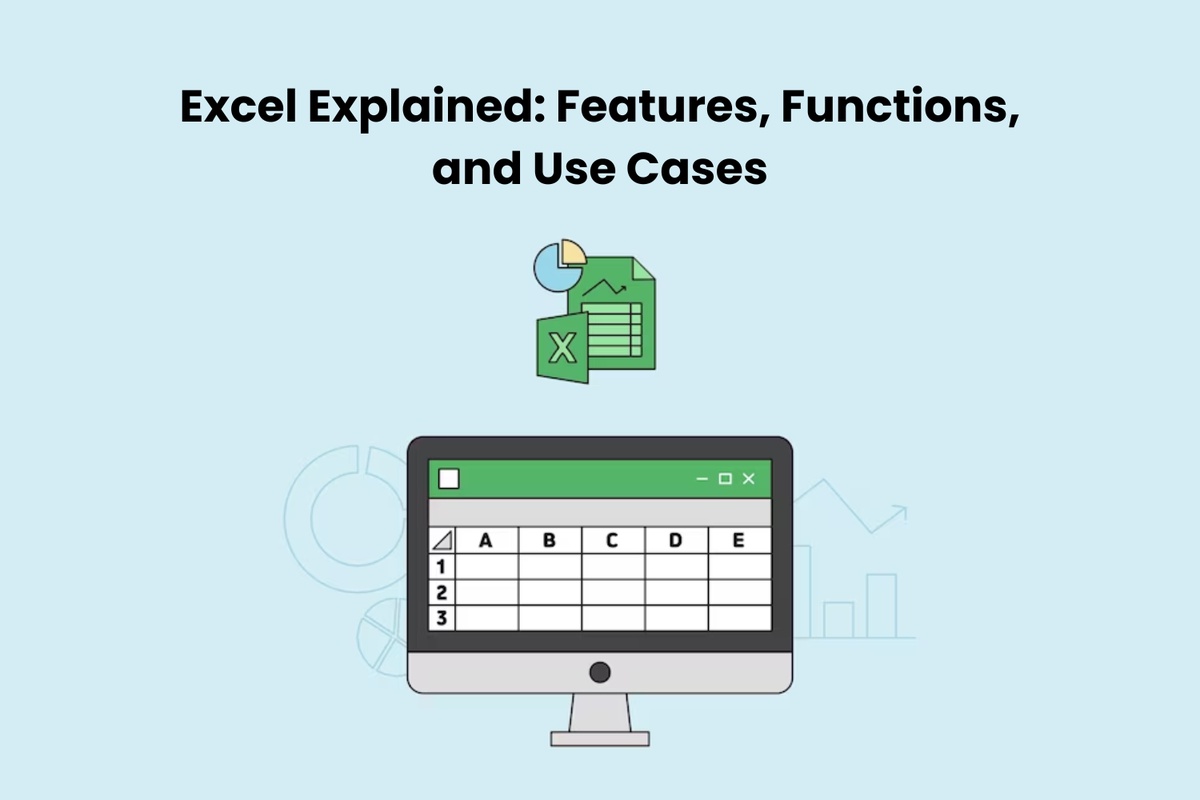

No comments yet