An HDMI extender could help extend your HDMI cable up to 1000ft (the maximum length of an HDMI cable is 50 feet). This article gives advice on which type of HDMI extender fits you best according to your required wiring distance.
The Necessity of an HDMI Extender
Thanks to HDMI tech, we can easily project movies, PPTs, or advertisements on a digital screen. As the two devices are linked with an HDMI cable, both video and audio data will be transmitted from one end to another constantly.
This efficient data transmission helps a lot. It enables us to build a home theater with a kit of set-top boxes/media players and a grand 4K display. However, there is a problem — data degradation occurs if the HDMI cable stretches too far.
Generally, a reliable copper HDMI cable can go at a maximum of 50 feet (15 meters). If your devices scatter in different rooms and the wires have to travel through rooms or walls, a point-to-point HDMI cable connection seems less possible. That’s when an HDMI extender becomes necessary.
You may be interested: Do HDMI extenders reduce quality?
How to Extend HDMI Cables
Besides HDMI cords, AV data can travel through CAT cable, fiber wire, and even by wireless tech as long as you get the right HDMI extender. In these ways, AV data can go for a much longer distance.
An HDMI extender consists of a Transmitter(TX) and a Receiver(RX) connected by a CAT cable, a fiber wire, or through wireless signals. It offers extra length for users to have two distant devices connected.

If you are connecting multiple sets of devices, HDMI extenders can free you from the tangled mess of cables as well.
Four Types of HDMI Extenders to Extend Your Cables
HDMI extenders make structured wiring with different cables (sometimes wireless) possible. There are various types of extenders and they help handle long-distance HDMI connectivity. And remember if you are planning for 4K content transmission, make sure your devices are HDCP-compliant.
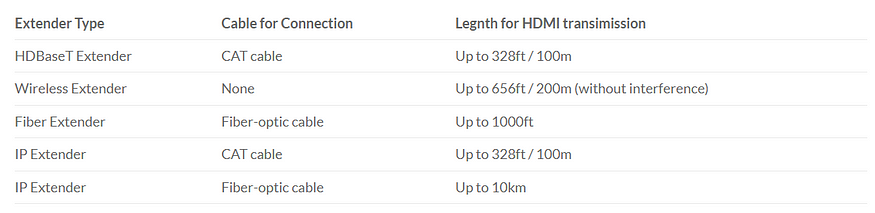
HDMI Extender over HDBaseT
For the quality transmission and affordable price, HDBaseT kits are always among the top sellers. The maximum length sometimes even goes to 150 meters with a specific built-in chip. An HDBaseT extender is the best pick for both individual/family use and business scenarios.

HDMI Extender over Fiber
Fiber extenders transmit HDMI data efficiently. A fiber cable for HDMI transmission can stretch out to 1000ft. However, it could be 8–10 times more expensive than an unassuming copper CAT cable. If you are looking to extend your HDMI over 400 ft and keep your wiring system as simple as possible, a fiber extender would be the best pick.

Wireless HDMI Extender
Cable-free devices keep the space neat and tidy. A wireless extender also saves you the trouble of shopping around for the right cable and handling the connection. However, data transmitted through a wireless extender may be easier to get disturbed.
For example, a wall or another device that sends wireless signals could weaken the signal strength. If you are in favor of a wireless extender, take into consideration where you gonna put it and make sure there is not much interference that would cut off the wireless signals.
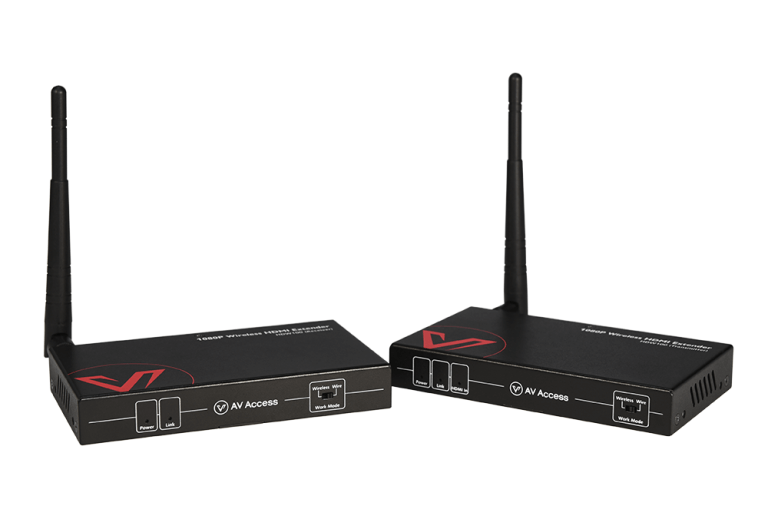
HDMI Extender over IP with an Ethernet Switch
With IP extenders integrated with an Ethernet Switch, you can easily extend the travel route for HDMI data up to 600ft (and more). This is a fair solution for businesses that are building up a more complicated multi-media system (for example a group of video walls for a dozen of HDMI sources).
An Ethernet Switch allows people to build a matrix (with a mix of extenders, switchers, and splitters) and flexibly arrange their ProAV connectivity.

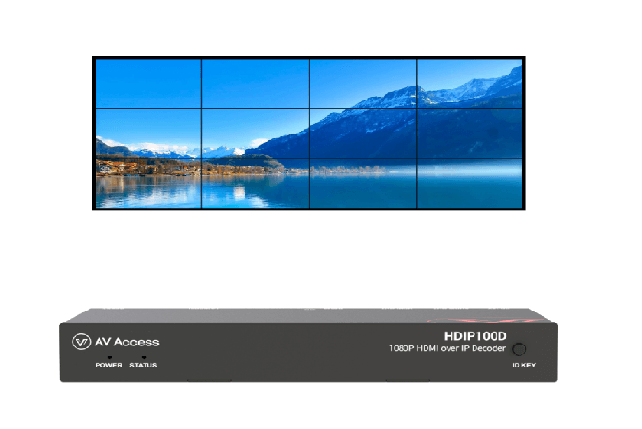
Final Thoughts
HDMI extenders stretch out long and connect your devices even if you place them in separate rooms or spaces. In fact, there are more powerful products such as HDMI switchers, HDMI splitters, and Matrix switches for not only extension purposes but also complicated integration for flexible device connectivity.
Original copy: https://www.avaccess.com/blogs/guides/how-hdmi-extender-extend-cables/

No comments yet