
Table of Contents
Since we published our first guide on HDMI extenders (What You Need to Know About HDMI Extenders) in 2021, two years have passed and HDMI specifications have been evolved to HDMI 2.1b. A lot of new features have been added to bring immersive video and audio experiences to consumers. In this article, we’ll talk about those features, and give you advice on choosing HDMI extender solutions.
HDMI 2.1b: The Latest HDMI Specification
According to HDMI.org, HDMI 2.1b specification is the most recent update of the HDMI specification and supports a range of higher video resolutions and refresh rates including 8K60 and 4K120, and resolutions up to 10K. Besides the increase of resolutions and frame rates, there are some new features added for better film watching and gaming experiences. Here are some features that AV Access has evaluated and thought to be important to our customers.
- HDR and SBTM
- eARC and Dolby Atmos
- Enhanced gaming features such as VRR and ALLM
HDR and SBTM
According to the HDMI 2.1b specification, there are basically two HDR types: the static HDR and dynamic HDR respectively. HDR10 is the common static HDR format, while Dolby Vision is the most popular dynamic HDR format.
As dynamic HDR provides every moment of a video to be displayed at its ideal performances for rich colors, detail, brightness, and contrast, Dolby Vision has been widely adopted by many prestigious film studios and stream services in its TV works. For instance, in 2015 (the first Dolby Vision film “Tomorrowland” was published in 2015), there were about 10 films adopting Dolby Vision. And now in 2023, there are going to be about 100 films with Dolby Vision supported. Stream service providers such as Netflix also produce TV shows and movie in Dolby Vision HDR.
As Dolby Vision gets popular, one issue identified by HDMI adopters was the tone mapping issue. In the past, source outputs dynamic HDR via metadata and video, and transmits to display and finish tone mapping on the display side. However, during transmission, the metadata was very susceptible to interruption, it was easy to see color distortion or video lost on display.
We have found this issue with many HDMI extension technology when transmitting Dolby Vision standard format. And from HDMI 2.1, the HDMI.org has required the SBTM — Source-based Tone Mapping mechanism, then the tone mapping is now completed by the source devices. It not only reduces risk of wrong metadata rendering, but also makes it possible to use most HDMI 2.0 extenders to transmit Dolby Vision videos.
As a feature of new Dolby Vision low-latency format, SBTM is now supported by most latest consumer electronics such as Apple TV, Roku, Xbox, etc. Since SBTM, many AV Access HDMI 2.0 extenders now also support extending Dolby Vision contents from source to display.

eARC and Dolby Atmos
Enhanced audio return channel (eARC) is a new feature that allows up to 7.1 CH uncompressed or object-based audio formats such as Dolby Atmos to be returned from TV back to audio devices. Comparing to early ARC, eARC is able to transmit more bandwidth up to 100Mbps and bigger max format up to hi-res 32ch. Below is a table of improvements in eARC comparing to ARC.
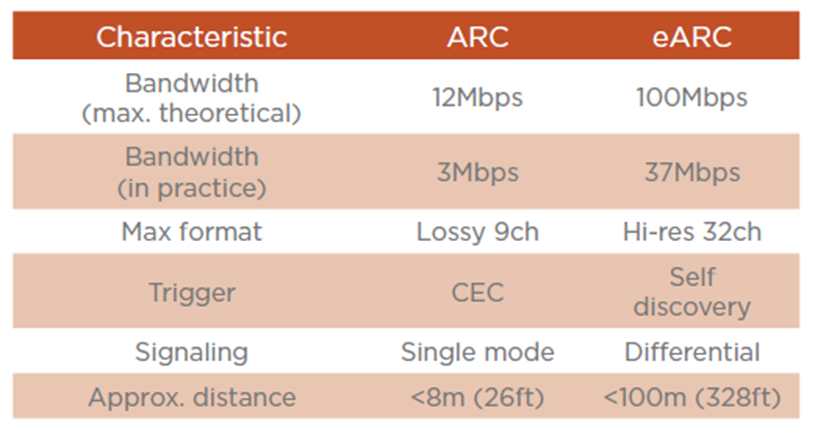
Caution! Though eARC doesn’t depend on CEC for handshaking, it does need CEC for continuous communication and control, for example to inform TV to enter audio system mode. Thus, CEC compliance and reliability is very important in eARC applications. AV Access recommend to consider HDMI eARC extender built with the HDBaseT technology, like 4KEX40-eARC for reliable CEC connection.
Also, when customers prepare to set up an eARC connection, make sure a high-speed HDMI cable will be used. In normal HDMI cable, the 14th pin may be not connected, but eARC will need the 14th pin to transmit audio.
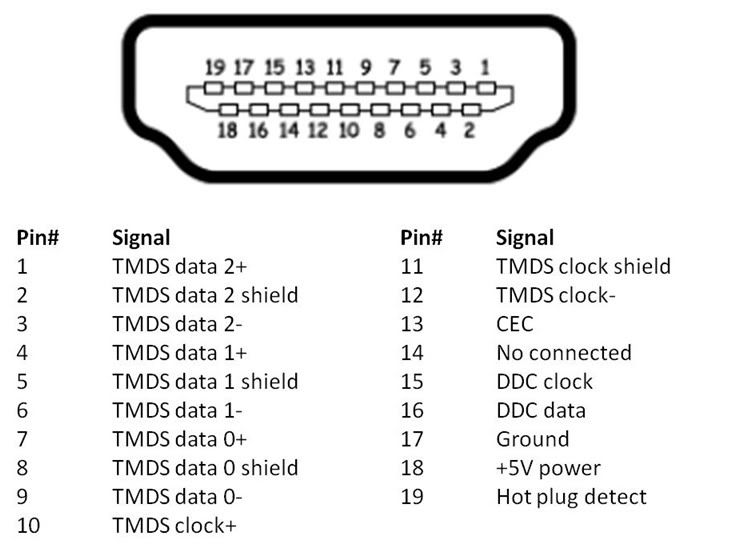
eARC is especially useful in cases to return audio from TV to AV receivers, where TV and AV receiver are separated.
To learn more, please also read:
- What Are HDMI ARC and eARC? What’s the Difference?
- HDMI ARC vs. eARC: Which is Better for Your Home Theater System?
VRR and ALLM
VRR and ALLM are enhanced gaming features to ensure a better level of smooth and seamless motion and transitions in gaming.
Variable refresh rate(VRR) reduces lag, stutter and frame tearing for smooth and better detailed game play. For VRR, besides standard HDMI VRR format, there are still two popular VRR formats: the G-sync and FreeSync. G-sync is backed by Nvidia, and supported by many of its graphic cards, while Freesync is supported by AMD and many other monitors.
There are three G-sync types:
- G-sync Compatible: this is standard HDMI VRR scheme. It’s supported to run on FreeSync monitors.
- G-sync: This needs Nvidia HW.
- G-sync Ultimate: This supports G-sync + HDR.
As a comparison, there are also three Freesync types:
- FreeSync: This is standard HDMI VRR scheme. A monitor supporting FreeSync is able to work with G-sync-compatible PC.
- FreeSync Premium: This requires frame rate to not less than 120Hz.
- FreeSync Premium Pro: This includes FreeSync Premium + HDR.
It is worth noting here that the two VRR formats are not always compatible, when customers try to set up a VRR environment. Thus it is recommended to make sure both source and monitor will support the same VRR format. Otherwise, Nvidia graphics will be required to set to work in G-sync compatible mode.

Auto Low Latency Mode (ALLM) sets the ideal latency between source and display devices for smooth, lag-free and uninterrupted viewing and responding. It lets a game console, PC or other source device send a signal to the display which will cause it to automatically switch to a low-latency, low-lag mode for gaming. This could benefit other users, such as game enthusiasts and video conferencing users. When the source no long requires this mode, it disables the signal and the display reverts back to it previous mode.
As the source reads EDID to decide whether to output ALLM contents, it’s suggested when using an HDMI extender to transmit ALLM contents, set the extender to work in EDID copy mode. Most of AV Access HDMI extenders work in the mode of EDID copy by default.
That’s all for the article. If you have any questions or inquiries, please feel free to email us via info@avaccess.com.

No comments yet