In the fast-paced world of food preparation, the Hobart slicer has become an indispensable tool for restaurants, hotels, and delis worldwide. Renowned for its precision and efficiency, this machine is the go-to choice for slicing and cutting meat and vegetables with its durable stainless steel knives. However, even the most reliable equipment can encounter occasional issues, disrupting the seamless workflow of a busy kitchen. That's where our Hobart Slicer Troubleshooting Guide comes in.
Designed to assist users in diagnosing and resolving common problems, this guide aims to help you overcome challenges such as poor slice quality, automatic operation failures, and unwanted noise. With the following tips and solutions, you'll be back to smoothly operating your Hobart meat slicer in no time.
|
Table Of Content: |
Common problems and solutions of Hobart Slicer
Here are the common problems and solutions of Hobart commercial meat slicers:
Slicer does not turn on
Numerous issues can cause your Hobart meat slicer to not turn on. Most commonly, the problem arises from electrical connections. Start by checking if the power cord is properly plugged into an electrical outlet. If it is plugged in correctly, verify that the carriage is set to the "home" position.
If the above steps do not solve the issue, consider other possible malfunctions related to electricity. Verify if there is a problem with the power cord or if there is a fault with the start or home switch. Additionally, check for a ground fault or if the wall outlet circuit is open. If the slicer has been overworked, it may need to be reset by pressing the overload reset button located underneath the unit.
If you are not confident in troubleshooting electrical issues, it is recommended to seek assistance from a professional.
Blade Is Dull or Not Cutting Properly
When the knife blade in the slicer becomes dull, it will have difficulty cutting through meat effectively. Check if the knife needs to be sharpened or replaced. If the knife blade is in good condition, inspect the transport brush or carriage slide rod for any faults. Regularly lubricating the rod can help ensure smooth slicing.
Looking for Hobart parts and other commercial kitchen equipment parts? Look no further than PartsFe! We've got you covered with a wide selection of top-quality components. From meat slicer blades to motors and more, find everything you need for your commercial kitchen
Slicer Is Producing Inconsistent Slices
If your Hobart commercial meat slicer is producing inconsistent slices, there are several issues to consider. The most common problem is a knife that has become small and dull, making it difficult to slice meat properly. Ensure that the knife is the appropriate size for slicing.
If the knife does not seem to be the issue, inspect the following:
Loose sharpener mounting pins: Check if the sharpener mounting pins are securely in place. Loose pins can affect the sharpening process and result in inconsistent slices. Tighten them if necessary.
Worn sharpener stones: Over time, the sharpening stones can wear out and become less effective. Examine the sharpener stones and replace them if they are worn or damaged.
Missing fence: The fence is the component that helps guide the meat during slicing. Ensure that the fence is present and properly aligned. If it is missing or misaligned, it can lead to inconsistent slices.
Missing or improperly set top cover: The top cover helps maintain the correct pressure on the meat during slicing. Check if the top cover is missing or incorrectly set. Adjust it according to the manufacturer's instructions to ensure proper slicing.
Improperly adjusted carriage tray: The carriage tray holds the meat in place as it moves along the slicer. If it is not properly adjusted, it can result in uneven slices. Make sure the carriage tray is aligned correctly and adjusted as needed.
Binding grip arm: The grip arm is responsible for holding the meat against the fence during slicing. If it is binding or not functioning correctly, it can cause inconsistent slices. Inspect the grip arm for any issues and lubricate or adjust it as necessary.
Slicer Is Overheating
If your slicer is overheating, it can be a sign of various meat slicer problems. First, check if the slicer is being used within its recommended duty cycle. If it is being used excessively, allow it to cool down before using it again. Clean any debris or food particles that may be obstructing airflow to the motor. Ensure that the slicer is placed in a well-ventilated area. If the problem persists, it may indicate a more significant issue that requires professional attention.
Slicer Is Making Unusual Noises
If your Hobart slicer is making unusual noises, it could be a sign of underlying problems. If the slicer sounds excessively noisy, open the unit and inspect the gears. Look for damaged teeth and replace any damaged gears. Clean any dirt or residue from the gears, as it can cause noise and affect performance. Additionally, check if the slicer is stable and level, as an unsteady unit can also contribute to noise production.
The Slicer Won't Slide
If your Hobart slicer is not adjusting properly, it may require lubrication. Clean any residue or gum off the slides with a solvent like alcohol before applying lubrication. If the issue persists, consult the Hobart slicer manual or seek professional assistance, as some meat slicer problems may require more advanced repairs.
It is important to note that while some issues can be resolved by following troubleshooting steps, others may require professional intervention. With the availability of various slicer models in the market, referring to the Hobart slicer manual can provide specific guidance on the slicer's components and functions.
Hobart Slicer maintenance tips
To ensure your slicer operates at its best, follow these Hobart slicer maintenance guidelines. Regular cleaning is essential for preventing buildup and maintaining hygiene. Use a mild detergent and warm water to clean all surfaces thoroughly, including the blade, carriage, and food pusher. Avoid using harsh chemicals or abrasive materials that could damage the slicer.
Lubrication is another crucial aspect of maintenance. Apply food-grade lubricant to the slicer's moving parts, such as the slide rods and bearings, according to the manufacturer's recommendations. This helps reduce friction and ensures smooth operation.
Inspect key components regularly to identify any signs of wear or damage. Pay close attention to the blade, guard, and safety features. Replace any worn or damaged parts promptly to avoid compromising performance or safety.
Remember, each Hobart slicer model may have specific maintenance requirements, so always consult the user manual for detailed instructions.
This troubleshooting guide for Hobart slicers provides a comprehensive overview of common issues and their solutions. By following the troubleshooting steps outlined in this article, users can effectively address problems such as blade jamming, uneven slicing, and motor malfunctions. With these tips, users can maximize the performance and lifespan of their Hobart slicers, ensuring smooth and efficient slicing operations.
Check out the guide to replacing your Gas Grill Burner

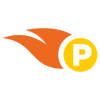
No comments yet