Laptop skins have become increasingly popular in recent years as a way to personalize and protect your device. These vinyl or silicone covers come in a variety of designs, allowing you to express your personality while safeguarding your laptop from scratches, dust, and minor bumps. However, ensuring the proper fit when purchasing a skin of laptop is crucial to reap the full benefits it offers. In this comprehensive guide, we'll explore various factors to consider to guarantee that your laptop skin fits perfectly.
Understanding Laptop Sizes and Dimensions
The first step in finding the suitable laptop skin is understanding your device's size and dimensions. Laptops come in a range of sizes, from compact ultrabooks to large gaming laptops, and each requires a skin that fits precisely. To determine your laptop's size, measure the diagonal length of the screen in inches. This measurement corresponds to the laptop's size category, such as 13 inches, 15 inches, or 17 inches. Additionally, take note of your laptop's width and height to ensure compatibility with the skin's dimensions.
When shopping for a laptop skin, manufacturers often provide compatibility information based on laptop size. Be sure to check the product description or consult with the seller to ensure that the skin is designed for your specific laptop model. Choosing a skin that matches your laptop's size and dimensions will prevent any unsightly overhang or gaps, providing a sleek and tailored appearance.
Researching Laptop Skin Materials
Laptop skins are available in various materials, each offering unique advantages in terms of protection and appearance. Vinyl skins are among the most common options, known for their durability, easy application, and wide range of designs. They provide a thin layer of protection without adding significant bulk to your laptop. Silicone skins, on the other hand, offer enhanced shock absorption and grip, making them ideal for users concerned about accidental drops or impacts.
Before purchasing a laptop skin, research the different materials available and consider your priorities. If you prioritize aesthetics and customization, vinyl skins offer countless design options to suit your style. Alternatively, if protection is your main concern, silicone skins provide added durability and shock resistance. Keep in mind that the material you choose can affect the skin's fit, so opt for one that complements your laptop's dimensions and contours.
Checking Compatibility with Laptop Brand and Model
Not all laptop skins are universal, and compatibility can vary depending on your device's brand and model. Some manufacturers offer skins tailored explicitly to popular laptop models, ensuring a perfect fit and alignment with ports, vents, and other features. When browsing for laptop skins, look for options designed for your laptop's brand and model to minimize the risk of fitment issues.
Many laptop skin manufacturers provide compatibility lists on their websites or product packaging, indicating which laptop models the skin is compatible with. Alternatively, you can measure your laptop's dimensions and compare them with the skin's specifications to gauge compatibility. Taking these precautions will help you avoid purchasing a skin that doesn't fit your laptop correctly, saving you time and frustration.
Considering Skin Thickness and Flexibility
The thickness and flexibility of a laptop's skin can significantly impact its fit and appearance. While thin skins offer a sleek and minimalist look, they may provide less coverage or protection against scratches and minor impacts. Thicker skins, on the other hand, offer added durability but may be more challenging to apply smoothly, especially around curved edges and corners.
When selecting a laptop skin, consider your preferences regarding thickness and flexibility. Thinner skins are often easier to apply and maintain, but they may require more frequent replacement if they wear out quickly. Thicker skins offer increased protection but may interfere with the laptop's closing mechanism or add bulk to the device. Strike a balance between safety and aesthetics by choosing a skin that offers the right combination of thickness and flexibility for your needs.
Exploring Customization Options
One of the appealing aspects of skin on laptop is their ability to personalize your device with unique designs and patterns. Many manufacturers offer customization options, allowing you to create a one-of-a-kind skin that reflects your personality and interests. Whether you prefer minimalist designs, vibrant colors, or intricate artwork, there's a customization option to suit every taste.
Before ordering a custom laptop skin, explore the various design templates and customization tools available from different manufacturers. Some companies allow you to upload your artwork or photos to create a truly personalized skin. Additionally, consider whether you want a full-coverage skin that wraps around the entire laptop or a partial skin that highlights specific areas, such as the keyboard or trackpad. By exploring customization options, you can create a laptop skin that not only fits perfectly but also showcases your unique style.
Reading Reviews and Feedback
Before making a final decision on a laptop skin, take the time to read reviews and feedback from other customers. Online marketplaces and review websites provide valuable insights into the quality, fit, and durability of various laptop skin brands and models. Please pay attention to reviews that specifically mention the skin's fit, as this will give you a better idea of how well it will conform to your laptop's contours.
In addition to reading reviews, consider reaching out to friends or colleagues who have experience with laptop skins. They can provide recommendations based on their own experiences and help you avoid common pitfalls. Gathering feedback from multiple sources can help you make an informed decision and choose a laptop skin that meets your expectations in terms of fit and performance.
Understanding the Application Process
Proper application is essential for ensuring that your laptop skin fits correctly and adheres securely to the surface of your device. Most laptop skins come with detailed application instructions, including step-by-step guides and video tutorials. Before starting the application process, thoroughly clean your laptop's surface to remove any dust, dirt, or residue that could interfere with adhesion.
When applying the skin, take your time to ensure precise alignment and smooth out any air bubbles or wrinkles as you go. Pay particular attention to areas with curves or edges, as these can be more challenging to cover smoothly. If necessary, use a heat source such as a hairdryer to soften the skin and improve flexibility, making it easier to conform to the laptop's contours. By following the manufacturer's instructions and applying the skin carefully, you can achieve a seamless fit that enhances the appearance of your computer.
Assessing Long-Term Durability
While a properly fitted laptop skin can provide valuable protection against everyday wear and tear, it's essential to consider its long-term durability. Factors such as material quality, adhesive strength, and environmental conditions can affect the skin's lifespan and ability to maintain a snug fit over time. Before purchasing a laptop skin, research the durability of different materials and brands to ensure that you're investing in a product that will stand the test of time.
In addition to material quality, consider how your laptop skin will fare in various environments and usage scenarios. If you frequently transport your laptop in a bag or backpack, opt for a skin with strong adhesive and abrasion-resistant properties to prevent peeling or damage. Similarly, if you use your computer in outdoor settings or humid climates, choose a skin that offers moisture resistance to protect against water damage and warping. By assessing long-term durability factors, you can select a laptop skin that not only fits properly but also provides reliable protection for your device.
Exploring Alternative Protection Methods
While laptop skins offer a convenient and stylish way to protect your device from scratches and minor damage, they may not be suitable for everyone. In some cases, alternative protection methods may be more appropriate depending on individual preferences and usage habits. One popular alternative to laptop skins is laptop sleeves or cases, which provide comprehensive protection by enclosing the entire device in a padded, zippered pouch. Laptop sleeves come in various sizes and styles, ranging from sleek and minimalist designs to rugged, weather-resistant options.
Another alternative worth considering is keyboard covers, which shield the keyboard and trackpad from spills, dust, and debris. These thin, flexible covers are typically made of silicone or other durable materials and are designed to fit snugly over the keyboard without interfering with typing or touchpad navigation. Keyboard covers can be beneficial for users who frequently eat or drink near their laptops or work in dusty environments where debris accumulation is a concern.
Additionally, screen protectors offer an extra layer of defense against scratches and smudges on the laptop's display. These thin, transparent films adhere directly to the screen surface and are designed to reduce glare and fingerprints while preserving screen clarity and touch sensitivity. Screen protectors are available in various sizes to fit different laptop models and can be easily applied without leaving residue or air bubbles. By exploring alternative protection methods, you can find the right combination of accessories to safeguard your laptop while ensuring a proper fit and functionality.
Seeking Professional Assistance
If you need clarification about selecting the suitable laptop skin or applying it correctly, feel free to seek professional assistance. Many electronics stores and specialty retailers offer installation services for laptop skins, ensuring a precise fit and professional finish. Trained technicians can help you choose the appropriate skin for your laptop model, apply it with precision, and address any concerns or questions you may have.
Additionally, some manufacturers provide customer support or online resources to assist with skins for laptops selection and application. Whether you prefer in-person assistance or virtual guidance, professional help can give you peace of mind, knowing that your laptop skin is installed correctly and will provide optimal protection and aesthetics. While professional installation may incur an additional cost, the benefits of expert advice and precision application can outweigh the expense, especially for users who prioritize a flawless fit and finish.
Conclusion
In conclusion, ensuring the proper fit when buying a laptop skin is essential for maximizing its benefits in terms of protection, personalization, and aesthetics. By understanding your laptop's size and dimensions, researching materials and compatibility, and exploring customization options, you can select a skin that fits your device perfectly while reflecting your unique style. Additionally, paying attention to application techniques, long-term durability, and alternative protection methods can help you make informed decisions and maintain the integrity of your laptop skin over time.
Whether you choose vinyl skin for its wide range of designs, silicone skin for enhanced durability, or opt for alternative protection methods such as sleeves or keyboard covers, prioritizing proper fitment is critical to safeguarding your laptop investment. By following the tips and guidelines outlined in this guide, you can confidently choose and apply a laptop skin that not only fits seamlessly but also adds personality and protection to your device for years to come.
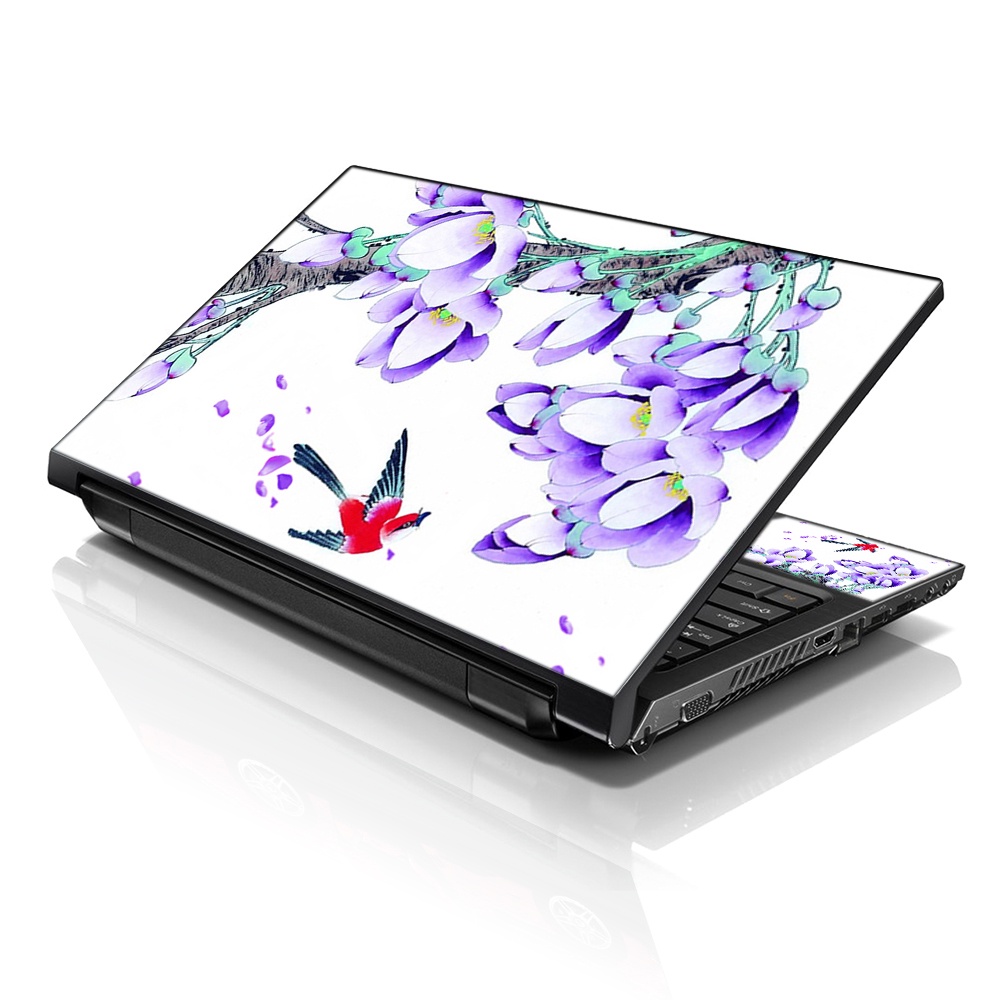

No comments yet