Businesses today significantly rely on gaining crucial information and making wise decisions in real-time in the fast-paced, data-driven world we live in. The way businesses handle data and derive insightful conclusions has been completely transformed by Power BI, a potent business analytics tool created by Microsoft. Power BI users can access and engage with data while on the road because of its mobile features, which empower them to make data-driven decisions whenever and wherever they want.
The days of decision-makers having to wait to access their desktop computers or rely on static reports are long gone. No matter where they are, professionals can stay connected and up to current with the most recent business insights thanks to Power BI on the move. Power BI mobile apps make sure users have access to vital information at their fingertips, whether they are a sales executive visiting a customer, a manager in a remote location, or an executive traveling for a conference.
The ability to give real-time data updates is one of the main characteristics that make Power BI on the move so useful. Power BI's easy interface with a variety of data sources enables users to connect to live data streams, guaranteeing that the insights they access are always up to date. By connecting to real-time data, organizations can manage sales data, keep tabs on operational measures, and monitor critical performance indicators even when they are not in the office.
The mobile apps for Power BI deliver a uniform and simple user interface across a variety of gadgets, including smartphones and tablets. The mobile app has a responsive design and optimized visualizations that adjust to the screen size, giving you a rich and dynamic experience whether you're using an iOS or Android smartphone. It is simple for users to use touch gestures to move through reports, dive down into data, and explore various visualizations, making it simple to consume and analyze information while on the go.
The capability to collaborate and share insights with others is another potent feature of Power BI mobile apps. Users can engage with reports and dashboards, apply filters, and ask questions in natural language to receive immediate responses in addition to simply viewing them. The ability to make choices as a team, even when members are geographically separated, is enabled by this functionality, which encourages collaboration. Users may make sure that everyone has access to the same information by sharing reports and dashboards with coworkers, stakeholders, or clients, promoting alignment and transparency across the organization.
When handling confidential company information, security and data governance are crucial. Similar to their desktop counterparts, Power BI mobile apps uphold the highest levels of security. Power BI makes sure that your data is secure, even when accessed on mobile devices, using data encryption, multi-factor authentication, and conditional access controls, among other things. No matter the device a user is using, administrators may specify access levels and permissions to provide them with the right level of data access and management.
In addition to supporting offline functionality, Power BI on the go enables users to access their most recent data even without an internet connection. When traveling or in remote locations with poor connectivity, this feature is quite helpful. Users have the option of downloading reports and dashboards in advance and using them offline, ensuring continuous access to crucial insights wherever they are.
Because Microsoft is dedicated to empowering users and providing a seamless experience across platforms, Power BI's mobile capabilities are always evolving. To keep Power BI mobile apps at the forefront of mobile analytics, regular upgrades, and feature improvements are made. These updates give customers additional ways to access, visualize, and interact with data while they are on the go
Why use Power BI?
Power BI is a collection of software services, programs, and connectors that work together to turn various data sources into compelling, interactive visualizations. Your data might be kept in an Excel spreadsheet or a hybrid data warehouse that is both cloud-based and on-premises. Power BI makes it simple to connect to your data sources, visualize the data, identify the key information, and share it with whomever you choose.
Power BI is a strong business intelligence tool and is a mainstay in the realm of data visualization. For successful Data Visualisation, this Business Analytics solution includes Power BI Mobile apps for Windows, iOS, and Android devices, the online SaaS software service known as the Power BI service, and the Windows desktop application Power BI Desktop.
The service, mobile apps, and Power BI Desktop are the three components that work together to enable individuals to produce and share business insights for better decision-making. There is also a fourth component to consider. The Power BI Report Server is what it is known as. Once Power BI reports have been prepared in Power BI Desktop, you can publish them to an on-premises report server using this feature.
Conclusion
Power BI on the go has revolutionized how companies access and make use of data insights. With its real-time updates, mobile-optimized visualizations, collaboration tools, and strong security, Power BI enables users to take informed decisions whenever and wherever they choose. Power BI's mobile apps make sure that insightful information is always available, whether you're a salesperson on the go or an executive traveling for work. Unlock the potential of data-driven decision-making wherever you are by embracing the power of Power BI on the move. Business intelligence (BI), which enables organizations to make data-driven choices and obtain a competitive advantage, has emerged as a crucial element of contemporary businesses. Microsoft's potent business intelligence tool, top Power BI Consulting, provides a cost-effective solution by fusing powerful functionality at a reasonable price.
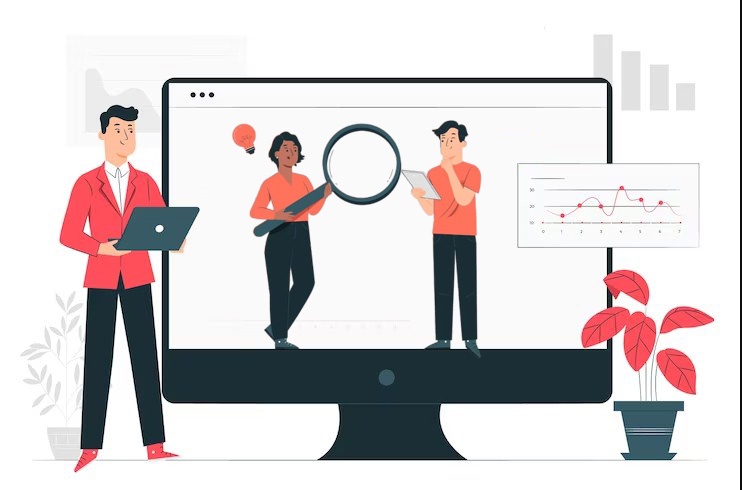

No comments yet