Securing your home wireless network for teleworking is a critical aspect of maintaining a safe and protected digital workspace. In today's interconnected world, where remote work has become the new norm, ensuring the security of your Wi-Fi network is paramount to safeguarding sensitive information and maintaining the confidentiality of your work. In this blog, we will explore a comprehensive guide on how should you secure your home wireless network for teleworking effectively.
1. Change Default Credentials
When you purchase a router, it often comes with default login credentials such as "admin" and "password." These are widely known and can easily be exploited by hackers. The first step in securing your home wireless network is to change these default credentials to something unique and difficult to guess. Consider using a combination of letters, numbers, and special characters to create a strong password.
2. Encryption is Key
Encryption is like a protective shield for your data. Ensure that your Wi-Fi network is using the latest encryption protocols, such as WPA3 or WPA2. These protocols scramble your data, making it nearly impossible for unauthorized users to intercept and decipher it. Always choose the strongest encryption available on your router.
3. Unique Network Name (SSID)
Your Wi-Fi network's name, also known as the SSID (Service Set Identifier), should not give away any personal information or clues about your location. Avoid using names like "John's Network" or "123 Main Street." Instead, opt for a unique and nondescript SSID that doesn't reveal any personal details.
4. Enable Network Encryption
In addition to encryption, enable network encryption settings on your router. This adds an extra layer of protection to your network by requiring a password for anyone trying to connect to it. Only share this password with trusted individuals who need access.
5. Keep Your Router Updated
Router manufacturers regularly release firmware updates to patch vulnerabilities and enhance security. Stay vigilant and regularly check for updates for your router model. Apply these updates promptly to keep your network protected from known threats.
6. Guest Network
Many modern routers offer the option to create a guest network. This network is separate from your main network and provides limited access to your internet connection. It's an excellent way to allow visitors to use your Wi-Fi without giving them access to your sensitive data.
7. Strong Passwords All Around
Aside from your router, ensure that all devices connected to your network have strong, unique passwords. This includes your computer, smartphone, and any IoT (Internet of Things) devices. Weak passwords can be an entry point for attackers.
8. Disable Remote Management
Remote management features on your router can be exploited by cybercriminals if left enabled. Unless you have a specific need for remote management, it's best to disable this feature to prevent unauthorized access to your router's settings.
9. Firewall Configuration
Your router likely has a built-in firewall. Configure it to block incoming and outgoing traffic that you don't need. This additional layer of protection can help thwart malicious activity.
10. Embrace VPN for Remote Work
When teleworking, consider using a Virtual Private Network (VPN). A VPN encrypts your internet traffic, making it incredibly difficult for anyone to intercept your data. It's a secure way to connect to your workplace network and keep your data safe.
11. Physical Security Matters
Don't forget about the physical security of your router. Place it in a secure location, such as a locked cabinet, to prevent unauthorized access. Limit access to the router itself to trusted individuals.
12. Educate Your Household
Lastly, it's essential to educate everyone in your household about the importance of network security. Make sure they understand the risks and best practices for maintaining a secure home wireless network.
In conclusion, you might got the answer for “How Should You Secure Your Home Wireless Network For Teleworking?”, securing your home wireless network is not a one-time task; it's an ongoing commitment to safeguarding your digital workspace. By following these steps and staying vigilant, you can create a robust defense against potential threats, ensuring the security of your teleworking environment. Remember, cybersecurity is a shared responsibility, and every action you take to secure your network contributes to a safer online world.
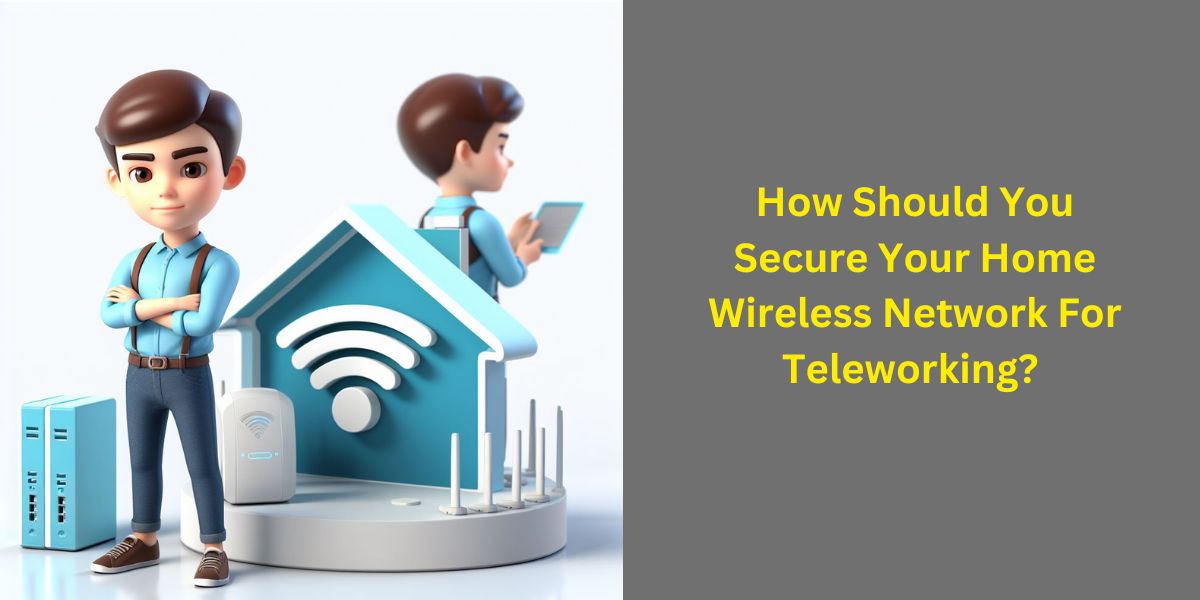

No comments yet