Alfred is a popular home automation app that allows users to control their smart home devices with ease. Alfred smart locks are one of them most popular product from alfred. It supports a wide range of smart home devices, including Google Home. In this article, we will discuss how to connect Alfred to Google Home.
Step 1: Download Alfred App
The first step to connecting Alfred to Google Home is to download and install the Alfred app on your smartphone. You can download the app from the App Store or Google Play Store, depending on the type of phone you have.
Step 2: Create an Account
Once you have downloaded the Alfred app, you need to create an account. To do this, launch the app and click on the "Sign Up" button. Follow the on-screen instructions to create your account. Once you have created your account, sign in to the app.
Step 3: Connect Alfred to Google Home
To connect Alfred to Google Home, follow these steps:
1. Open the Alfred app and click on the "Smart Home" tab.
2. Click on the "Google Home" icon.
3. Click on the "Connect" button.
4. Enter your Google Home account details and sign in.
5. Allow Alfred to access your Google Home devices by clicking on the "Allow" button.
6. Once connected, you can control your Google Home devices using the Alfred app.
Step 4: Control Your Google Home Devices
Now that you have connected Alfred to Google Home, you can use the Alfred app to control your Google Home devices. To do this, follow these steps:
1. Open the Alfred app.
2. Click on the "Smart Home" tab.
3. Select the Google Home device you want to control.
4. Use the on-screen controls to adjust the settings of your device.
You can also use voice commands to control your Google Home devices using the Alfred app. To do this, tap the microphone icon in the app and say your command.
Conclusion
Connecting Alfred to Google Home is a straightforward process that can be done in just a few minutes. Once connected, you can control your Google Home devices using the Alfred app or voice commands. With this integration, you can easily control your smart home devices from anywhere, making your life more convenient and comfortable.
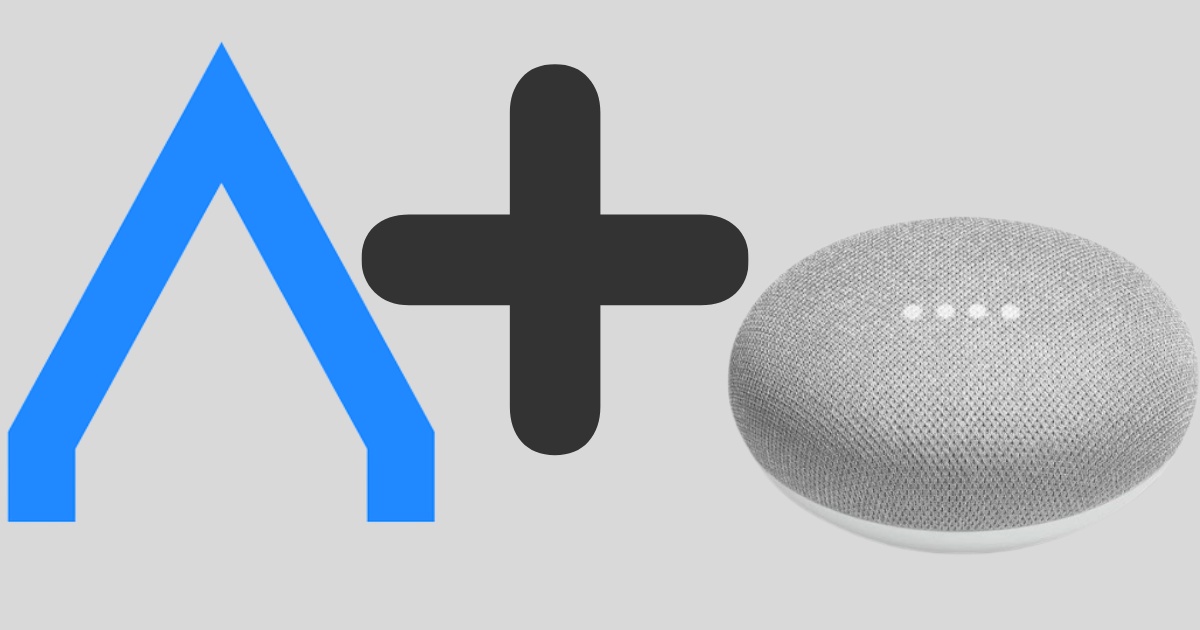

No comments yet