s there a way to change the WhatsApp keyboard on an Android phone without installing a third-party application? The answer is of course there, guys . This method can be done when you are bored with the same keyboard theme and model. Take it easy, even if you don't install a third-party keyboard application, the default HP keyboard can be changed to make it look more attractive.
That way, it's as if you're changing keyboards even though you're still using the old keyboard. We can even change the keyboard with our own photos. Not only on WhatsApp, the appearance of the keyboard will also change when you type in other applications. That way, chatting, browsing and other activities will be more lively and comfortable because the keyboard looks ' fresh '.
WhatsApp itself is currently the most popular application in various countries, including in Indonesia. Many people use WhatsApp for business and personal matters. The complete features on WhatsApp make us even more comfortable to use it. However, sometimes users feel bored with the same keyboard appearance when typing on WhatsApp. They want to change the keyboard on WhatsApp with a keyboard that looks more unique and attractive. Of course, the trick is to install a keyboard application.
We can find a variety of interesting keyboard applications on the Google Play Store. But the problem is that they are reluctant to install the application again. But in a way they want to change the WhatsApp keyboard. Then, is there a way? Android cellphones themselves are usually equipped with built-in keyboard features such as Gboard. Interestingly, Gboard presents various display customization options that users can make. So even if you don't install other applications, users feel like using a new keyboard.
How to Change the WhatsApp Keyboard
The following are ways to change the WhatsApp keyboard on an Android phone without the need to install third-party applications, aliases using the default keyboard, but changing the theme to make it more attractive.
Open the Settings menu
- The first step that must be taken is to open the Settings menu on your Android cellphone. For information, in this tutorial we use a Xiaomi brand Android cellphone.
- Once on the Settings or Settings page, scroll down and click Additional settings > click Language & input .
- Make sure in the Current Keyboard section it is set to Gboard, then click Set keyboard .
- Please Gboard to change keyboard settings.
Change theme
- How to change the WhatsApp keyboard without the next application is that we can change the keyboard theme so that it looks new.
- In the Keyboard settings menu, please click Themes . Well, here you can choose various types of themes as you wish.
- You can only change the color or change the keyboard background with the Landscapes, Light gradient and Dark gradient options.
- If there is a theme that has not been downloaded, please download it first. If you have decided which theme you want to choose, please click Apply .
- To make the theme look nicer, you can disable the button Borders toggle . And now you can type on WhatsApp with the new keyboard.
Changing the WhatsApp keyboard theme with a photo
- As explained earlier, apart from changing the color or background of the keyboard with an image that is already available, we can also change the WhatsApp keyboard theme with our own photo.
- The method is still in Theme Settings, please click My theme . Then, select the photo that will be used as the keyboard background.
- The photos are free as you wish, you can take your own photos, animal photos, couple photos and more. Scale the photo first, then click Next.
- Also adjust the brightness by moving the slider, the brighter it is to the right and the darker it is to the left. Finally click Done > click Apply .
- Below is a display of the keyboard that has replaced its background with a photo.
- If the methods above are still not enough, then the final option is to try installing additional keyboard applications, click here to see a list of recommendations.
That's it friends, how to change the appearance of the WhatsApp keyboard without additional applications. So we only use the default keyboard application on HP. Even so, we were able to make it look more attractive and look like a new keyboard.
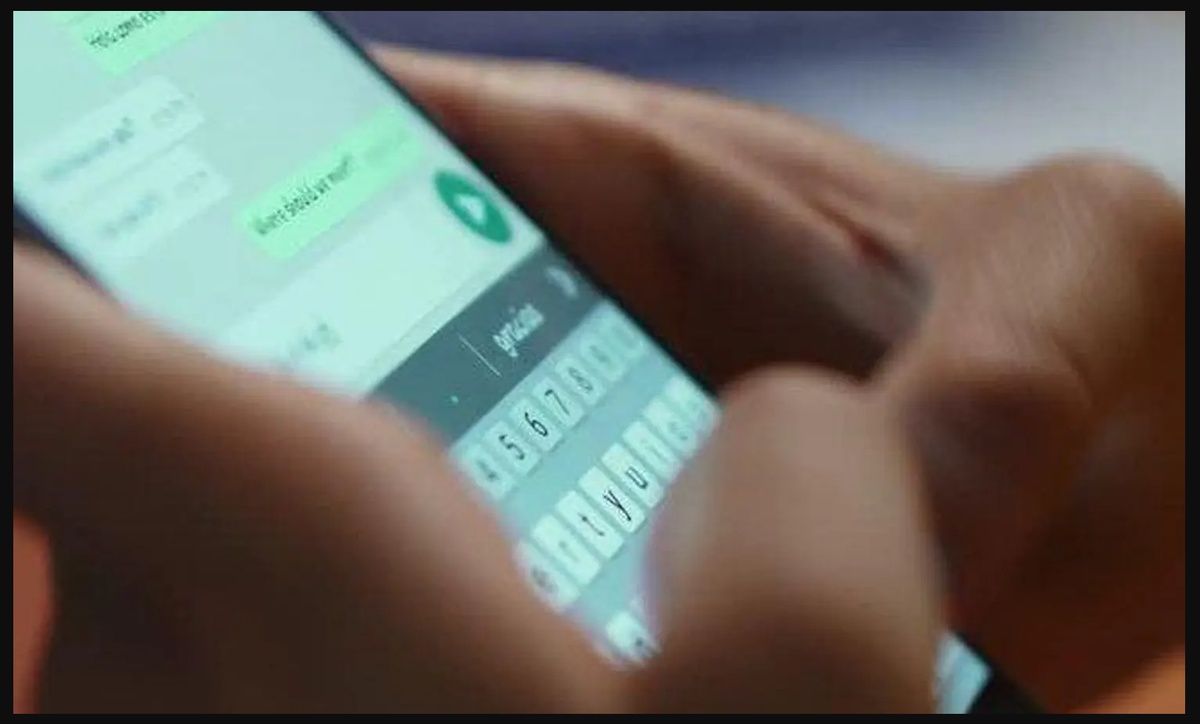

No comments yet