There are so many signs you can look for in your smartphone to identify if you have been hacked, we will go one-by-one on each of them and try to look for their general solutions too.
Outgoing calls and texts from your phone that you are unaware of are clear indications that your phone has been hacked and that someone is remotely controlling it for malicious purposes.
In such a case, you should go over all of the calls and texts that is being sent and try to narrow down the hacker’s intent. There could be n number of reasons a hacker would do this, the most common of which are: Texts/Calls made on a premium number from which the hacker is generating money, you better check your phone bill in such case.
Random Calls and Text Sent from Phone
Texts sent to actual targets of hackers whom you may know in order to phish them and attempt to hack their phones. In such case you should contact the person to whom the message is sent and inform them that it was not you and if the other person already being trapped than they should use this checklist to determine whether or not they have been hacked?
Ghost Activities
Ghost activities are the activities on your phone that are not trigged. In such a cases, you should power off your device and restart it to see if the behavior stops, and if it does, use any good antivirus application to scan your device and remove the malicious app, but if it does not, you should go to your phone’s task manager and manually close this application and then scan the device with antivirus.
Sudden Increase in Battery Drainage
There is a chance that a malware is consuming so much of your phone’s resources that your phone’s battery is starts draining faster, which might be working fine earlier, despite the fact that you haven’t installed any apps or an OS update since then. However, this is only applicable if you notice a sudden battery drainage.
In this case, you can go to your phone’s settings and navigate to the battery usage statistics, where you can look for the application that is consuming the most of your battery and, if it is an unwanted application that you have no idea about, uninstall it right away.
Suspicious Online Account Activities
You should review any online activities that occurred on your behalf, such as the creation of a new account on a website or the use of a service. To identify such cases, you should always keep an eye on your emails and SMS messages.
Suspicious Purchases
Another sign of your phone been hacked could be suspicious purchase made through credit/debit card or money transferred to some other accounts that you have no clue about. However, these could be also happening through other n number of banking frauds but for safer side you can also scan your device with an antivirus and block those transactions as well.
High data usage
Malicious apps can also be tracked through their network usage; go to your phone settings, then navigate to the “data usage” section (the name data usage varies from phone to phone, so look where you can find network usage of the applications) and sort it by descending order, scroll through the list, and look for any application that you do not recognize;
keep looking until the end of the list because some malicious app use less network bandwidth to keep themselves stealthy or unnoticeable. Once you found such application then immediately uninstall it.
Unwanted apps
Any application that you did not install or that did not come pre-installed with your operating system could be a sign that a threat actor successfully gained access to your phone via this unwanted application.
In that case, your first action should be to check what permissions the application has and uninstall it immediately. If it had a Phone/SMS access permission, review all of your online accounts, including bank accounts, to which you have linked your phone number, and change their passwords right away.
Random Popups
Popup ads are a common indicator of malware in your phone, but this is not always the case because some OS manufacturers intentionally place ads on your phone to sell phones at low prices and balance their production costs by showing ads.
However, you can still observe these ads and tell if they have any obscene content, if they are too frequent, or if they were not present when you purchased the phone. These popups are created by a type of malware known as adware, which generates revenue from the clicks you make on these popups Ads.
These adware’s can also use these popups to redirect you to a phishing website that appears to be a legitimate website but is actually attempting to steal your passwords in the background.
Sudden Slow Performance
There is a chance that a malware is consuming so much of your phone’s resources that your phone, which was working fine a week ago, is now suddenly slow, despite the fact that you haven’t installed any apps or an OS update since then. However, this is only applicable if you notice a sudden drop in performance.
We save this sign for last because the latest malware’s try to be stealthy, so they use phone resources at such a low level that a normal user would not notice it.
Throughout the process we have talked about uninstalling the application that is in radar but sometimes that is not so simple and you couldn’t able to uninstall the application, so in such cases the next best option would be to hard reset your phone after backing up important files.
Common Measures to Avoid Phone Hacking in 2022
- Don’t Jailbreak or root your device
Never try to root or jailbreaking your phone these things create a huge hole in phone’s security
It is true that jailbreaking and rooting allow you to take full control of your phone, but it also grants malicious apps elevated privileges, which could result in more severe damage to your phone.
So, it is always too good to do not root or jailbreak your device.
- Keep your applications updated
The reason behind keeping your applications updated is that the developing companies of these applications constantly try to improve their applications in terms of functionality and security so they push updates whenever a new security bug is fixed or a functionality bug fixed.
As some applications do not specifically mention if the update is for security bug or for a functionality bug, so it’s best to update the applications whenever there is an update available. You can also enable automatic updates in your respective play stores as well.
- Keep OS updated
The operating system of your phone also plays a significant role in the overall security of your phone. By keeping your OS up to date, you make it more difficult for hackers to gain access to your phone.
This is due to the same reason that we discussed in application updates: OS manufacturers push security and functionality updates to keep their OS secure and feature rich.
For example, if you are running an older version of Android or IOS, your phone is more vulnerable than those who have the most recent OS update.
- Try to use Authenticator application for 2FA
Always try to opt for 2FA with an authentication app because it more secure than normal SMS based OTP method. OTP based methods are vulnerable to SIMSWAPPING attacks or a malicious app reading your text messages.
- Use A Good Antivirus
Invest in a good antivirus that will help to protect your phone from any malicious applications or hacking attempts. Always keep the antivirus and its virus database updated.
- Do not install applications from third party sources or websites
It’s a thumb rule in mobile security to do not install any application from third party sources or websites. Always use official application stores such as google play and apple app store.
- Password protect your device
Use PIN lock to lock your device to avoid any unauthorized access to your device.
- Avoid Charging on Unknown places
You should avoid charging your device at unknown places because hackers use a technique called juice jacking to get into your phone through charging cables and upload malware to your phone. You can read more about this attack on Cyber Security Company
Blog Source:- https://detoxtechnologies.com/how-to-check-if-my-phone-is-hacked/
Phone Hacked | Phone Been Hacked | Signs Your Phone Is Hacked
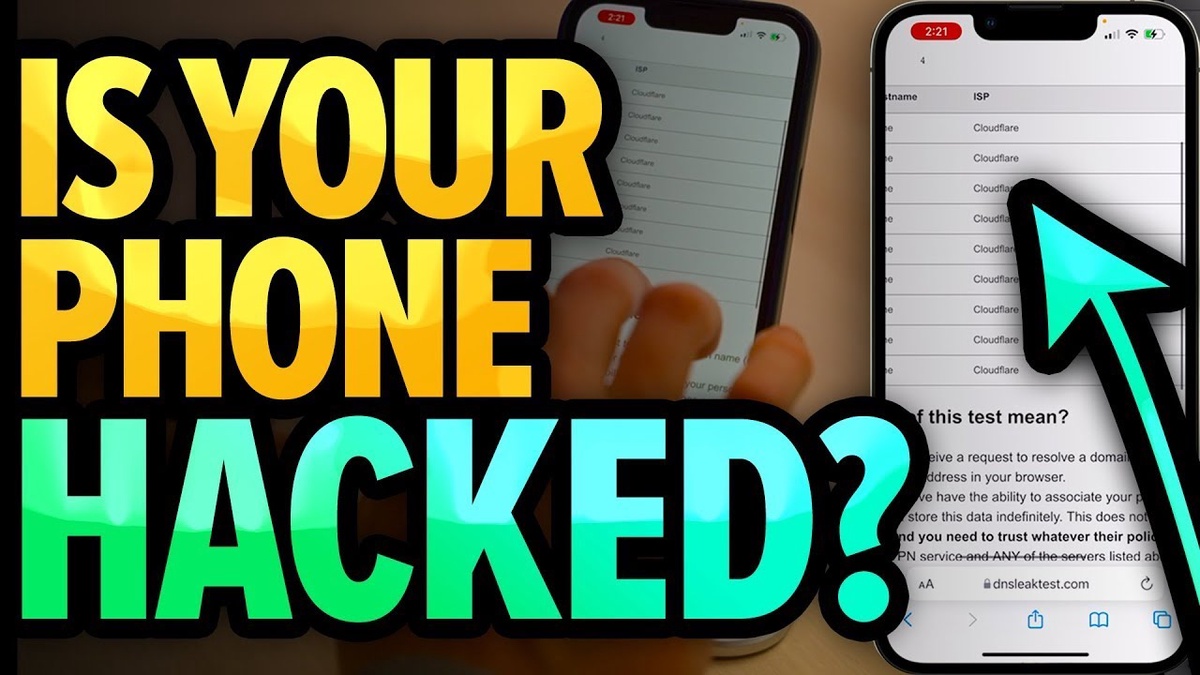

No comments yet