The more successful your business becomes, the more orders you will receive. Making orders arrive is difficult, but managing such a long, jumbled list of received orders with myriads of different requirements pouring in from all over the world is even more difficult. Handling such a large number of orders necessitates excellent management skills or simply a supportive and helpful platform, which is where Shopify comes in.
With a large amount of data, it may be necessary to delete a few archived or canceled orders from your order history to alleviate the burden on the data recording system.
When you delete an order, you remove all of its records from your order history. However, only certain types of orders can be deleted, which are as follows:
- test orders
- orders that were purchased using a manual payment method
- orders that were previously created and saved as drafts and then later marked as paid
- orders that were imported via the Shopify API
Note:
-
Before an order can be deleted, it first must be archived or cancelled. Learn how to cancel an order.
-
Certain types of orders could only be archived, not deleted, which are: orders with payment processed via Shopify POS or online checkout.
The steps below will show you how to delete an order on Shopify in a few simple steps. Currently, this feature is only available on the Desktop platform.
How to delete an order
Step 1: Visit Orders
First and foremost, after logging in your Shopify account, go to the Orders section.
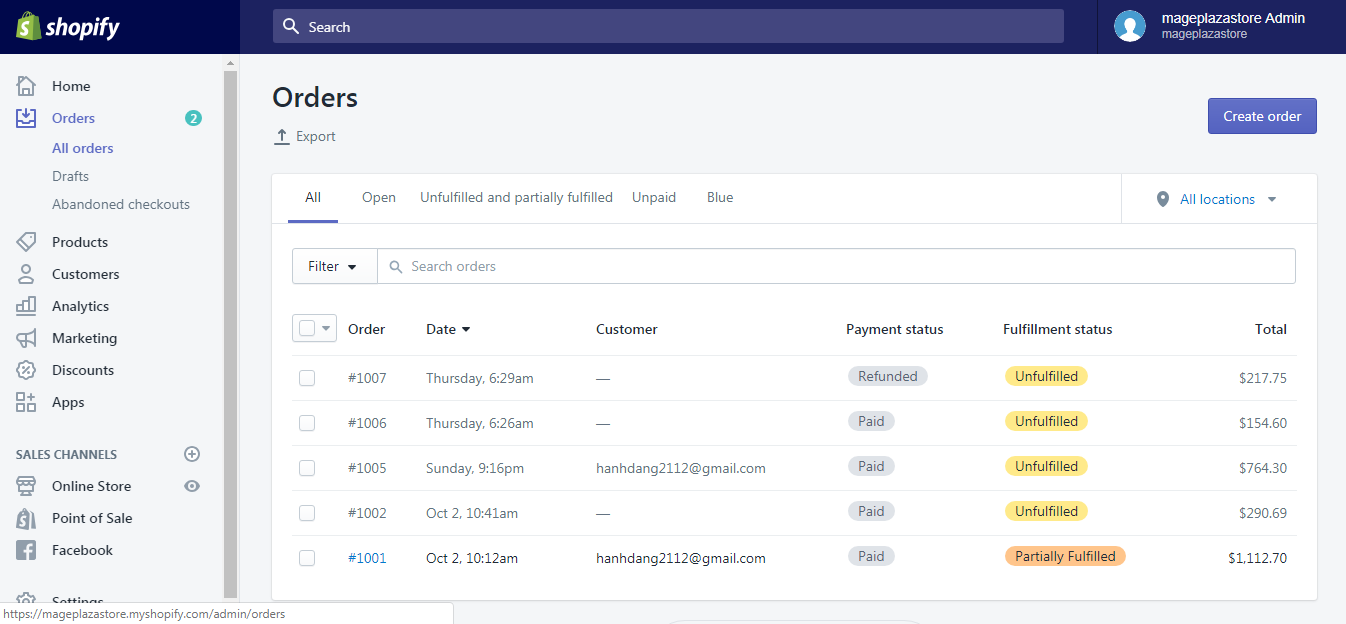
Step 2: Select a cancelled or archived order
Click the archived or cancelled order you want to delete from the list of orders displayed.
You can make it easier to find archived or cancelled orders by saving filters or searches.
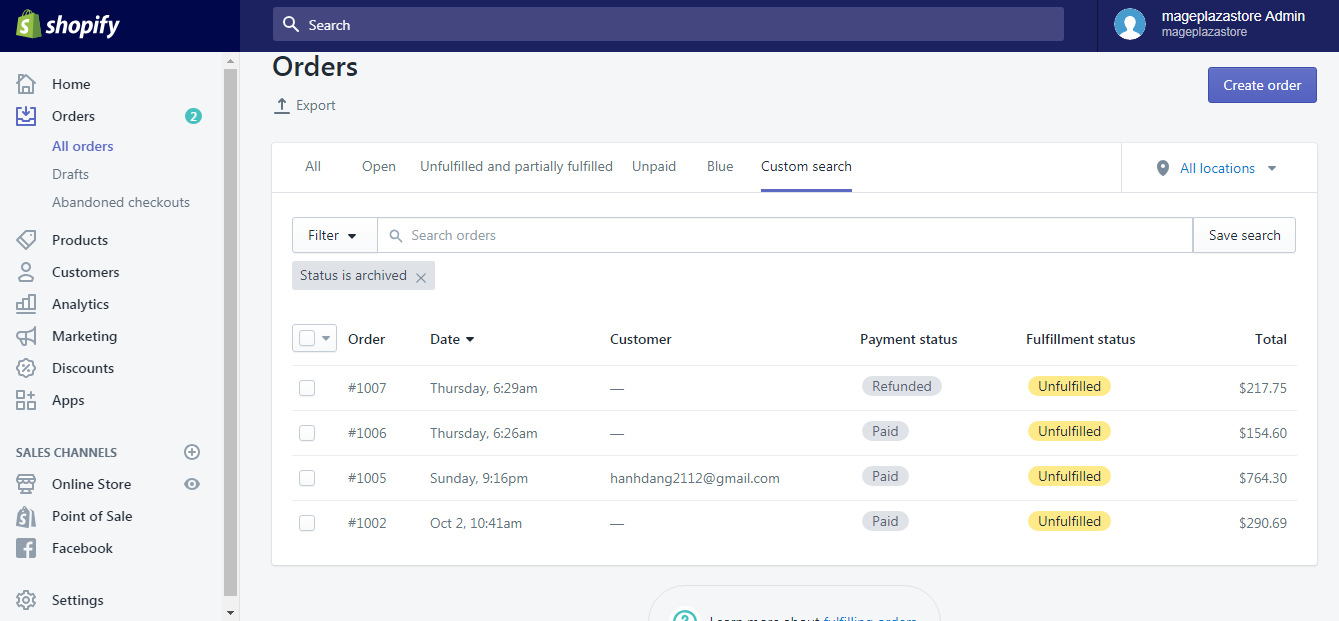
Step 3: Click Delete this order
All the order details will now be displayed in a separate page. Scroll down to the bottom and click the Delete this order button to permanently remove the order.
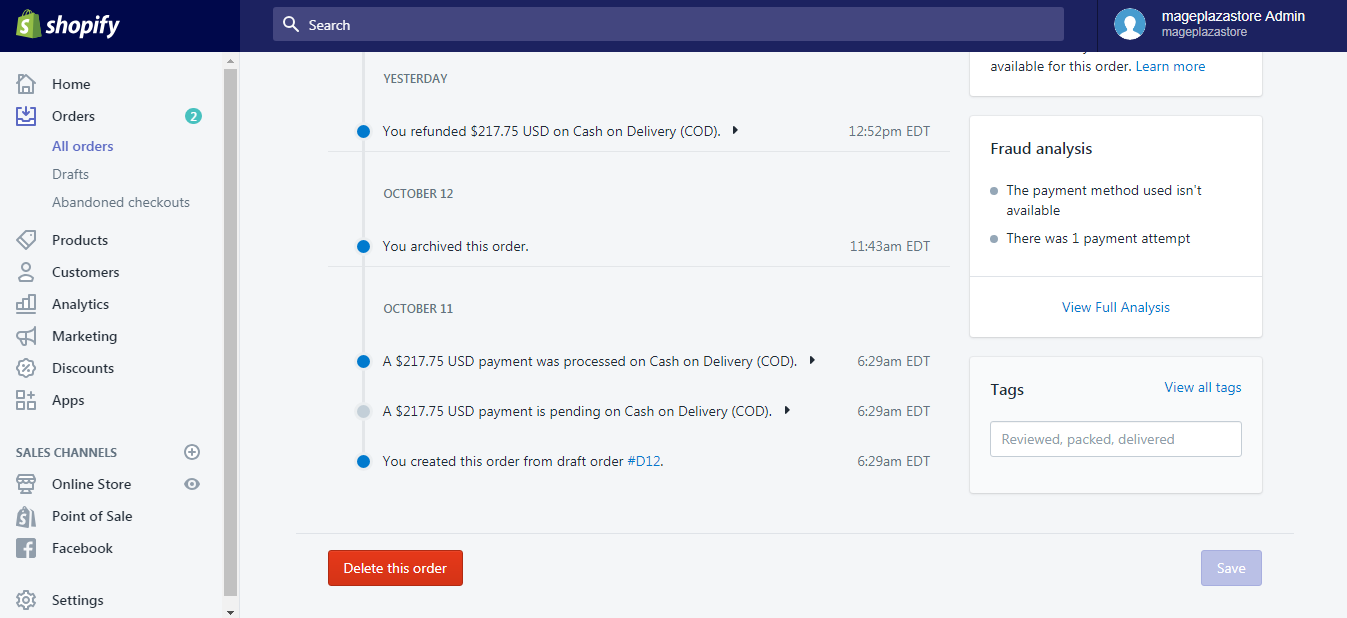
Thank you for reading
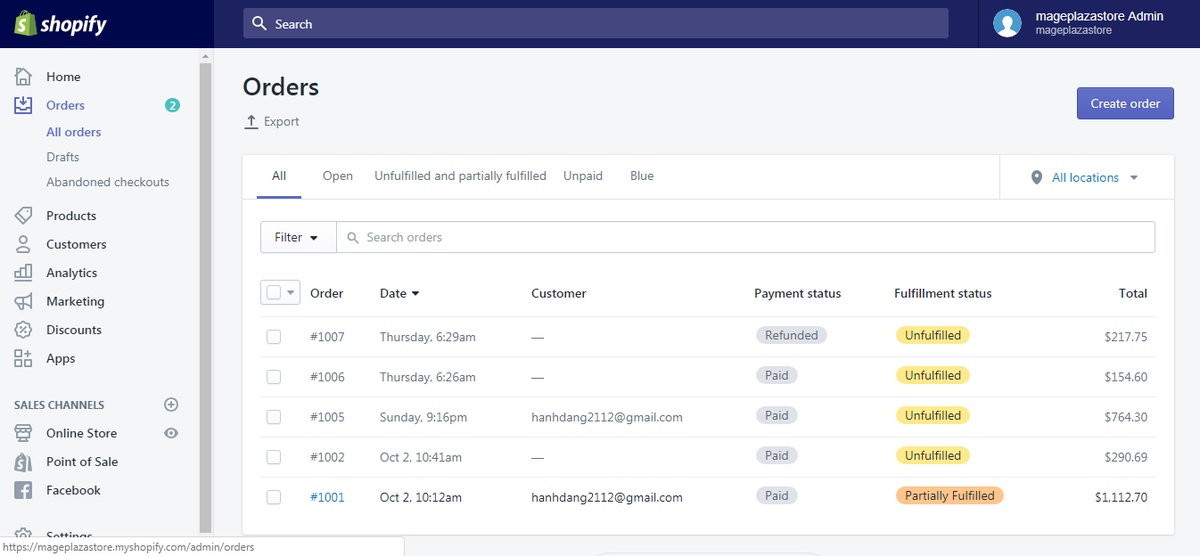

No comments yet