Salesforce is a customer relationship management (CRM) platform, while Google Sheets is a widely used cloud-based spreadsheet program. Integrating Salesforce and Google Sheets can help businesses streamline their workflow, track data more effectively, and make better-informed decisions. One of the most popular tools for this integration is G-Connector, but there are other alternatives available that can be just as effective. In this article, we'll discuss how to integrate Salesforce and Google Sheets without G-Connector.
Use Zapier
Zapier is a powerful automation tool that can help you connect Salesforce and Google Sheets without the need for any coding. With Zapier, you can create "zaps" that automate tasks between Salesforce and Google Sheets. For example, you can create a zap that automatically adds new leads from Salesforce to a Google Sheet or updates Salesforce records based on changes in a Google Sheet.
Use Workato
Workato is another automation tool that can help you with salesforce google sheets integration. With Workato, you can create "recipes" that automate tasks between Salesforce and Google Sheets. Workato offers more advanced features than Zapier, such as conditional logic and multi-step workflows. This makes it a great choice for businesses with more complex integration needs.
Use Cloudingo
Cloudingo is a deduplication tool that can help you clean up your Salesforce data and integrate it with Google Sheets. With Cloudingo, you can automatically match and merge duplicate records in Salesforce, as well as import/export data between Salesforce and Google Sheets. This can help you ensure that your data is accurate and up-to-date across both platforms.
Use a Custom Integration
If you have specific salesforce google sheets integration needs that can't be met with off-the-shelf tools, you can create a custom integration using Salesforce's API and Google Sheets API. This will require some coding expertise, but it will give you complete control over the integration and the ability to customize it to your specific needs.
Conclusion:
Salesforce and Google Sheets integration help businesses improve their productivity, make better decisions and streamline their workflow. While G-Connector is a popular tool for this integration, there are other alternatives available that can be just as effective. Zapier, Workato, Cloudingo, and custom integrations are all viable options depending on your specific needs. By choosing the right tool, you can seamlessly integrate Salesforce and Google Sheets and take your business to the next level.
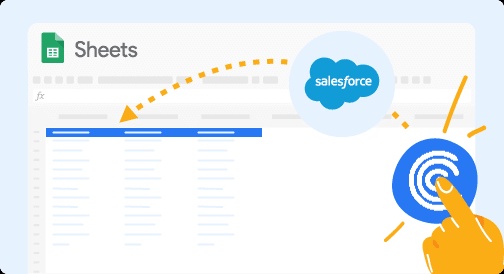

No comments yet