In today's world, computers have become an essential part of our lives. They are used for work, entertainment, communication, and much more. However, computers generate heat while in use, and the excessive heat can cause permanent damage to your computer. Monitoring the temperature of your computer can help prevent overheating and extend the lifespan of your computer. In this article, we will discuss the importance of monitoring your computer's temperature, ways to monitor it, and what you should do if your computer is overheating. You can read more information article from techhelpguide.com.
Importance of Monitoring Your Computer's Temperature
Computers generate heat due to the energy consumption of the components inside them. The processor, graphics card, and power supply are some of the components that generate a significant amount of heat. Excessive heat can cause the components to degrade, which can result in permanent damage to your computer. Therefore, monitoring your computer's temperature is essential to prevent overheating.
Ways to Monitor Your Computer's Temperature
There are several ways to monitor your computer's temperature. The following are some of the ways:
1. Use BIOS
The BIOS (Basic Input/Output System) is the firmware that initializes the hardware during the booting process. It also provides access to hardware settings, including temperature monitoring. You can access the BIOS by pressing a specific key during the booting process, usually, F2 or Del. Once in the BIOS, look for the hardware monitoring section to access the temperature readings.
2. Use Software
There are several software applications that you can use to monitor your computer's temperature. Some of the popular software applications include HWMonitor, Core Temp, and SpeedFan. These software applications provide real-time temperature readings for your computer's components.
3. Use Hardware Monitoring Devices
There are also hardware monitoring devices that you can use to monitor your computer's temperature. These devices include thermal probes and thermal imaging cameras. Thermal probes are inserted into the computer's components, while thermal imaging cameras provide a visual representation of the temperature distribution of the components.
What to Do If Your Computer Is Overheating
If your computer is overheating, there are several things you can do to prevent permanent damage to your computer. The following are some of the things you can do:
1. Clean the Dust
Dust can accumulate inside your computer and block the airflow, causing the components to overheat. Therefore, it is essential to clean the dust regularly. You can use a can of compressed air to blow the dust out of your computer's components.
2. Improve the Airflow
Improving the airflow inside your computer can also help prevent overheating. You can do this by adding more fans to your computer's case or by using liquid cooling.
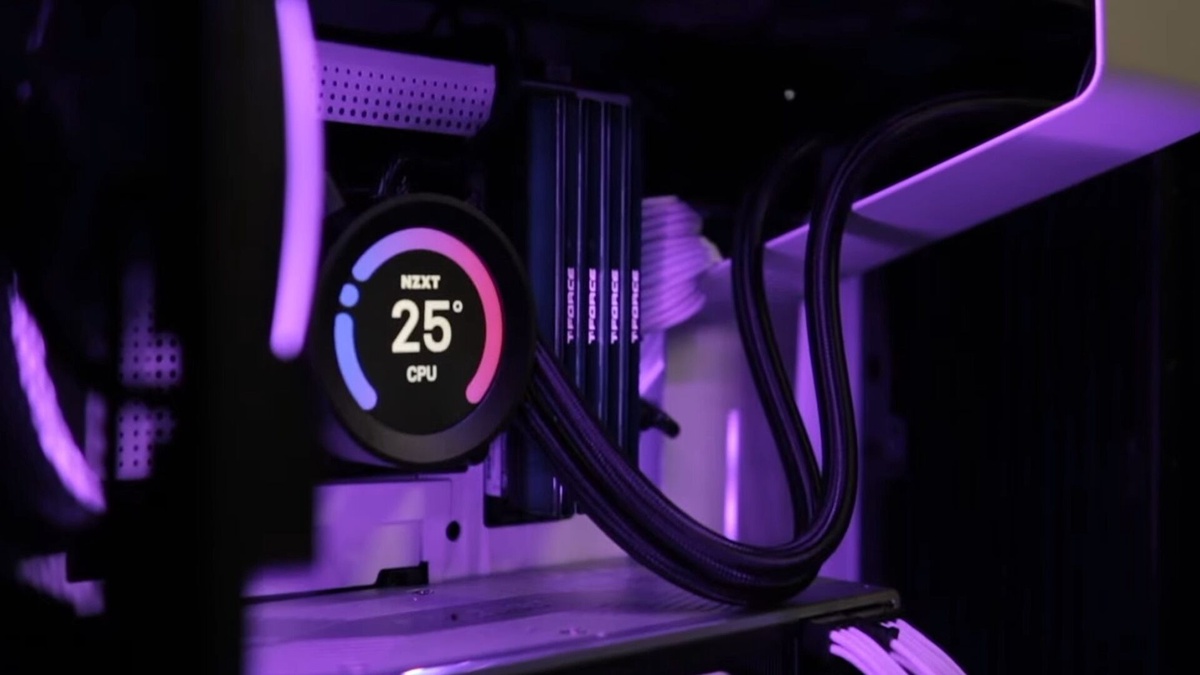

No comments yet