Getting the background out of your images can be a challenge, but there are several ways to do it. There are apps that can do it for you, and you can use free services like Fiverr or Adobe Creative Cloud Express. You can also use software like Wondershare PixCut.
Why use image background remover?
Getting a background removed from a photo can be a tough task. This is because it can take a lot of time to get it done correctly. Moreover, it is also not easy for people who are not graphic designers to know how to do this correctly. Fortunately, there are some tools that help you to remove background from images, even if you are a beginner.
There are two major types of background removers. One is online software, and the other is a desktop application. Online software is easier to use, and it doesn't require downloading anything. However, it may take a few attempts to get the image right. Unlike the desktop application, online software can remove background in bulk. Moreover, it is free to use.
Another type of background remover is a professional photo editor. This type of software is used to remove backgrounds from images, but it also includes other tools that can make the image look more professional. It has several tools that can be used to remove background from any photo. The software is free to use, but it requires a subscription to use the higher-resolution features.
Wondershare PixCut
Using Wondershare PixCut to remove the background from images is a great way to improve the quality of images. This will help you to easily manipulate and tailor your images to suit your needs.
The process is simple and requires only a few simple steps. You can easily access Wondershare PixCut through a web browser. You can use it to remove the background from images or add new designs. This is a great tool for graphic designers, photographers, and eCommerce entrepreneurs.
Wondershare PixCut is a powerful online and offline image editing tool. The software is available for Windows, Mac, and Android. You can easily upload images, add designs, and change the background. The tool is also capable of removing watermarks from your images.
AI-Photo
AI-Photo uses modern AI to detect the background of images you have uploaded. This online photo editor then automatically removes the background in seconds. It is also capable of increasing the resolution of your images by 400% without losing quality.
AI-Photo is also equipped with some cool new effects. This includes the ability to change the background color and size, and to apply new backgrounds to your images. You also can use the app to create photo cutouts. Its handy preview section allows you to see how your image will look like once you have finished.
Unlike other background remover, AI-Photo works like a photo booth that creates compliant photo for passport, visa and ID card. Thus, not only content creator and e-commerce shops can make good use of it, but also individuals can benefit from it.
YouCam Perfect app
Using YouCam Perfect, you can easily remove the background from your photo. The application is available on iOS and Android. The app is free to download and has several options for enhancing your photos. The app allows you to cut out or replace the background, and also adds filters and effects. You can even save your edited photos in HD format.
The app also offers a variety of effects, including the Beauty Circle, which is a crowd-sourced gallery of the latest fashion trends. YouCam Perfect also offers the Kaleidoscope animation and the light rays effect. This app also comes with a monthly premium plan, which includes HD photo recording and new premium content.
Adobe Creative Cloud Express
Using Adobe Creative Cloud Express to remove background from image is an effective and easy process. The app allows you to do multiple creative tasks, including editing, resizing, merging and even converting documents into PDFs. If you are not a designer, you can easily create a great-looking piece of art by using the many features it offers.
The app also has an advanced "remove background from image" feature. This allows you to customize the look of an image in just a moment. You can also rotate photos and color correct them.
It supports a variety of file types, including PNG and JPG files. You can also edit text and images in PDF files. You can also use the Quick Mask mode to fix imperfections around your subject.
Adobe Creative Cloud Express is an excellent tool for non-designers and business owners. Its user-friendly interface makes it easy to create a great-looking piece of art. In fact, it is one of the most popular apps among social media influencers, publishers, and small business owners.
InPixio
InPixio is a great tool that helps users to remove backgrounds from images, as well as create high-resolution images that are transparent. InPixio is free to use, and its price doesn't include hidden charges. It can export images at a high resolution, and users can further highlight the transparent image. However, there are also plans to add a public API, so users can integrate third-party applications into the service.
Fiverr
If you want to use a professional tool to remove background from images, you can consider using a background removal service offered by Fiverr. This service is offered by freelancers, and it's designed to help small businesses. It's a great way to earn extra money on the side. You can choose to remove the background from a photo on Fiverr or you can create your own post on the site. The earnings will vary depending on the job and the level of experience.
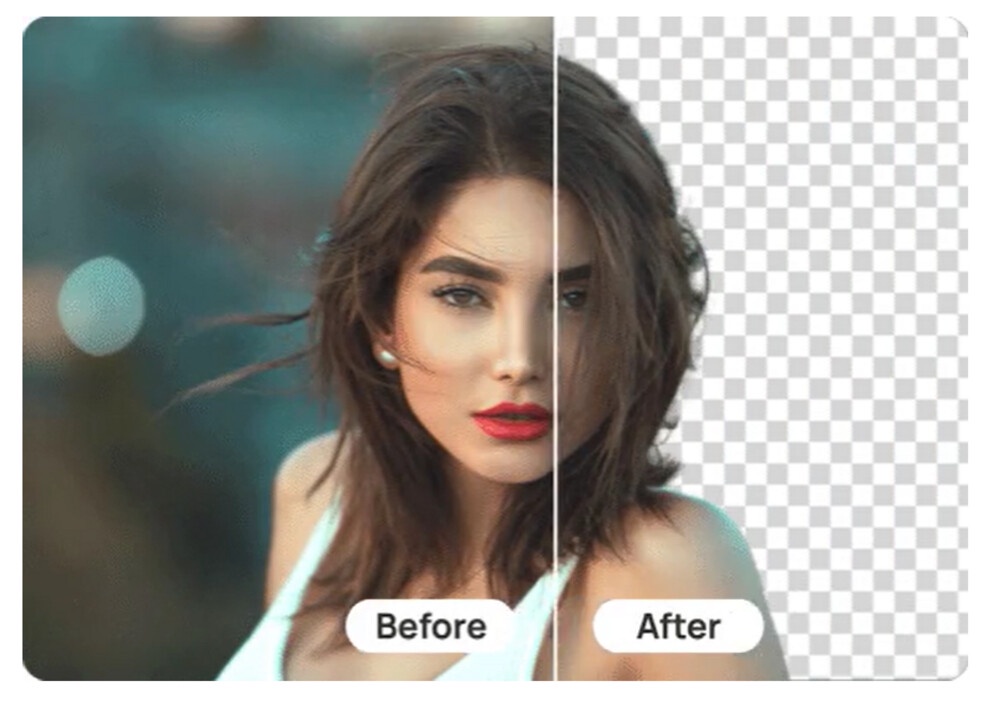

No comments yet