In the realm of cryptocurrency, Coinbase has established itself as a prominent player, providing a secure platform for buying, selling, and storing various digital assets. However, despite its user-friendly interface, many individuals find themselves in the quandary of figuring out how to withdraw funds from Coinbase. Whether you're looking to withdraw money to your bank account or another digital wallet, we've got you covered. In this comprehensive guide, we'll walk you through the entire process, ensuring that you can navigate Coinbase's withdrawal options with ease.
The Basics: Coinbase Withdrawal
Understanding Coinbase Withdrawal
Before we delve into the specifics, it's essential to understand what a Coinbase withdrawal entails. In simplest terms, a withdrawal from Coinbase refers to the process of moving your cryptocurrency holdings from your Coinbase account to an external wallet or bank account. Coinbase offers multiple withdrawal methods, each tailored to suit different needs. These include withdrawing to a bank account, transferring to another digital wallet, and more.
How to Withdraw Money from Coinbase
Method 1: Withdrawing to a Bank Account
One of the most common withdrawal methods is transferring funds from your Coinbase account to your bank account. Here's how you can do it:
- Log into Your Coinbase Account: Begin by logging into your Coinbase account. If you don't already have one, you'll need to create an account and complete the necessary identity verification.
- Navigate to the Withdrawal Section: Once logged in, click on the "Portfolio" tab, and select the cryptocurrency you want to withdraw. Click on the "Withdraw" button.
- Choose Bank Account: Select the bank account you've linked to your Coinbase account or add a new one if necessary.
- Enter Withdrawal Amount: Specify the amount you want to withdraw. Coinbase provides the option to withdraw the entire balance or a custom amount.
- Confirm and Review: Review the withdrawal details, including the amount and destination. Once you're sure, confirm the transaction.
- Enter Two-Factor Authentication (2FA): For security purposes, you'll be required to enter your 2FA code.
- Complete the Withdrawal: After confirming your 2FA, Coinbase will process the withdrawal. The time it takes to receive the funds in your bank account may vary depending on your location and bank.
Method 2: Transferring to Another Digital Wallet
If you prefer to store your cryptocurrency in another wallet, here's how you can transfer your assets:
- Access Coinbase Wallets: Log in to your Coinbase account and go to the "Wallets" section.
- Choose the Cryptocurrency: Select the cryptocurrency you want to transfer from your Coinbase wallet.
- Click on "Send": Click on the "Send" button to initiate the transfer.
- Enter Recipient Address: Enter the recipient wallet address. Be extra cautious to input the correct address, as cryptocurrency transactions are irreversible.
- Specify the Amount: Input the amount you wish to transfer.
- Review and Confirm: Double-check the recipient address and transfer amount. Once confirmed, complete the transfer.
- Verify with 2FA: Coinbase will prompt you to verify the transaction with 2FA for added security.
- Transaction Completion: Once the 2FA is confirmed, Coinbase will process the transfer. The time it takes for the funds to appear in your external wallet depends on network traffic and blockchain confirmations.
Coinbase Withdrawal Fee
It's important to note that Coinbase may charge a withdrawal fee for certain transactions. The fee structure can vary, so it's advisable to review Coinbase's fee schedule before initiating a withdrawal. Additionally, fees may depend on the specific withdrawal method and the cryptocurrency you are withdrawing.
How to Cash Out on Coinbase
The process of cashing out on Coinbase is closely related to withdrawals, as it essentially involves converting your cryptocurrency holdings into traditional fiat currency. You can follow the steps mentioned in the "Withdrawing to a Bank Account" section to cash out on Coinbase. This allows you to receive the proceeds of your cryptocurrency sale directly in your linked bank account.
How to Withdraw from Coinbase Wallet
Withdrawing from a Coinbase wallet is similar to transferring to another digital wallet, as discussed in the "Transferring to Another Digital Wallet" section. However, the key difference lies in the destination wallet, which can either be an external wallet or another Coinbase user's wallet.
Coinbase Cash Out
Coinbase offers a user-friendly platform to cash out your cryptocurrency holdings with ease. The process, as outlined in the "How to Cash Out on Coinbase" section, ensures a seamless transition from cryptocurrency to fiat currency.
Conclusion
In conclusion, withdrawing funds from Coinbase is a straightforward process once you understand the options available. Whether you're looking to withdraw to your bank account, transfer to another digital wallet, or cash out, Coinbase provides multiple solutions to meet your needs. Just remember to stay informed about any applicable fees and take security precautions to safeguard your assets.
https://digitalmarketingdeal.com/event/how-to-withdraw-money-from-coinbase-in-2023-a-comprehensive-guide/6165
https://www.expatriates.com/cls/54445679.html
https://sketchfab.com/3d-models/guide-on-how-to-withdraw-money-from-coinbase-aebab01f41e448f487b229e46d5ad30d
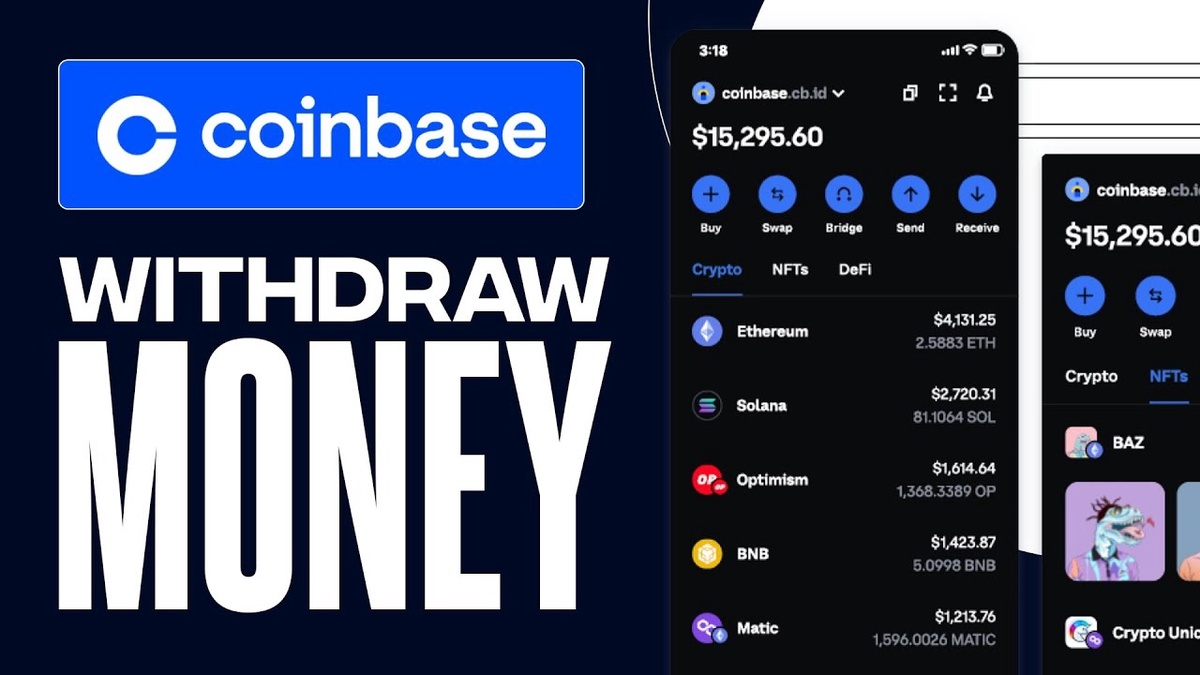

No comments yet