Are you looking to withdraw money from Coinbase in 2023? You've come to the right place. Coinbase is one of the leading cryptocurrency exchanges globally, but navigating the process of withdrawing funds can be a bit daunting for beginners. In this comprehensive guide, we'll walk you through the steps to withdraw your money from Coinbase with ease.
Before You Begin
Before you start the withdrawal process, there are a few important factors to consider:
- Account Verification
Ensure that your Coinbase account is fully verified. This includes completing identity verification, address verification, and enabling two-factor authentication for added security. Coinbase has stringent security measures in place to protect your assets.
- Wallet Setup
You'll need a cryptocurrency wallet to receive your funds. Coinbase allows you to withdraw your money to an external wallet or a bank account. Setting up a wallet is essential if you want to send your cryptocurrency to an external wallet.
- Available Currencies
Coinbase offers a variety of cryptocurrencies for trading. Make sure the cryptocurrency you want to withdraw is supported on the platform. Common options include Bitcoin (BTC), Ethereum (ETH), Litecoin (LTC), and more.
How to Withdraw Money from Coinbase
Now that you've taken care of the preliminary steps, let's dive into the withdrawal process:
- Log In to Your Coinbase Account
Visit the Coinbase website or open the mobile app and log in using your credentials.
- Access Your Portfolio
Once you're logged in, navigate to your portfolio. Here, you'll see an overview of your cryptocurrency holdings.
- Select the Cryptocurrency
Choose the cryptocurrency you want to withdraw. Click on it to access its details.
- Click "Send" or "Withdraw"
On the cryptocurrency's details page, you'll find the "Send" or "Withdraw" option. Click on it to initiate the withdrawal process.
- Enter the Recipient Address
If you're withdrawing to an external wallet, you'll need to enter the recipient's wallet address. Make sure to double-check the address to avoid any errors.
- Specify the Amount
Enter the amount of cryptocurrency you wish to withdraw. Coinbase will display the equivalent value in your local currency for your convenience.
- Review and Confirm
Before finalizing the transaction, review all the details, including the recipient address and the withdrawal amount. Confirm that everything is accurate.
- Two-Factor Authentication
For security purposes, Coinbase may request a two-factor authentication (2FA) code. Enter the code sent to your mobile device or email to complete the withdrawal.
- Withdrawal Processing
Once you've confirmed the transaction, Coinbase will process your withdrawal. The time it takes for the funds to reach your wallet depends on network congestion and the cryptocurrency you're withdrawing.
Withdrawal to a Bank Account
If you prefer to withdraw funds to your bank account, here's how you can do it:
- Log In
Follow the same steps to log in to your Coinbase account.
- Go to the "Portfolio" Section
Access your portfolio to see your cryptocurrency holdings.
- Choose the Cryptocurrency
Select the cryptocurrency you want to withdraw.
- Click "Sell"
Instead of the "Send" or "Withdraw" option, choose "Sell." This will allow you to convert your cryptocurrency into your local currency.
- Enter the Amount
Specify the amount you want to sell and choose your linked bank account as the payout method.
- Review and Confirm
Review the details, including the amount and the bank account linked to your Coinbase account. Confirm the transaction.
- Withdrawal Processing
Once you confirm the sale, Coinbase will process it, and the funds will be transferred to your linked bank account. The time it takes may vary depending on your bank's processing time.
In Conclusion
Withdrawing money from Coinbase in 2023 is a straightforward process, provided you follow the steps carefully. Remember to ensure that your account is verified and that you have a secure wallet set up for external transfers. Whether you choose to withdraw to an external wallet or your bank account, Coinbase provides a user-friendly interface to help you manage your cryptocurrency assets.
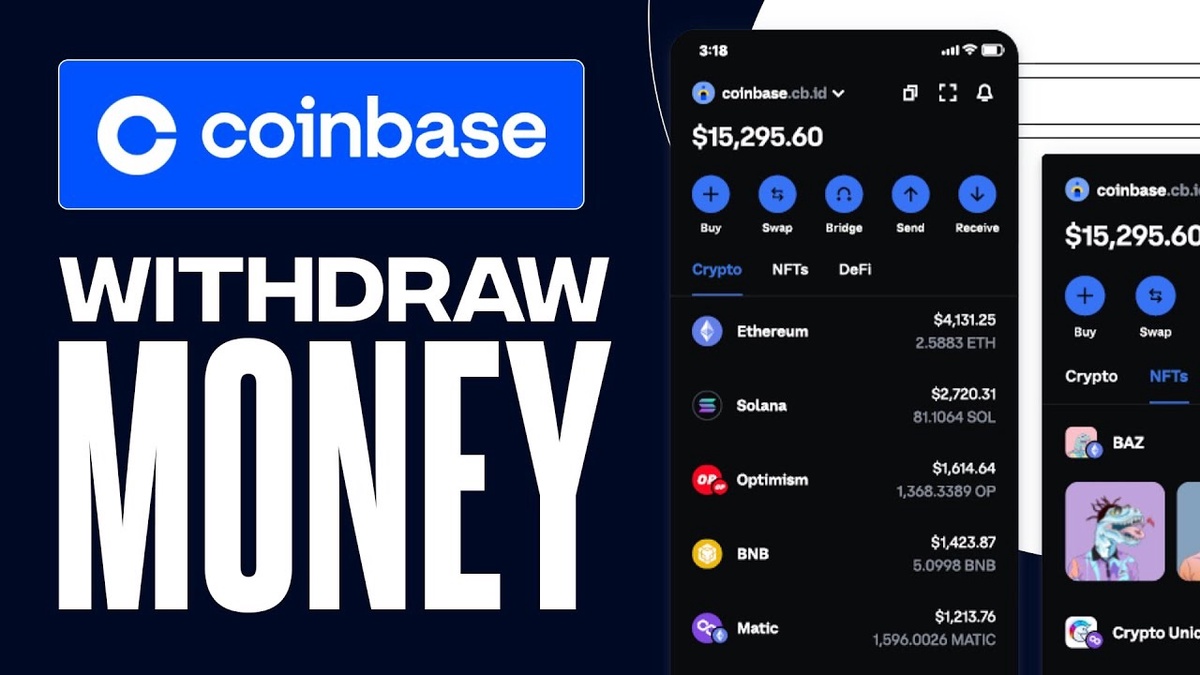

No comments yet