In the digital era, images are a powerful medium for conveying messages and creating captivating content. However, the diversity of image formats can sometimes present challenges, especially when you need to convert from one format to another. That's where versatile image editing tools come to the rescue. In this article, we'll explore how tools like JPG to PNG, PNG to JPG, and ICO to PNG converters can simplify the process of transforming your visual content.
The Role of Image Editing Tools:
Image editing tools are designed to help you manipulate and optimize your images. They can perform a range of tasks, including resizing, cropping, enhancing, and, most relevant to this discussion, format conversion. Let's delve into some key scenarios where these tools prove invaluable:
- Converting JPG to PNG:
- When Quality Matters: If you have an image in JPG format and need a high-quality version for printing or further editing, converting it to PNG can preserve the image's integrity without sacrificing quality.
- Transparent Backgrounds: PNG supports transparent backgrounds, making it ideal for images that need to be layered over other visuals, such as logos and watermarks.
- Converting PNG to JPG:
- Reducing File Size: JPG is a more compressed format, making it perfect for web usage. Converting a PNG to JPG can significantly reduce file size without compromising too much on image quality.
- Fast Loading Pages: Smaller file sizes lead to faster-loading web pages, which is crucial for user experience and search engine rankings.
- Converting ICO to PNG:
- Universal Compatibility: ICO files are typically used for favicons and icons. Converting them to PNG allows for more widespread use, especially when dealing with web development and graphic design.
- Enhanced Image Editing: PNG format supports a broader range of editing tools and features, making it easier to fine-tune icons.
How to Use Image Editing Tools:
Using image editing tools is typically a straightforward process. Here's a general guide:
- Upload Your Image: Start by uploading the image you want to edit or convert.
- Select the Desired Output Format: Choose the target format, such as JPG, PNG, or any other relevant format.
- Apply Any Additional Edits: Depending on the tool, you might have options for resizing, quality adjustments, or other editing features.
- Convert and Download: Click the convert or download button to save the edited or converted image to your device.
Conclusion:
Image editing tools empower you to harness the full potential of your visual content. Whether you need to convert from JPG to PNG, PNG to JPG, or ICO to PNG, these tools simplify the process, enhance image quality, and support your creative endeavors. They are not just convenient; they're a must-have for individuals and businesses aiming to stand out in the digital landscape.
Ready to explore the world of image editing and transformation? Try our [tool name] to easily convert between image formats and elevate your visual content. Looking for more image editing resources and tips? Explore our website for additional tools, guides, and tutorials.
OnlineWebTools.org is a free online tools and resources website that offers a wide range of tools for tasks such as web development, design, productivity, and more. With over 200 tools to choose from, OnlineWebTools.org is a one-stop shop for all your online tool needs.
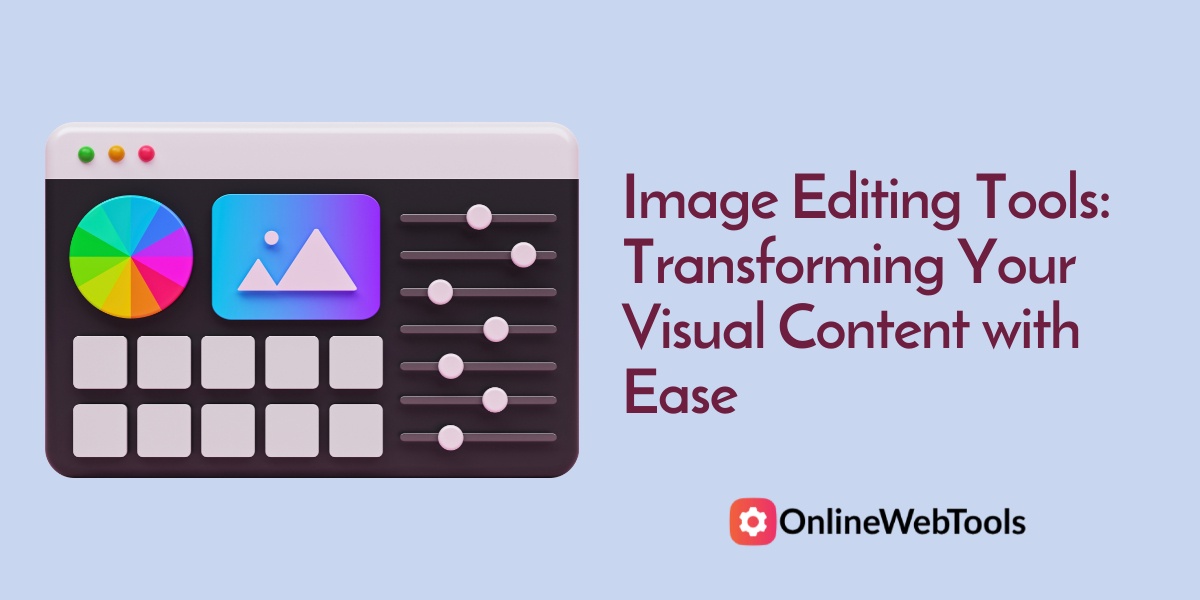

No comments yet