In today's fast-paced online shopping world, making buying as smooth as a breeze is crucial. For WooCommerce users, enhancing the mobile checkout experience can be a game-changer.
Luckily, several plugins are here to save the day!
Imagine checkout processes that are quicker, simpler, and fit right into the palm of your hand. These plugins are like magic wands, transforming your store into a mobile-friendly paradise.
Picture this: skipping unnecessary steps, zipping through a single-page checkout, or even bypassing the cart entirely. That's the power these plugins offer—tailored solutions for digital products, customized checkout fields, and streamlined processes for faster purchases.
They're designed to cut the hassle, reducing clicks and taps, especially for those on the go.
So, stick around if you're looking to boost sales and keep your customers happily clicking 'Buy Now' on their phones!
We're diving into a world of WooCommerce plugins that'll revolutionize your store's mobile checkout. Say goodbye to checkout woes and hello to a smoother, swifter, and shopper-friendly experience!
How to Improve Mobile-Friendly Checkout Using Plugin
Improving mobile-friendly checkout using plugins involves optimizing the checkout process for users on smartphones and tablets.
First, install a plugin like WooCommerce Checkout Field Editor to customize the checkout fields, making them more mobile-responsive and user-friendly.
Remove unnecessary fields, rearrange them, or add new ones to streamline the process.
Consider plugins like WooCommerce One Page Checkout or WooCommerce Direct Checkout to reduce checkout steps. These plugins merge multiple pages into one, simplifying the process for mobile users and making it quicker to complete purchases.
Try plugins such as WooCommerce Quick Checkout for digital goods to cater to this product type. These plugins minimize steps and ensure a faster checkout experience for mobile shoppers buying digital items.
Always check plugin compatibility with your WooCommerce and WordPress versions, read reviews, and back up your site before making.
-
WooCommerce Checkout Field Editor

WooCommerce Checkout Field Editor is a tool for online shops using WooCommerce. It lets store owners customize the checkout page where customers enter their information to buy things.
- Customization
It allows you to change and organize the checkout form fields.
- Remove or Add Fields
You can delete unnecessary fields or add new ones to gather specific information.
- Rearrange Fields
Change the order of fields to make the checkout process smoother.
- Make It Simple
Customize the checkout form to fit your store's needs and make it easier for customers.
- Mobile-Friendly
It helps design a checkout page that works well on smartphones and tablets.
Collect Needed Info
Tailor the fields to gather only the necessary details from customers during checkout.
This plugin allows shop owners to edit the checkout page according to their requirements. It's about making the checkout process more user-friendly, collecting the correct information, and improving the overall buying experience for customers.
-
WooCommerce One Page Checkout

WooCommerce One Page Checkout is a plugin for online stores using WooCommerce that transforms the regular multi-step checkout process into a single page.
- Condensed Checkout
It combines all checkout steps (like adding items, entering details, and payment) into one page.
- Streamlined Process
Customers can see everything they need on a single page, reducing clicks and steps.
- Quick Purchase
It speeds up the buying process, making it easier and faster for customers to complete their orders.
- Convenient for Mobile Users
This is especially helpful for mobile shoppers who prefer a more direct checkout.
- Fewer Distractions
Eliminates the need to navigate multiple pages, providing a more focused buying experience.
- Enhanced Conversion
Reduces cart abandonment by simplifying the checkout, potentially leading to more completed purchases.
This plugin shrinks the checkout into one page, making it easier and quicker for customers to buy things from your online store. It's about simplicity, convenience, and reducing the steps needed to complete a purchase.
-
WooCommerce Direct Checkout

WooCommerce Direct Checkout is a plugin that changes how customers buy items from your online store. It skips the cart page and sends buyers straight to the checkout page.
- Skip Cart Page
Customers don't have to go through the cart; they move directly to the checkout when they click "Add to Cart."
- Saves Time
It speeds up the buying process by removing the extra step of viewing the cart.
- Immediate Checkout
Customers can swiftly enter their details and payment information to complete their purchases.
- Reduced Abandonment
It helps to prevent customers from changing their minds between the cart and checkout pages.
- Convenient for Single Items
Ideal for stores selling single items or when buyers usually buy one thing at a time.
- Mobile-Friendly
This is especially beneficial for mobile users looking for a quicker checkout process.
This plugin cuts out the cart page, sending customers directly to checkout. It's all about saving time, making the purchase process faster, and reducing the steps needed to complete a transaction.
-
WooCommerce Quick Checkout for Digital Goods

WooCommerce Quick Checkout for Digital Goods is a plugin for stores selling digital products like software, eBooks, or music.
- Speedy Checkout
It's designed to make buying digital stuff faster and simpler.
- Fewer Steps
Customers skip unnecessary steps during checkout for digital items.
- Direct Process
Buyers can swiftly enter details and complete purchases without extra pages.
- Tailored for Digital Goods
They are specifically crafted for a smooth experience when purchasing digital products.
- Less Hassle
Eliminates unnecessary fields or steps that aren't needed for digital downloads.
- Optimized for Mobile
Works well on smartphones and tablets for a better mobile shopping experience.
This plugin is all about streamlining the checkout process for digital products. It helps customers buy digital stuff quickly without unnecessary steps or pages, making it easier to complete the purchase and download digital items.
-
WooCommerce Cart Notices

WooCommerce Cart Notices is a plugin that helps store owners display custom messages or notices based on specific conditions in a customer's shopping cart.
- Custom Messages
It allows you to show customers personalized messages while they add items to their cart.
- Conditions-Based
You can set rules or conditions for when these messages appear, such as cart subtotal, specific products, or any other criteria you define.
- Communicate Important Information
Use it to inform customers about promotions, shipping details, minimum order requirements, or special instructions.
- Enhanced User Experience
It helps to make the shopping experience more informative and transparent for customers, especially on mobile devices.
- Flexible Settings
You can control where and when these notices are displayed, ensuring they're visible and helpful during checkout.
In essence, this plugin lets you communicate relevant information to customers right when they're about to check out, ensuring a smoother and more informed purchasing experience on your WooCommerce store, which is especially beneficial for mobile shoppers.
Conclusion
In online shopping, a seamless checkout experience can make all the difference.
As we wrap up our journey through WooCommerce plugins tailored for mobile-friendly checkouts, it's clear that these tools are game-changers.
They're not just about making things more accessible but empowering store owners and customers.
By using these plugins, you're not only simplifying the buying process for your customers but also potentially increasing your sales.
The ability to customize fields, condense checkout steps, and focus on mobile optimization is a win-win for everyone involved.
So, as you navigate the vast world of e-commerce, keep these plugins in mind. They're the secret ingredients to creating a checkout experience that's efficient, user-friendly, and ideally suited for the palm of your customer's hands.
With these tools in your arsenal, you're on your way to crafting a checkout process that keeps shoppers returning for more.
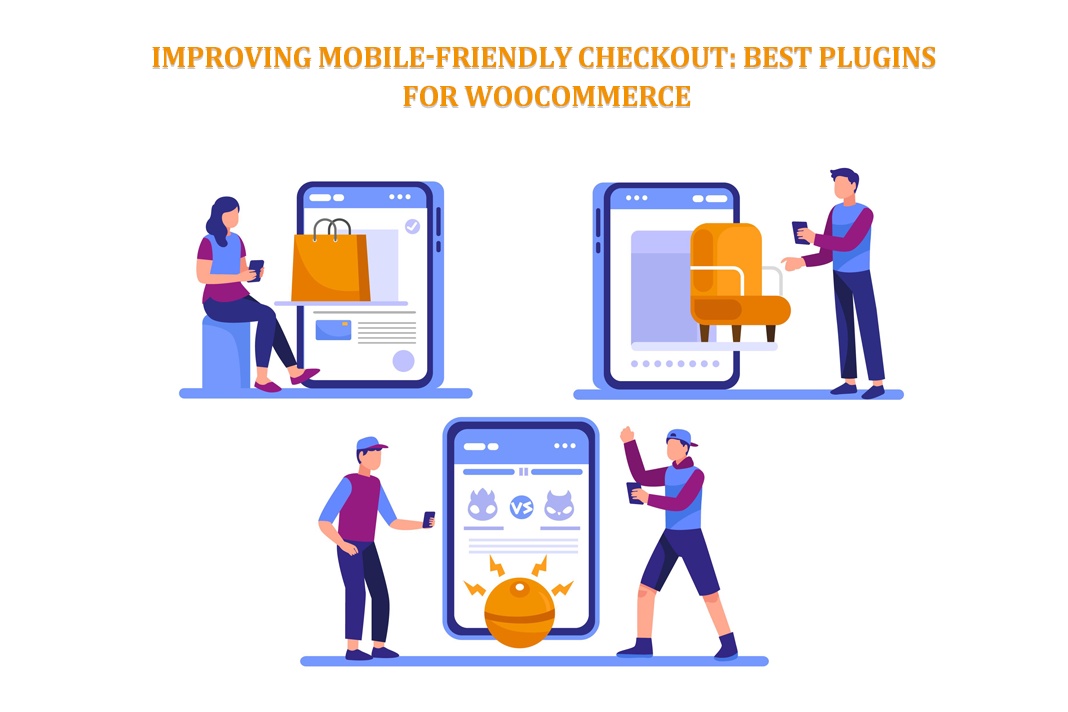

No comments yet