Adobe Photoshop is one of the most powerful design and graphics programs, but it can take a lot of work to learn all the tips and tricks that make editing jobs easier and faster. That’s why it’s important to know Adobe Photoshop keyboard keys. Keyboard buttons let you avoid having to click and move through menus repeatedly. This speeds up your work so you can do more in less time.
Instead of trying to remember all the keyboard shortcuts you need for Photoshop, you can save this piece and use it as a reference whenever you need to. Keep in mind that Windows and Mac users usually use the same keys. But sometimes, they’re different. If so, both versions will be listed in the piece. In parentheses, you’ll see the one for macOS.
Preparing Your Work
You should prepare the picture or canvas before working in Photoshop. This will help you get more done. If you use Photoshop often, you should know how to set up a project, but keyboard shortcuts will save you time. Instead of looking for the right tools, you can change the size of your picture, zoom in or out, and scale it by pressing a few buttons on your keyboard. Here are the most basic Photoshop tools that will help you get your work ready: read more
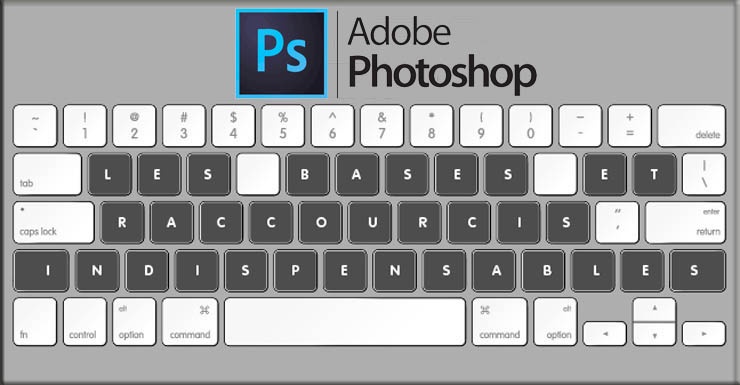

No comments yet