QuickBooks is a widely used accounting software that helps businesses manage their financial transactions, payroll, and more. While QuickBooks is known for its reliability, users may occasionally encounter errors that can disrupt their workflow. One such frustrating issue is the QuickBooks Unrecoverable Error. In this article, we will explore the causes of this error and provide solutions to help you resolve it.
Understanding QuickBooks Unrecoverable Error
QuickBooks Unrecoverable Error is a critical issue that can occur when opening a company file, while working in a company file, or when running certain tasks in QuickBooks. It often presents itself with an error message in the format of "QuickBooks has encountered a problem and needs to close. We're sorry for the inconvenience." The error message may include a series of error codes, such as similar.
Causes of QuickBooks Unrecoverable Error
Several factors can contribute to the occurrence of a QuickBooks Unrecoverable Error. Understanding these causes is essential for effective troubleshooting. Here are some common triggers:
-
Corrupted Company File: Damage or corruption in the QuickBooks company file is one of the primary causes of unrecoverable errors. This corruption can happen due to various reasons, including power outages or network issues during file operations.
-
Outdated QuickBooks: Using an outdated or unsupported version of QuickBooks can lead to compatibility issues, making it susceptible to unrecoverable errors.
-
Missing or Corrupted Components: If essential QuickBooks components, such as .NET Framework or MSXML, are missing or corrupted on your computer, it can trigger these errors.
-
Multiple Users Accessing the Same Company File: When multiple users access the same company file simultaneously over a network, it can sometimes lead to data conflicts and result in unrecoverable errors.
-
Damaged QuickBooks Installation: A damaged QuickBooks installation can also cause unrecoverable errors. This can occur due to incomplete installations or issues during software updates.
Solutions to QuickBooks Unrecoverable Error
Now that we've identified potential causes of QuickBooks Unrecoverable Error, let's explore the solutions to resolve this issue effectively.
1. Run the QuickBooks File Doctor:
QuickBooks provides a tool called "QuickBooks File Doctor" designed to diagnose and repair common company file issues. Follow these steps:
- Download and install QuickBooks File Doctor.
- Run the tool and select the company file you're experiencing issues with.
- Let the tool scan and repair any detected problems.
2. Update QuickBooks:
Ensure that you are using the latest version of QuickBooks. Outdated software may have bugs and compatibility issues that can lead to unrecoverable errors. Here's how to update QuickBooks:
- Open QuickBooks and go to the "Help" menu.
- Select "Update QuickBooks Desktop."
- Click on "Update Now" and follow the on-screen instructions.
3. Repair QuickBooks Installation:
If QuickBooks itself is damaged or incomplete, repairing the installation can resolve unrecoverable errors. Here's how:
- Go to the Windows "Control Panel" and select "Programs and Features."
- Locate QuickBooks in the list of installed programs and choose "Repair."
- Follow the on-screen prompts to complete the repair process.
4. Use a Backup Company File:
If you have a backup of your company file from a time when it was functioning correctly, you can restore it. Ensure you regularly back up your company file to prevent data loss in the future.
5. Check for Missing Components:
Ensure that all the necessary components, such as .NET Framework and MSXML, are installed and up to date on your computer. You can download and install these components from the Microsoft website.
6. Test for Data Integrity:
In QuickBooks, you can use the "Verify Data" and "Rebuild Data" utilities to check for and repair data integrity issues. This can help resolve unrecoverable errors related to data corruption.
Conclusion
QuickBooks Unrecoverable Errors can be frustrating and disruptive, but with the right knowledge and troubleshooting steps, you can overcome them. By understanding the potential causes and following the appropriate solutions outlined in this article, you can effectively troubleshoot and resolve the issue. It's also essential to keep your QuickBooks software updated, maintain regular backups, and periodically check for missing or corrupted components to prevent these errors from recurring in the future. If the problem persists, consider seeking professional assistance from QuickBooks support or an IT expert.
Also, read this blog : https://www.palscity.com/read-blog/212994
https://www.myidsocial.com/read-blog/13433
https://ext-6419739.livejournal.com/604.html
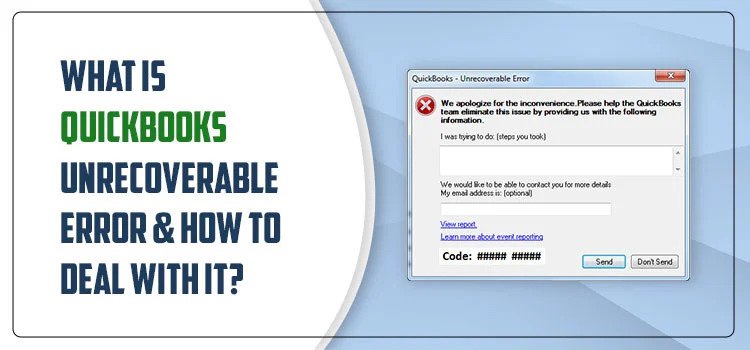

No comments yet