Validation of the plugin is an important aspect of web design so you can easily connect with your audience. You need to care about your HTML and CSS in the management system. It allows you to bring a website that has W3C standards and it will improve search engine optimization. search engines like google help to follow the standard of W3C plugins because it improves the ranking of the website that will help you to take part in your website.
What is the importance of W3C Validation?
If this process ensures that making the page code complaint will allow you to make the web page integrated into the website. It allows the management standard to compete with machines and the search engine. it enables the user to connect with new content and allows the creation of a new or existing file like text, photos, etc, or other pieces of digital content. CMS is also making content for the consumer for making it user-friendly.
Why do we need to validate a wordpress website?
1. Validation of results for better SEO
search engine spiders are also known as web crawlers which are actually bots that visit websites on the internet. These bots crawl over the internet and help search engines like google index and rank the website over the billions of pages on the internet. These spiders love the semantic layout of web pages to crawl and it also helps those crawlers to rank the page. when you validate your web page it makes good efforts to make the structural web page better and boost your ranking.
2. It Makes your Website more accessible or compatible
The browser has an engine to parse and convert the code into a visual experience for a human being and it allows different engines to result in that website creating a valid web page after handling this you will find out that there are many products to mention in the browser. to validate that product you will be using that product as a reader and fix that error to prevent them from the web page and process of websites.
3. It allows you to Debug your pages
There are several tools like W3C HTML Validator. it helps you to make the HTML code Debug. Wherever you use it by pasting code directly. When you see what's wrong going with your code it helps you to suggest the solution and allows you to use an HTML tag to justify the process of the page which will help out your task. fixing these errors will prevent you from a greater problem.
How to validate a wordpress website
Validator detects the problem from the web page. but when you use this validator in misspelled place it will code a tag to build and it allows you to build recognized HTML code to solve the problem. after checking the random post you can make everything fine by adding sheets and templates to style the appearance of the post. validation does,t mean only putting your page in a web-driven tester by crawling them in the process of making it better for detecting problems and solving them.
There are several wordpress W3C validations plugins-
-
Validating CSS style
This is the most popular tool for styling your menu and building the service of your supporting menu and building functions that allow you to create a menu bar it has various styles that help you to create ads. from various platforms and help them to use it as the template.
-
Validating wordpress feeds
The default feed of the wordpress will allow you to bring the tamper feed and help you from the tamper feed and affect the validation result that builds the service at the stage of unfiltered structure that helps you to find out the result in the basis of testing it from the wordpress w3c checker to use this tool.
-
Validating HTML code
W3C markup validation service helps you find the easier and most popular tool to find and check the availability of web pages. using this tool you can easily spot every error on your code and fix them by adding the web address in the HTML code that helps you in your ALT attribution.
Conclusion
Validation of the website is a necessary step to maintain them by adding the value point that will use to complete the compulsory task for the web designers to validate their websites before releasing them on the web. WordPress w3c checker ensures that website pages are following the rules correctly. The WordPress w3c validation tools such as CSS validation service, Unicorn by W3C, W3C Markup Validations service, and Theme check provide ways to ensure proper validation of the website.
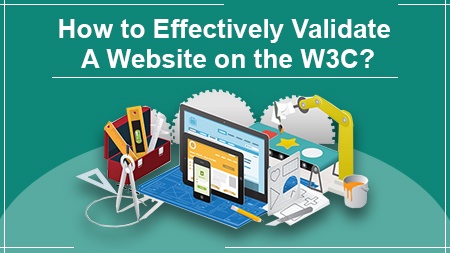

No comments yet