AngularJS, developed by Google, is a widely-used JavaScript framework that simplifies the development and testing of dynamic web applications. It offers a structured framework and a range of powerful features to facilitate the creation of complex applications.
Notable Features of AngularJS:
-
Two-way data binding: AngularJS automates the synchronization of data between the model and the view, eliminating the need for manual updates and enhancing efficiency.
-
Dependency injection: It allows developers to manage and create dependencies between various components, promoting modularity and reusability in code.
-
Directives: AngularJS utilizes directives to extend the functionality of HTML elements by introducing custom attributes and tags. This enables the creation of reusable components and enhances the overall capabilities of HTML.
-
Templating: With AngularJS, developers can employ templates to define the structure of the application's user interface. This simplifies the creation of dynamic and interactive views.
-
Routing: AngularJS provides a built-in routing system that facilitates the development of single-page applications. It enables the creation of multiple views and seamless navigation between them.
-
Testing: AngularJS offers comprehensive testing capabilities, supporting both unit testing and end-to-end testing. It includes popular testing tools like Karma and Jasmine, which aid in writing and executing tests effectively.
Protractor, on the other hand, is an end-to-end testing framework specifically designed for Angular applications. It is built upon WebDriverJS and provides additional features and utilities that streamline the testing process for AngularJS applications. Protractor complements AngularJS by offering Angular-specific testing functionalities.
By leveraging AngularJS and Protractor together, developers can build dynamic web applications with ease. AngularJS simplifies the development process with its structured framework and powerful features, while Protractor enhances the testing capabilities specifically tailored for Angular applications. The combination of these two tools ensures the creation of robust and thoroughly tested applications.
Key Features of Protractor:
Angular-specific locators: Protractor offers special locators that make it easy to find and interact with elements in Angular applications, such as by.model, by.binding, and by.repeater.
Automatic synchronization with Angular: Protractor automatically waits for Angular to stabilize before performing actions or assertions, ensuring that tests run reliably even when dealing with asynchronous operations.
Support for Angular-specific functionality: Protractor provides built-in support for handling Angular-specific features like Angular animations, promises, and the AngularJS Protractor API.
Easy integration with other testing frameworks: Protractor can be easily integrated with popular testing frameworks like Jasmine and Mocha, allowing you to leverage their capabilities while testing Angular applications.
Enhanced reporting and debugging: Protractor offers detailed and insightful test reports, making it easier to identify and debug issues in Angular applications. It also supports browser-specific debugging tools like Chrome DevTools.
Accessibility testing: Protractor includes accessibility-specific features that allow you to test the accessibility of your Angular applications, helping ensure that they are usable by individuals with disabilities.
By combining AngularJS and Protractor, developers can build robust and well-tested Angular applications. AngularJS provides a solid foundation for building complex web applications, while Protractor simplifies the process of testing Angular-specific functionality, making it easier to ensure the quality and reliability of your application.
To test Angular.js code using Protractor, you can use the Protractor syntax specifically designed for Angular applications. Protractor is an end-to-end testing framework built on top of WebDriverJS, which provides support for testing Angular applications.
Here’s an example of how you can write a basic Protractor test for an Angular.js application:
- Set up Protractor: First, make sure you have Protractor installed. You can install it globally using npm:
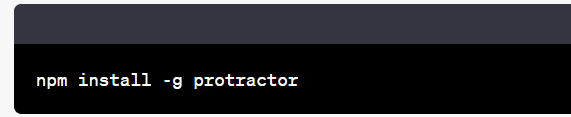
2 Create a Protractor configuration file: Create a file called conf.js in your project directory and add the following content:
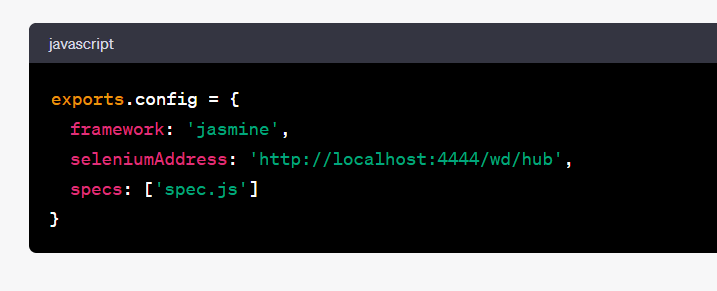
In this configuration, we specify the testing framework as Jasmine, the address of the Selenium WebDriver server, and the specs (test files) to run.
3 Create a test spec file: Create a file called spec.js in your project directory and add the following content:
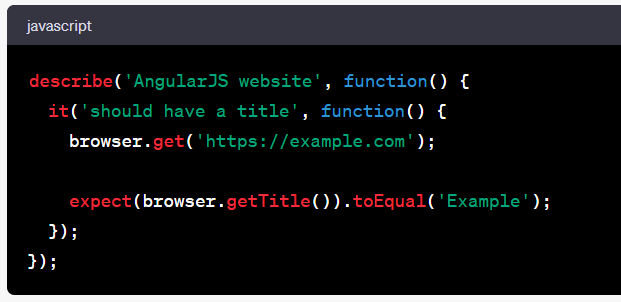
In this example, we are using Jasmine’s describe and it functions to define our test suite and test case. We use the browser object provided by Protractor to interact with the web page. In this case, we navigate to https://example.com and assert that the page title is 'Example'.
4 Start the Selenium WebDriver server: Open a terminal and run the following command to start the Selenium WebDriver server:

This will start the server on http://localhost:4444/wd/hub.
5 Run the Protractor test: Open another terminal, navigate to your project directory, and run the following command:

Protractor will read the configuration from conf.js and execute the tests defined in spec.js.
This is a basic example to get you started with testing Angular.js code using Protractor. Protractor provides many more features and APIs to interact with Angular applications, such as locating elements using Angular-specific locators, waiting for Angular-specific events, and handling asynchronous operations. You can refer to the Protractor documentation for more details and advanced usage.
Check this link for demo https://github.com/Cron-J/protractor-basic-setup
Run app:
1.harp server (in one window)
2.protractor (in another window)
Note: To run this app harp server is required
Looking for AngularJS Development Company, your search ends here!

No comments yet