Unlocking the Potential of AI Color Grading: Elevating Cinematic Experiences
In the realm of filmmaking and video production, color grading plays a crucial role in shaping the visual aesthetic and narrative tone of a film or video. Traditionally, color grading has been a labor-intensive process, requiring skilled professionals to meticulously adjust color, contrast, and saturation frame by frame. However, with the advent of artificial intelligence (AI), color grading is undergoing a transformative evolution, offering filmmakers and content creators powerful tools to enhance their creative vision with unprecedented speed and precision.
The Essence of AI Color Grading
AI color grading utilizes advanced algorithms and machine learning techniques to analyze and manipulate color and tone in digital images and videos. By learning from vast datasets of professionally graded content, AI algorithms can automatically apply complex color adjustments to footage, mimicking the styles and aesthetics of renowned cinematographers and directors. This automation significantly accelerates the color grading process, allowing filmmakers to achieve cinematic results in a fraction of the time.
Empowering Creativity with AI
The applications of AI color grading are as diverse as they are transformative. From feature films and television shows to commercials, music videos, and online content, AI color grading empowers filmmakers and content creators to elevate their storytelling and evoke powerful emotional responses from their audiences. Whether it's enhancing the warmth of a sunset, creating moody atmospheres, or infusing scenes with vibrant hues, AI color grading provides endless possibilities for creative expression.
Breaking New Grounds
Recent advancements in AI color grading have pushed the boundaries of what's possible in visual storytelling. State-of-the-art algorithms are now capable of understanding and replicating the nuances of human perception, allowing for more natural and lifelike color adjustments. Moreover, AI color grading tools offer intuitive interfaces and user-friendly controls, making them accessible to filmmakers and content creators of all skill levels.
Practical Applications and Implications
The practical applications of AI color grading extend across various industries and platforms. In the entertainment industry, AI color grading enables filmmakers to achieve cinematic looks and visual consistency across entire projects, from pre-production to post-production. In advertising and marketing, it helps brands and agencies create compelling and impactful visuals that resonate with their target audience. Furthermore, in the world of online content creation, AI color grading tools empower creators to produce polished and professional-looking videos for platforms like YouTube, TikTok, and Instagram.
Looking Ahead
As AI color grading continues to evolve, we can anticipate even more remarkable advancements in visual storytelling and content creation. With the increasing availability of AI-powered tools and software, color grading capabilities that were once reserved for elite filmmakers are now accessible to a broader audience. As we embrace the transformative potential of AI in filmmaking and video production, the future of color grading holds endless possibilities for creativity, innovation, and immersive storytelling.
In conclusion, AI color grading represents a paradigm shift in visual storytelling, offering filmmakers and content creators unprecedented opportunities to enhance their creative vision and connect with audiences on a deeper emotional level. With its ability to automate complex color adjustments and streamline the editing process, AI color grading is reshaping the way we approach filmmaking, video production, and content creation in the digital age. As we continue to harness the power of AI, the future of color grading is bright with possibilities for cinematic excellence and artistic innovation.
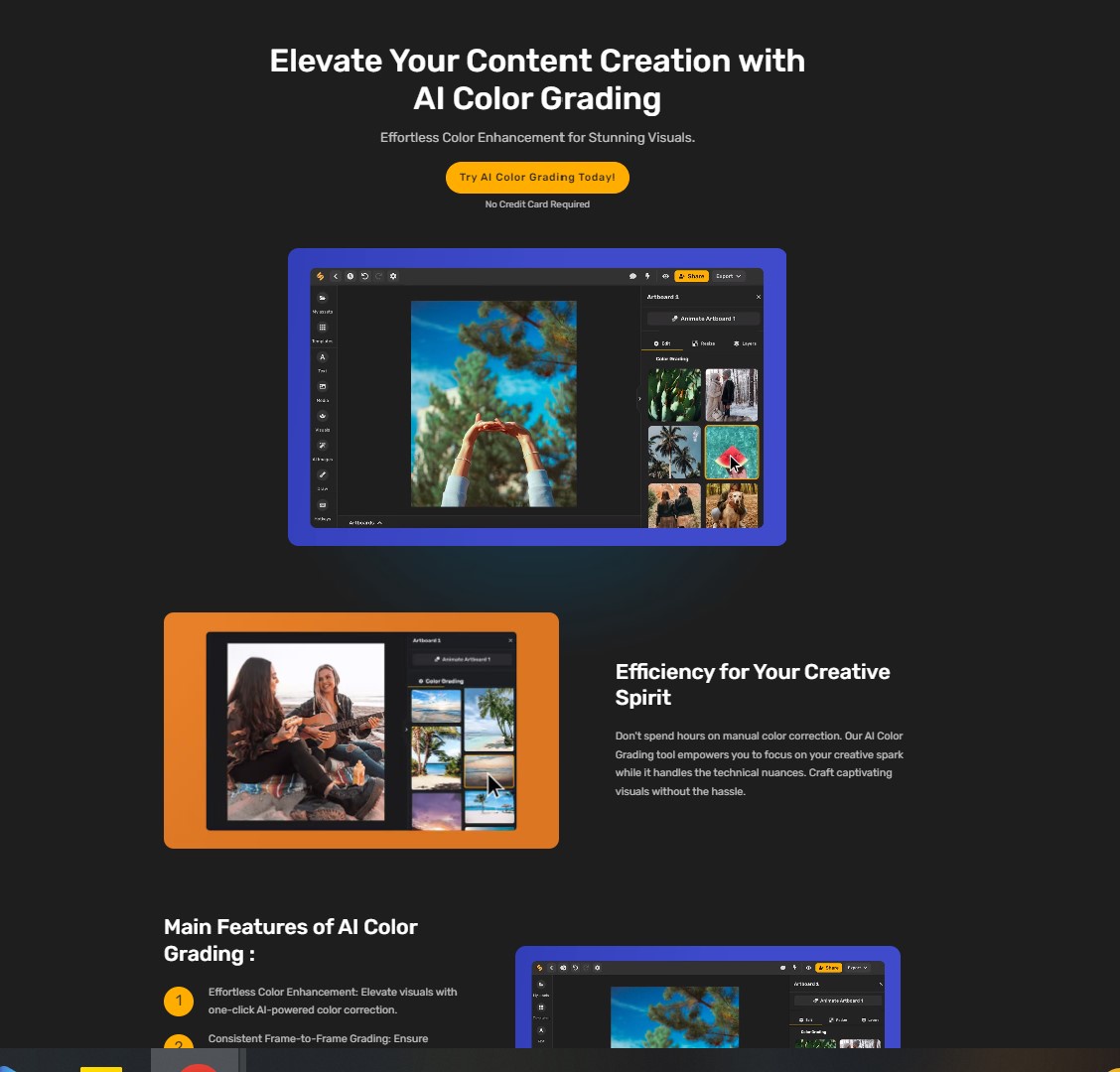

No comments yet