Project management tools have become an essential part of business operations, helping teams stay organized, on track, and productive. With so many options available, it can be challenging to determine which tool is best suited for your team's specific needs. In this article, we'll explore two popular project management tools, visual planning software, and workzone software, and help you decide which one is right for you.
Visual Planning Software
Visual planning software is a project management tool that offers a visual representation of tasks and timelines. It allows teams to organize tasks using Gantt charts and Kanban boards, allocate resources, and collaborate in real time. Some of the key features of visual planning software include:
Features of Visual Planning Software
1. Gantt charts
Gantt charts are visual representations of a project's tasks and timelines. They allow teams to see how long each task will take, the dependencies between tasks, and the overall timeline of the project.
2. Kanban boards
Kanban boards are visual representations of a project's workflow. They allow teams to see the status of each task, who is responsible for each task, and what tasks are coming up next.
3. Resource allocation
Visual planning software allows teams to allocate resources, such as people, time, and money, to tasks. This helps teams ensure they have the resources they need to complete each task on time.
4. Collaboration tools
Visual planning software offers various collaboration tools, such as commenting, file sharing, and task assignment, to help teams work together efficiently.
Advantages of Visual Planning Software
1. Easy to use
Visual planning software is generally easy to use, even for those who have no prior experience with project management tools. The visual representations of tasks and timelines make it easy for teams to understand what needs to be done and when.
2. Visual representation of tasks
The visual representation of tasks and timelines helps teams stay on track and ensures that everyone is on the same page. It also makes it easier for teams to identify potential roadblocks and adjust timelines accordingly.
3. Enhanced team collaboration
Visual planning software offers various collaboration tools that help teams work together efficiently. These tools help teams communicate effectively and stay up to date on the progress of each task.
Disadvantages of Visual Planning Software
1. Limited customization
Visual planning software is not as customizable as some other project management tools. This can be limiting for teams who need to tailor the tool to their specific needs.
2. High learning curve for advanced features
While visual planning software is generally easy to use, some of the more advanced features may have a high learning curve. This can be frustrating for teams who need to use these features to manage complex projects.
Workzone Software
Workzone is a top project management software that focuses on task management, document sharing, time tracking, and team communication. It offers a centralized location for teams to manage their projects and collaborate effectively. Some of the key features of workzone software include:
Features of Workzone Software
1. Task management
Workzone software offers robust task management features, including task assignments, deadlines, and progress tracking. This helps teams stay on top of their tasks and ensures that nothing falls through the cracks.
2. Document sharing
Workzone software offers a centralized location for teams to store and share documents. This makes it easy for teams to collaborate on documents and ensures that everyone is working with the most up-to-date information.
3. Time tracking
Workzone software offers time-tracking features that help teams keep track of how much time they are spending on each task. This can be helpful for billing clients or for tracking the overall progress of a project.
4. Team communication
Workzone software offers various communication tools, such as commenting and task assignment, that help teams stay in touch and work together efficiently.
Advantages of Workzone Software
1. Robust task management features
Workzone software offers a wide range of task management features that can help teams stay on top of their tasks and ensure that nothing falls through the cracks.
2. Centralized document sharing
Workzone software offers a centralized location for teams to store and share documents. This makes it easy for teams to collaborate on documents and ensures that everyone is working with the most up-to-date information.
3. Easy to set up and use
Workzone software is generally easy to set up and use, even for those who have no prior experience with project management tools.
Disadvantages of Workzone Software
1. Limited visual representation of tasks
Workzone software does not offer the same level of visual representation of tasks and timelines as visual planning software. This can make it harder for teams to see the big picture and identify potential roadblocks.
2. Limited customization options
Workzone software is not as customizable as some other project management tools. This can be limiting for teams who need to tailor the tool to their specific needs.
Choosing the Right Tool
When it comes to choosing between visual planning software and workzone software, there are several factors to consider. Some of these factors include:
Considerations for Choosing Between Visual Planning Software and Workzone Software
-
Project complexity: If you are managing a complex project with many moving parts, visual planning software may be a better option as it offers a better visual representation of tasks and timelines.
-
Team collaboration: Both visual planning software and workzone software offer collaboration tools, but the specific features may vary. Consider which features are most important for your team's collaboration needs.
-
Customization: If your team needs a high level of customization in their project management tool, you may want to consider a different tool altogether, as both visual planning software and workzone software have limited customization options.
-
Ease of use: Consider the level of experience your team has with project management tools. If you have a team that is new to project management, workzone software may be an easier tool to learn and use.
-
Budget: Visual planning software can be more expensive than workzone software, so consider your budget when making your decision.
Ultimately, the choice between visual planning software and workzone software will depend on your specific project management needs and the needs of your team. It's important to carefully evaluate both options and choose the one that will best support your team's success.
Conclusion
When it comes to project management software, there are many options available. Visual planning software and workzone software are two popular options that offer different strengths and weaknesses. Visual planning software offers a more robust visual representation of tasks and timelines, while workzone software offers a centralized location for task management, document sharing, and team communication. When choosing between the two, consider your project complexity, team collaboration needs, customization requirements, ease of use, and budget. With careful consideration, you can choose the right tool to support your team's success.
FAQs
- What is visual planning software?
Visual planning software is a project management tool that offers a visual representation of tasks and timelines.
- What is workzone software?
Workzone software is a project management tool that focuses on task management, document sharing, time tracking, and team communication.
- Which is better for complex projects: visual planning software or workzone software?
Visual planning software may be a better option for complex projects as it offers a better visual representation of tasks and timelines.
- Which is easier to use: visual planning software or workzone software?
Workzone software is generally easier to learn and use, even for those who have no prior experience with project management tools.
- Which is more expensive: visual planning software or workzone software?
Visual planning software can be more expensive than workzone software, but the exact cost will depend on the specific tool and pricing plan you choose.
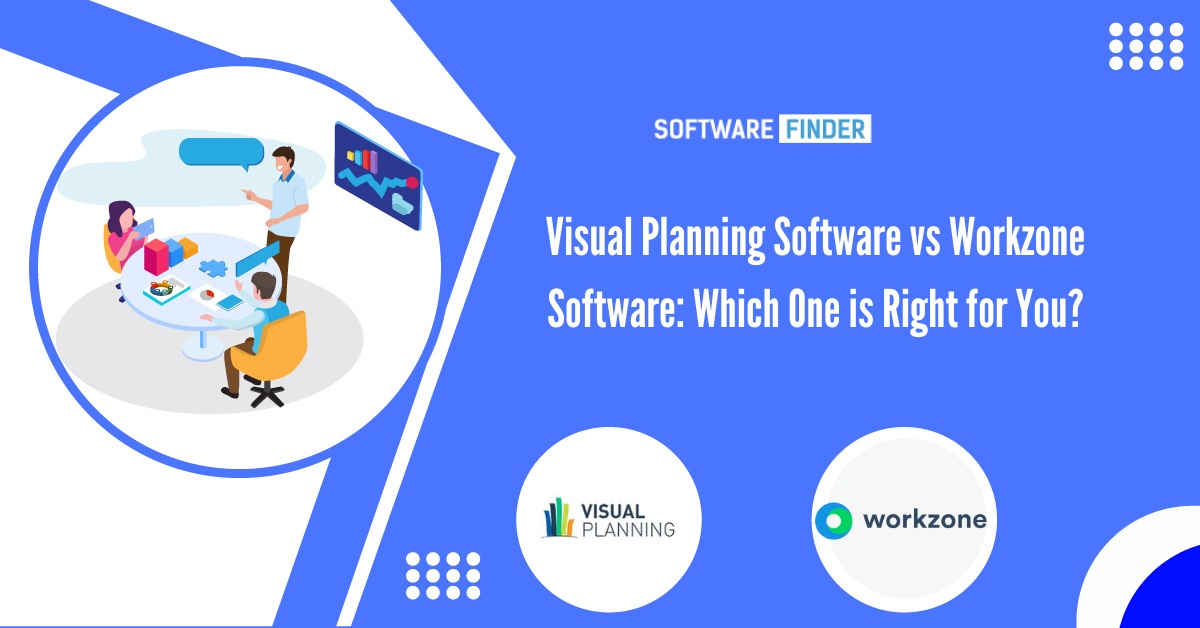

No comments yet