Are you planning to create your first website? Or maybe you’re considering a change from an existing content management system (CMS)? If so, it’s worth taking the time to consider the different options and determine which one will best suit your needs. Two of the most popular CMS on the market аre Webflow and WordPress. Each has its own strengths and weaknesses, but in this article, we we’ll look at the key differences between them and help you determine which one will be right for your next website.
Overview WordPress & WebFlow:
What is WordPress?
WordPress is a widely-used content management system (CMS) that allows users to create and manage websites effortlessly. It provides an intuitive interface and a range of customizable themes and plugins, making it suitable for both beginners and experienced web developers.
With WordPress, you can easily create pages, publish blog posts, and add media such as images and videos to your site. The platform’s user-friendly dashboard and drag-and-drop functionality make navigating and customizing your website’s layout and design easy.
One of the key benefits of using WordPress is its flexibility. Whether you want to create a personal blog, an e-commerce site, or a corporate website, WordPress offers a variety of themes and templates to choose from. These can be customized to reflect your brand identity and meet your specific requirements. Additionally, WordPress supports a wide range of plugins that can enhance your website’s functionality. From SEO optimization and social media integration to e-commerce capabilities and contact forms, plugins are available for almost any feature you need.
Furthermore, WordPress is known for its robust community support. With millions of users worldwide, a vast network of developers, designers, and enthusiasts actively contribute to the platform’s development. This results in frequent updates and improvements, ensuring that WordPress remains secure, reliable, and up-to-date.
What is WebFlow?
WebFlow is a powerful SaaS-based platform that allows users to design, build, and launch custom websites. Unlike WordPress, WebFlow does not require any coding knowledge. The platform uses a drag-and-drop visual editor that makes it easy to create visually stunning sites in no time at all. It also offers a range of professionally designed templates and components that you can use to quickly create pages and add content to your site.
Unlike WordPress, WebFlow does not require users to install or update any plugins. All updates are automatically pushed to the platform and available for use immediately. It also offers a range of advanced tools that allow you to add custom animations, interactions, and design elements to your website with ease. Additionally, WebFlow is more secure than WordPress as it does not require users to install any third-party plugins or themes that could introduce security vulnerabilities.
WebFlow is ideal for those who are looking for a quick-to-launch website with stunning design. However, its lack of extensibility can be an issue for those who need advanced features or customizations. Moreover, as it is a paid service, users need to pay for the platform’s hosting and subscription. It’s a perfect CMS for those who want a powerful website that will look great without needing to spend too much time on it.
Features of WordPress:
User-Friendly Interface:
WordPress offers a user-friendly interface, making it easy for anyone to create and manage their website. The intuitive dashboard allows you to add new pages, publish blog posts, customize themes, and manage plugins effortlessly. With its simple and straightforward design, you don’t need to be a tech expert to navigate through WordPress.
Customizability:
One of the biggest advantages of WordPress is its flexibility and customizability. With thousands of free and premium themes available, you can easily change the look and feel of your website. Additionally, WordPress supports various plugins that enable you to enhance functionality and add new features to your site.
SEO-Friendliness:
WordPress is designed with SEO best practices in mind. It generates clean and semantic code, making it easier for search engines to crawl and index your site. Furthermore, there are numerous SEO plugins available that help you optimize your content and improve your website’s visibility in search engine results.
Responsive Design:
WordPress themes are built with responsive design principles, ensuring that your site looks great on all devices, including desktops, tablets, and smartphones. With more people accessing the internet through their mobile devices, having a responsive website is crucial for a positive user experience.
Content Management:
WordPress excels at managing content, making it an ideal platform for bloggers and content creators. Its built-in editor allows you to create and format blog posts and web pages effortlessly. You can organize your content using categories and tags, making it easy for visitors to navigate your site.
Plugin Ecosystem:
WordPress’s plugin ecosystem is one of its biggest strengths. There are thousands of plugins available, offering a wide range of functionalities. From social media integrations to performance optimization, you can find plugins to suit almost any need.
Community Support:
WordPress has a vibrant and supportive community of users and developers. Whether you’re facing a technical issue or seeking advice, you can find answers in WordPress forums, online communities, and official documentation.
Features of WebFlow:
Intuitive Drag-and-Drop Editor:
With Webflow CMS, you don’t need to be a coding expert to design and update your website. The intuitive drag-and-drop editor allows you to effortlessly create and customize web pages. You can easily add text, images, videos, and other elements by simply dragging them onto the canvas.
Dynamic Content Management:
One of the standout features of Webflow CMS is its ability to handle dynamic content seamlessly. Whether you’re managing a blog, an e-commerce store, or a portfolio website, Webflow CMS allows you to create custom collections to organize and display your content efficiently. You can define different fields, such as title, date, author, and category, and easily update the content within these collections.
SEO Optimization:
Webflow CMS understands the importance of search engine optimization (SEO) for improving website visibility. It provides built-in SEO controls that allow you to optimize your web pages effortlessly. From customizing meta titles and descriptions to defining canonical URLs, Webflow CMS enables you to implement best practices without the need for additional plugins or coding.
Responsive Design and Mobile Optimization:
Webflow CMS excels in this department by automatically generating responsive designs for your web pages. This means your website will adapt seamlessly to different screen sizes, ensuring an optimal browsing experience for users on desktops, tablets, and smartphones.
Seamless Integrations:
Webflow CMS offers seamless integrations with popular third-party services, allowing you to extend the functionality of your website. Whether you need to integrate a payment gateway, connect with email marketing tools, or add live chat support, Webflow CMS has you covered. This flexibility enables you to create a fully integrated web presence without the hassle of complex coding or manual configuration.
Ease of Use: WordPress vs. Webflow
WordPress: Power and Flexibility
WordPress is a well-established and widely-used content management system (CMS) that powers over 40% of all websites on the internet. Its popularity can be attributed to its vast ecosystem of themes, plugins, and community support. WordPress offers a wide range of customization options, enabling users to create unique and feature-rich websites.
When it comes to ease of use, WordPress has made significant strides in recent years. The platform provides a user-friendly interface and intuitive dashboard, making it relatively simple for beginners to get started. Additionally, WordPress offers an extensive library of pre-designed templates, allowing users to quickly set up their website with minimal effort.
However, it’s worth noting that with great power comes a steeper learning curve. While WordPress is accessible to beginners, mastering its advanced features and customizations may require some technical expertise. Users may need to rely on tutorials and documentation to navigate through the more complex aspects of the platform.
Webflow: Simplicity and Design Control
Webflow, on the other hand, is a newer entrant in the building market but has gained popularity due to its focus on design and ease of use. Unlike WordPress, Webflow offers a visual drag-and-drop interface that allows users to create websites without any coding knowledge. This makes it an attractive option for designers and creative professionals who value design control and flexibility.
One of the standout features of Webflow is its ability to create responsive websites effortlessly. Users can preview their website in real-time across different devices, ensuring a seamless user experience. This platform also offers a vast collection of visually stunning templates that can be customized to fit individual preferences.
In terms of ease of use, Webflow excels by providing a clutter-free and intuitive interface. The learning curve is relatively gentle, allowing users to quickly grasp the basics and start building their websites. However, it’s important to note that while Webflow simplifies the design process, it may lack the extensive plugin and theme library that WordPress offers.
Themes and templates:
WordPress and Webflow offer options to help you achieve your desired look when creating a website with pre-made designs. However, they refer to these pre-made designs differently. WordPress uses the term “theme” to describe these designs, while Webflow refers to them as “templates.” This slight difference in terminology is worth noting when considering which platform to use for your website.
Regarding popularity, WordPress is the more widely used web builder. With its vast user base, there is a wide variety of themes available, both free and paid, to choose from. This extensive selection allows you to find an off-the-rack design that suits your needs perfectly. WordPress offers many options, whether you’re looking for a sleek and modern design or a more traditional and elegant layout.
Webflow, on the other hand, provides its users with a library of templates that can be used as a starting point for website creation. These free and paid templates can jumpstart the design process and serve as a foundation for your customization. While the number of templates may not be as expensive as WordPress themes, Webflow still offers a range of visually appealing options.
WordPress excels in popularity and the vast selection of themes available providers the most flexibility in finding a design that suits your needs. Webflow, on the other hand, offers a library of templates that can be used as a starting point for your design customization. Ultimately, the choice between WordPress and Webflow depends on your specific requirements and preferences for your website.
Plugins and extensions:
Plugins in WordPress and extensions in WebFlow are powerful tools that enhance the functionality of websites. However, there are some key differences between the two. In WordPress, plugins are additional pieces of software that can be installed to extend the core functionalities of a website.
These plugins can add features such as contact forms, SEO optimization, e-commerce functionality, and much more. With thousands of available plugins, WordPress users have a wide range of options to customize their websites according to their needs.
On the other hand, WebFlow uses extensions to provide additional functionality to its users. Unlike WordPress plugins, WebFlow extensions are built into the platform and do not require separate installations. These extensions offer various capabilities, such as dynamic content, custom animations, third-party integrations, and more. The advantage of using attachments in WebFlow is that they seamlessly integrate with the platform, making it easier for users to enhance their websites without needing external software.
One notable difference between WordPress plugins and WebFlow extensions is the customization and flexibility they offer. WordPress plugins are often highly customizable, allowing users to tweak settings and appearance to fit their specific requirements.
Additionally, developers can create custom plugins to cater to unique needs. On the other hand, WebFlow extensions provide predefined functionalities that may not offer the same level of customization as WordPress plugins. However, extensions in WebFlow are designed to work seamlessly within the platform’s ecosystem, resulting in a smoother and more integrated user experience.
Another difference lies in the availability and support of plugins and extensions. WordPress has a vast community of developers who contribute to creating plugins and providing ongoing support.
Integrations with third-party services:
One crucial aspect to consider when choosing between the two is their integration with third-party services. Both platforms provide a range of options for integrating with external tools and services, but there are some key differences to be aware of.
When it comes to WordPress, its vast ecosystem of plugins makes it incredibly versatile and flexible in terms of integrations. With over 58,000 plugins available, users can easily find and install extensions to connect with various third-party services.
Whether it’s integrating with email marketing platforms, social media networks, or analytics tools, WordPress offers an extensive library of plugins to meet almost any integration need. This allows users to customize their websites and add functionality without having to write complex code or hire a developer.
On the other hand, WebFlow takes a different approach to integrations. Rather than relying on plugins, WebFlow offers native integrations with a select number of popular services. While the number of integrations offered by WebFlow is smaller compared to WordPress, they are carefully created and work seamlessly within the platform.
This approach ensures that the integrations are well-maintained and optimized for performance, providing a reliable and user-friendly experience. However, if your preferred third-party service is not natively supported by WebFlow, you may need to explore alternative solutions or consider using custom code to establish the connection.
In terms of ease of use, both platforms strive to provide intuitive user interfaces for managing integrations. WordPress’ plugin system offers a straightforward installation process, making it easy for users to browse the plugin repository, select a suitable option, and activate it on their website.
Ecommerce functionality:
When it comes to comparing WordPress and Webflow in terms of ecommerce functionality, both platforms offer options to create an online store, WordPress provides full commerce capabilities through the use of plugins. This means you can integrate popular ecommerce plugins like WooCommerce to set up and manage your online store easily. With its vast plugin ecosystem, WordPress offers a wide range of options to customize and extend your commerce functionality according to your specific needs.
On the other hand, Webflow also allows you to build an ecommerce store, but it offers limited ecommerce functionality compared to WordPress. While Webflow provides a modern visual editing capability for designing websites; it’s ecommerce features are not as robust as those available in WordPress. The number of products you can sell on Webflow depends on the plan you choose. If you have a smaller-scale ecommerce operation or prefer a simplified approach, Webflow may still be a suitable option.
If you’re looking for complete control, flexibility, and extensive commerce capabilities, WordPress is likely the better choice for your online store. However, if you value a more streamlined and code-free solution with a focus on website management, Webflow can be a viable option, particularly for smaller-scale ecommerce businesses. Ultimately, the decision between WordPress, and Webflow will depend on your specific requirements and preferences.
WordPress Vs. WebFlow: Pricing
Talking about WordPress, there is no cost for using its core features and installation. However, you need to have a good hosting plan and domain name for launching your website. The estimated cost of WordPress hosting and domain can be $50 and $150 per year, depending on the host you choose. Moreover, if you opt for premium plugins and themes, you will have to pay extra.
WebFlow offers a much clearer pricing structure. It has plans starting at just $14 per month for general website hosting, and it goes up to $39 per month. For eCommerce sites, the plans vary between $29 and $212 per month. These plans cover hosting, custom domain name and SSL certification.
WebFlow also has a free plan which comes with webflow. Io domain, and you can use it to showcase your works. The free plan is ideal for students or those who just want to test the platform.
WebFlow has site plans and workspaces plans that allow you to host multiple sites and collaborate with clients. The workspaces plans are ideal for agencies and large businesses that need to manage multiple sites.
You have to decide for yourself which pricing plan is suitable for your requirements. Go for WordPress if you are on a tight budget and don’t want to invest much upfront. However, if you need mоre features and have the budget for WebFlow, it can be a great choice.
WordPress Vs. WebFlow: Pros and cons
WordPress Pros:
- Ease of Use: WordPress is known for its user-friendly interface, making it accessible for beginners. It offers a simple content management system (CMS) that allows users to easily create and manage their websites content.
- Customizability: With thousands of themes and plugins available, WordPress offers immense flexibility in terms of design and functionality. Users can customize their websites to suit their specific needs and preferences.
- Large Community Support: WordPress has a vast community of developers and designers who constantly contribute to its improvement. This means that you can find answers to your questions or seek help from the community whenever you encounter issues.
- Search Engine Optimization (SEO): WordPress offers various SEO plugins and tools that can help improve your website’s visibility in search engine rankings, from optimizing meta tags to generating XML sitemaps, WordPress provides valuable resources for enhancing your site’s SEO performance.
WordPress Cons:
- Security: Due to its popularity, WordPress websites can be vulnerable to hacking attempts if not properly secured. Regular updates, strong passwords, and security plugins are crucial for maintaining the security of your WordPress site.
- Maintenance: WordPress requires regular updates to the platform and plugins up to date. Failure to do so may result in compatibility issues or security vulnerabilities. Additionally, managing backups and monitoring site performance is essential for a smooth-running WordPress website.
WebFlow Pros:
- Design Control: WebFlow provides a powerful visual editor that allows users to design websites with pixel-perfect precision. Its drag-and-drop interface, coupled with advanced styling options, gives designers full control over the look and feel of their websites.
- Responsive Design: WebFlow ensures that websites are automatically optimized for different devices and screen sizes. This saves time and effort, as users don’t need to create separate designs for mobile, tablet, and desktop views.
- Hosting and Maintenance: WebFlow offers an all-in-one solution by providing hosting and maintenance services. This means you don’t have to worry about finding a separate hosting provider or performing regular maintenance tasks.
- Web Animations and Interactions: With WebFlow, you can easily create interactive and dynamic elements on your website, such as animations, parallax effects, and scroll-triggered interactions. This adds a modern touch to your site and enhances the user experience.
WebFlow Cons:
- Learning Curve: Although WebFlow provides a user-friendly interface, it may have a steeper learning curve compared to WordPress, especially for users who are new to web design and development.
- Limited Plugin Ecosystem: While WebFlow offers several built-in features, its plugin ecosystem is not as expensive as WordPress. Certain functionalities may require custom code or third-party integrations.
In conclusion, both WordPress and WebFlow have their own strengths and weaknesses. WordPress is a versatile platform suitable for users of all skill levels, while WebFlow offers a more design-focused approach with its powerful visual editor. Consider your specific needs, technical expertise, and budget when making a decision between these two platforms.
Source- https://mansirana.com/webflow-vs-wordpress-which-cms-is-right-for-your-next-website/
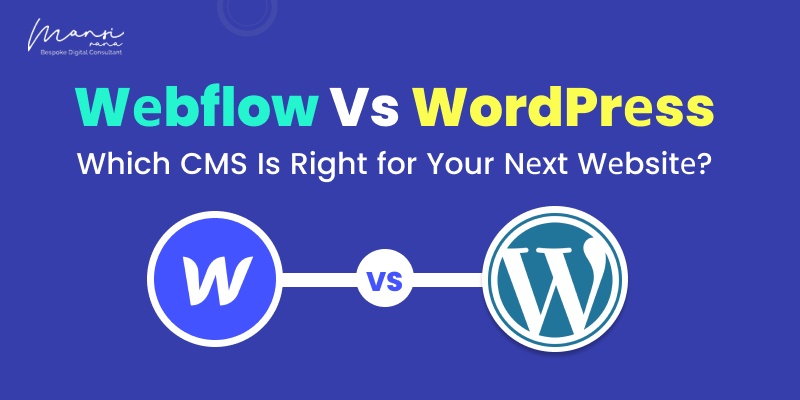

No comments yet