Introduction:
As businesses increasingly rely on Azure SQL Database for their mission-critical applications, implementing an advanced backup and restoration strategy becomes paramount. This tutorial delves into the intricacies of Azure SQL Database Backup and Restoration, exploring best practices and optimization tips for a more robust and efficient data protection approach.
-
Backup Retention Policies:
Establishing an optimal backup retention policy is crucial. Determine the appropriate balance between frequency and retention period based on your business requirements and compliance standards. Adjust the retention policy to align with data sensitivity and regulatory mandates.
- Utilize the Azure portal or T-SQL commands to fine-tune retention policies.
- Regularly review and update retention policies to accommodate evolving business needs.
-
Storage Redundancy:
Azure SQL Database supports various storage redundancy options, such as locally redundant storage (LRS) and geo-redundant storage (GRS). Assess your business continuity and disaster recovery requirements to choose the right redundancy level.
- LRS provides redundancy within a single data center, while GRS ensures data is replicated to a secondary region.
- Evaluate costs, performance, and recovery objectives when selecting the appropriate storage redundancy.
-
Automated and Manual Backups:
Combining automated backups with strategically timed manual backups enhances data protection. Schedule manual backups before critical updates or changes to the database schema, ensuring a point of recovery in case of unexpected issues.
- Use the Azure portal or T-SQL commands for manual backups.
- Document and automate the process of manual backups for consistency.
-
Long-Term Backup Storage:
Consider long-term backup storage for compliance and regulatory purposes. Azure provides capabilities to store backups for extended durations, allowing you to meet specific data retention requirements.
- Implement long-term backup storage by configuring the retention period accordingly.
- Leverage Azure Blob Storage for cost-effective and scalable long-term storage.
-
Point-in-Time Recovery:
Understand the importance of point-in-time recovery for minimizing data loss. Configure transaction log backups to enable precise recovery to a specific point in time.
- Regularly test the point-in-time recovery process to validate its effectiveness.
- Document and communicate the recovery time objectives associated with point-in-time recovery.
-
Monitoring and Alerts:
Proactive monitoring is essential for identifying issues before they impact data availability. Set up alerts for critical backup-related events and regularly review monitoring reports.
- Utilize Azure Monitor and Azure Security Center for comprehensive monitoring.
- Establish alert thresholds based on performance metrics and backup status.
Conclusion:
Mastering Azure SQL Database Backup and Restoration goes beyond the basics, requiring a strategic approach that aligns with your business objectives. By incorporating advanced techniques, optimizing storage configurations, and staying vigilant with monitoring, you can ensure the resilience and reliability of your data protection strategy. This tutorial provides a roadmap for implementing best practices, empowering you to navigate the complexities of Azure SQL Database Backup and Restoration with confidence and efficiency.
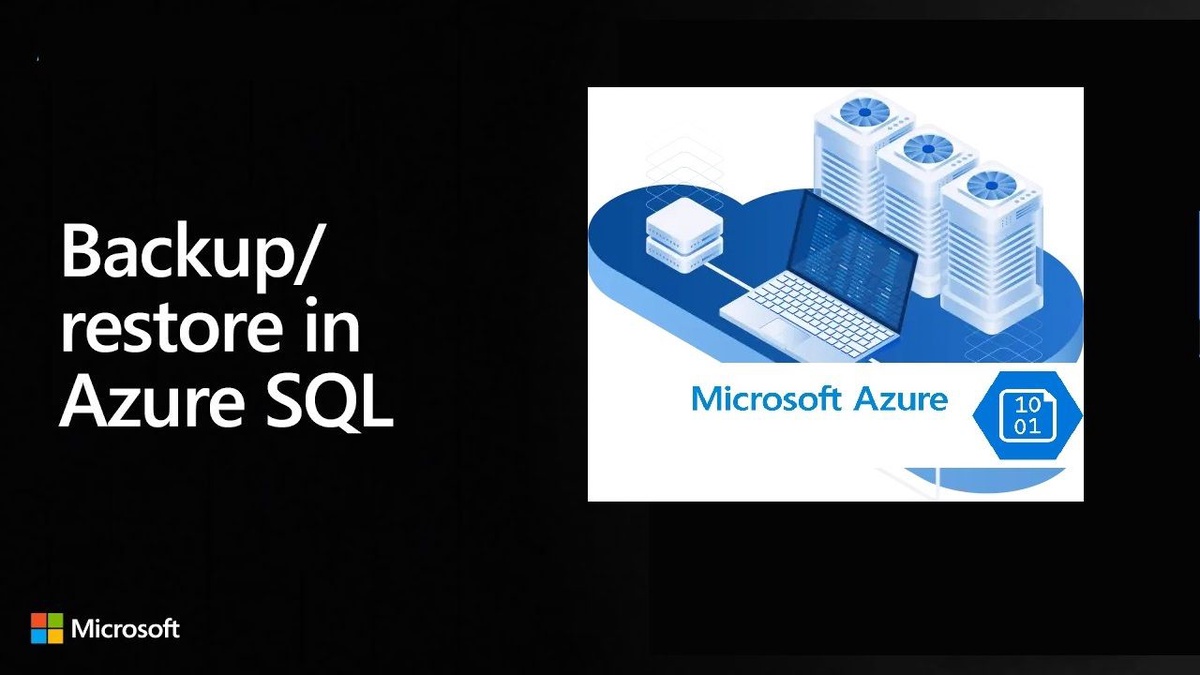

No comments yet