Best solution to convert PST to MSG:-A Complete Guide
Summary:- Many users searching for an answer on how to transfer emails from Outlook PST to MSG. Here, we will describe both the manual and professional method of converting PST to MSG. In the manual method, you will find the step-by-step technique to export PST to MSG files. In the automated technique, we will use the utility named PST Converter. This software is highly recommended by experts. But before that let’s discuss these PST and MSG formats.
What is a PST file?
A PST file is a Personal Storage Table file, also known as an Outlook Data File, used by Microsoft Outlook to store emails, contacts, notes, calendars, etc., and other items. PST files are commonly used to store Outlook data on a local computer, allowing Outlook users to keep a backup of their data in case of a system crash or other problems.
What is an MSG file?
MSG files are Microsoft Outlook email messages that are used to store email messages, contact information, calendar information, task information, notes, and other data. MSG files are created by Microsoft Outlook and are stored in the Microsoft Outlook data file format. These files are commonly used for archiving messages and for transferring messages between clients. Let us now see some specific reasons to convert PST to MSG.
Reasons to Convert PST to MSG file
There are many factors responsible for users searching for ways to export emails from a PST file. Following are some specific reasons to export PST to MSG files.
- PST files are usually large in size. Due to this, people have difficulty saving PST files to cloud storage.
- There are numerous emails in the PST file, which makes it difficult to share selected emails from the file. Therefore, it is necessary to export PST files to MSG files.
- There is a high probability of PST files being corrupted. It is possible to save files from data loss and corruption by converting them from PST to MSG.
- PST files can also be converted to MSG files for data analysis.
Above mentioned are the reasons to export PST data to MSG files. Let us now learn how to convert PST file to MSG files with manual methods.
Manual Technique to Convert PST to MSG Using Drag and Drop
In this technique, we need to use the drag-and-drop procedure to PST to MSG. Follow the given steps to get the proper result.
- Firstly, create a new folder on your system.
- Then, Open Microsoft Outlook on your system.
- Now, select the desired email and drag and drop it into the newly created folder.
- Repeat this step for all the Outlook PST emails to transfer PST to MSG files.
- Finally, encrypt the folder to send it to other recipients.
By using this method you can convert PST to MSG. However, using this method takes a lot of time and effort to complete the process. This method has some limitations, let’s see the drawbacks in the next phase.
Drawbacks Of Using Manual Method
Given below are the weak points of Using a Manual process:-
- Using the Drag and Drop technique you should repeat the process, again and again, to change PST to MSG files.
- This method is not suitable for novice users because it takes lots of technical knowledge to complete the process.
- Manually converting PST to MSG is an error-prone task. There is a possibility of making mistakes while performing the conversion process, leading to data loss or corruption.
These all are the disadvantages of using manual methods. To overcome these issues you should take the help of a professional method to convert PST to MSG without any hassle.
Professional Method To Convert PST to MSG
Manual methods are free of cost but using this technique is not suitable for beginners and non-technical users. To resolve this problem, we will use an automated method using PST Converter tool. This method is recommended by expertise, some days ago I also tried this method when I need to convert PST data to MSG and it gives an effective result without any error. It can also import PST file to Gmail. So, I also suggest you take the help of this method if you want to easily transfer data from PST file to MSG. This technique is very helpful for non-technical users due to its user-friendly interface. By using this process you can also convert multiple PST files into MSG at once. It provides various features that help you to convert PST to MSG easily. At last, lets us see the whole article in few words.
Final Words
This blog mentioned the two methods to convert PST to MSG. The first method is using manual steps. The second method is using the professional technique to easily export PST to MSG. However using the manual methods is so difficult therefore, I suggest you use a professional method for easy and safe conversion.
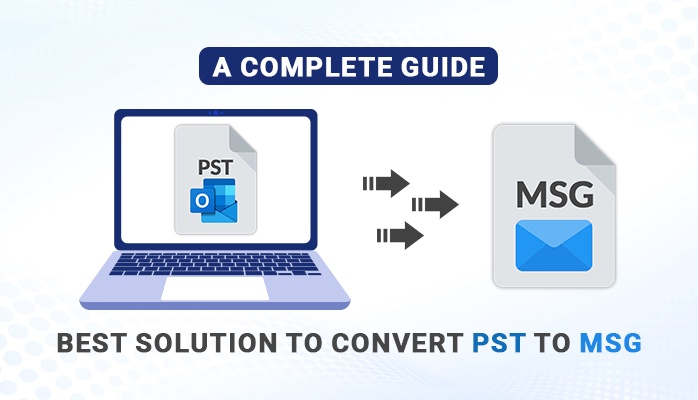

No comments yet