In today's digital age, Pinterest has emerged as a powerhouse platform for discovering and sharing visual inspiration. With millions of users worldwide, it's no wonder that Pinterest has become a go-to destination for finding everything from recipes to home decor ideas. One of the platform's most beloved features is the ability to save and collect images, or "pins," onto virtual boards for future reference. But what if you want to bring those digital images to life? Printing a picture from Pinterest may seem like a daunting task, but fear not! We've compiled the ultimate guide to help you navigate the process with ease.
Understanding Pinterest's Image Formats
Before diving into the printing process, it's essential to understand the different image formats used on Pinterest. The platform primarily hosts two types of images: JPEG and PNG.
-
JPEG (Joint Photographic Experts Group): This format is best suited for photographs and images with complex colors or gradients. JPEG files are compressed, making them ideal for sharing online, but they may lose quality with repeated edits or resaves.
-
PNG (Portable Network Graphics): PNG files are preferred for images with transparency or text overlays. Unlike JPEG, PNG files support lossless compression, meaning they maintain their quality even after multiple saves.
Selecting the Right Image
When choosing a picture to print from Pinterest, consider the following factors:
-
Resolution: Opt for high-resolution images to ensure crisp prints. Look for pins labeled "HD" or "High-Resolution" for the best results.
-
Aspect Ratio: Keep in mind the aspect ratio of your desired print size to avoid cropping or distortion. Most standard photo sizes, such as 4x6 or 8x10, have specific aspect ratios to maintain image integrity.
-
Copyright: Respect the copyright of the image creator. If the pin is labeled with a Creative Commons license or provides permission for printing, you're good to go. Otherwise, reach out to the original creator for authorization.
Steps to Print a Picture from Pinterest
Now that you've selected the perfect image, follow these steps to print it:
-
Download the Image: Click on the pin to view the full-size image, then click the "Download" button to save it to your device.
-
Choose a Printing Method: Decide whether you'll be printing the image at home or using a professional printing service. Home printers are convenient for small-scale prints, while printing services offer high-quality results for larger sizes.
-
Prepare the Image: Use photo editing software to adjust the image's size, brightness, and contrast if necessary. This step ensures that the print matches your vision accurately.
-
Select Printing Paper: For photo-quality prints, choose glossy or matte photo paper designed specifically for your printer type. Consider the print's intended display location when selecting paper finish.
-
Print the Image: Load the chosen paper into your printer according to the manufacturer's instructions. Open the image file and select the appropriate print settings, such as paper type and quality. Then, hit "Print" and wait for your masterpiece to emerge!
-
Trim and Frame (Optional): If needed, trim any excess paper from the print edges using scissors or a paper cutter. Then, frame the print using a frame that complements your decor style.
Tips for Perfect Prints
-
Check Print Preview: Always preview the print layout before finalizing to avoid any surprises.
-
Use High-Quality Ink: Invest in high-quality printer ink or toner for vibrant, long-lasting prints.
-
Experiment with Settings: Don't be afraid to experiment with different print settings to achieve the desired outcome.
-
Protect Your Prints: Display your prints away from direct sunlight and humidity to preserve their quality over time.
With this comprehensive guide, printing a picture from Pinterest is a breeze! Whether you're creating a gallery wall or gifting a personalized photo, follow these steps for picture-perfect results every time.
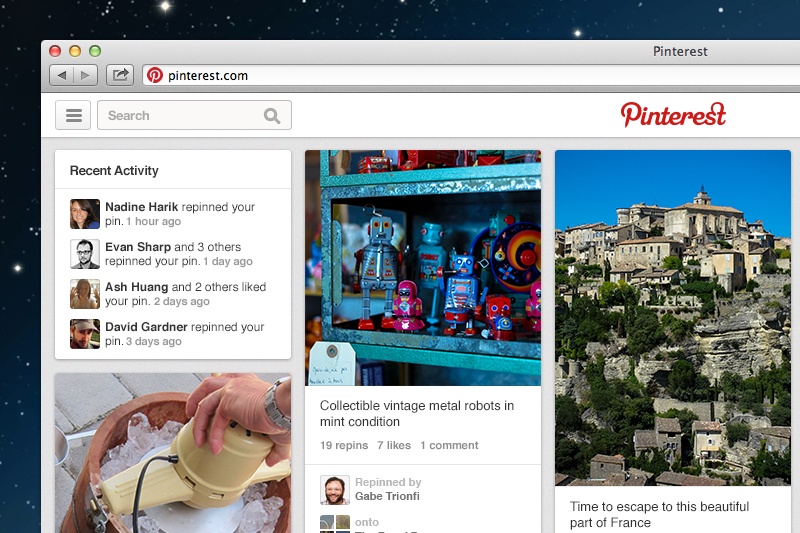

No comments yet