WordPress is renowned for its user-friendly interface and flexibility, making it a go-to choice for creating websites of all types and sizes. However, as your website's complexity and content requirements grow, you might find the default post editor limiting. This is where custom fields and metaboxes come into play. These powerful features enable you to extend the functionality of your WordPress site and customize content presentation. In this blog post, we'll explore how to harness the power of custom fields and metaboxes to create dynamic and personalized websites.
Understanding Custom Fields:
Custom fields are a way to add extra information to your posts, pages, or custom post types. They allow you to associate additional data, often in the form of key-value pairs, with your content. For instance, if you're running a real estate website, you can use custom fields to add property details such as price, location, and square footage to each listing.
Benefits of Custom Fields:
-
Structured Data: Custom fields allow you to organize and structure data in a way that makes sense for your content. This is particularly useful when you want to display specific information in a consistent format.
-
Content Flexibility: Custom fields give you the flexibility to include various types of content beyond just text. You can add images, URLs, dates, numbers, and more, depending on the nature of your site.
-
Personalization: With custom fields, you can personalize content for different users or display tailored information based on certain conditions.
-
Search and Filtering: Adding custom fields to your content makes it easier to search, sort, and filter your posts or pages, especially if you're dealing with a large amount of content.
Introducing Metaboxes:
Metaboxes provide an interface for adding and managing custom fields within the WordPress admin panel. They appear below the main content editor when you're editing a post or page. Metaboxes allow you to define and control where and how custom field data is entered and displayed opined by WordPress design firms in Toronto.
Creating and Using Metaboxes:
To harness the power of metaboxes and custom fields, follow these steps:
-
Define Custom Fields: Start by identifying the types of additional information you want to associate with your content. This could be anything from ratings and testimonials to event dates and product details.
-
Choose a Metabox Plugin: While you can create metaboxes and custom fields manually using code, there are many plugins available that simplify the process. Popular choices include Advanced Custom Fields, Meta Box, and Pods.
-
Install and Configure the Plugin: Install your chosen metabox plugin and configure it according to your needs. This might involve setting up field types, validation rules, and display options.
-
Add Metaboxes: Create metaboxes and associate them with specific post types (posts, pages, custom post types). Specify the custom fields you want to include in each metabox.
-
Display Custom Field Data: Within your theme's template files, use the appropriate functions provided by the plugin to display the custom field data. This could involve adding code to your single post template, archive pages, or even sidebar widgets.
Real-World Applications:
Let's explore a couple of scenarios where custom fields and metaboxes can elevate your WordPress website:
-
E-commerce Website: If you're running an online store, you can use custom fields to include product specifications such as sizes, colors, and materials. Metaboxes can help you manage these details efficiently within the product editing screen.
-
Event Listings: For an event listing website, custom fields can be used to display event dates, locations, and ticket prices. You can design metaboxes that make it easy for event organizers to input this information when creating event listings.
-
Portfolio Websites: On a portfolio site, custom fields could hold project descriptions, client names, and skills used. By creating metaboxes, you can ensure that each portfolio entry is consistent and well-organized.
Best Practices:
-
Keep It Simple: Avoid overwhelming yourself or users with too many custom fields. Stick to essential data that enhances the user experience.
-
Use Descriptive Labels: Label your custom fields clearly so that users understand what information they need to enter.
-
Consider User Roles: Determine who will be using the custom fields and metaboxes. Tailor the interface and available options to match different user roles.
-
Backup Your Data: Whenever you're making significant changes using custom fields and metaboxes, it's a good practice to have a backup of your site's data.
-
Regularly Review and Clean Up: As your content evolves, some custom fields might become obsolete. Regularly review your custom fields and metaboxes to ensure they remain relevant.
Conclusion:
Custom fields and metaboxes are powerful tools that empower you to go beyond the limitations of the default WordPress post editor. By utilizing them effectively, you can create websites that are not only visually appealing but also dynamic and highly personalized. Whether you're managing e-commerce products, displaying event information, or showcasing your portfolio, custom fields and metaboxes provide the flexibility to tailor your content to your specific needs. Embrace these features and watch your WordPress website transform into a versatile platform that meets the demands of your content and audience.
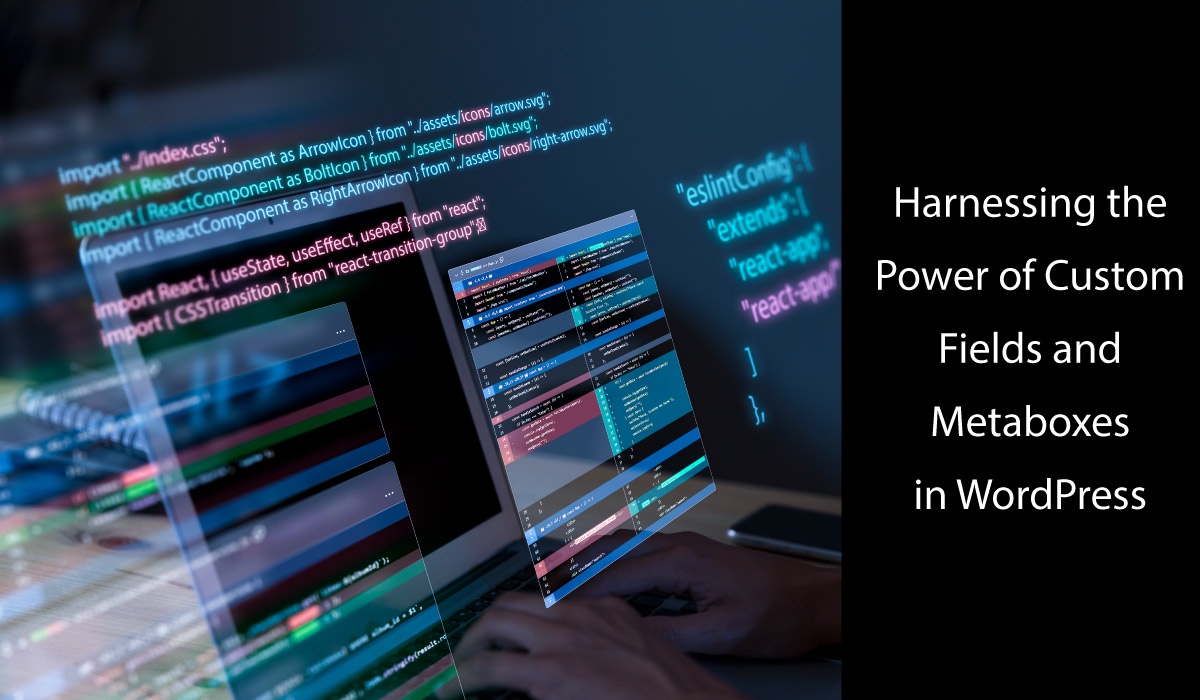

No comments yet