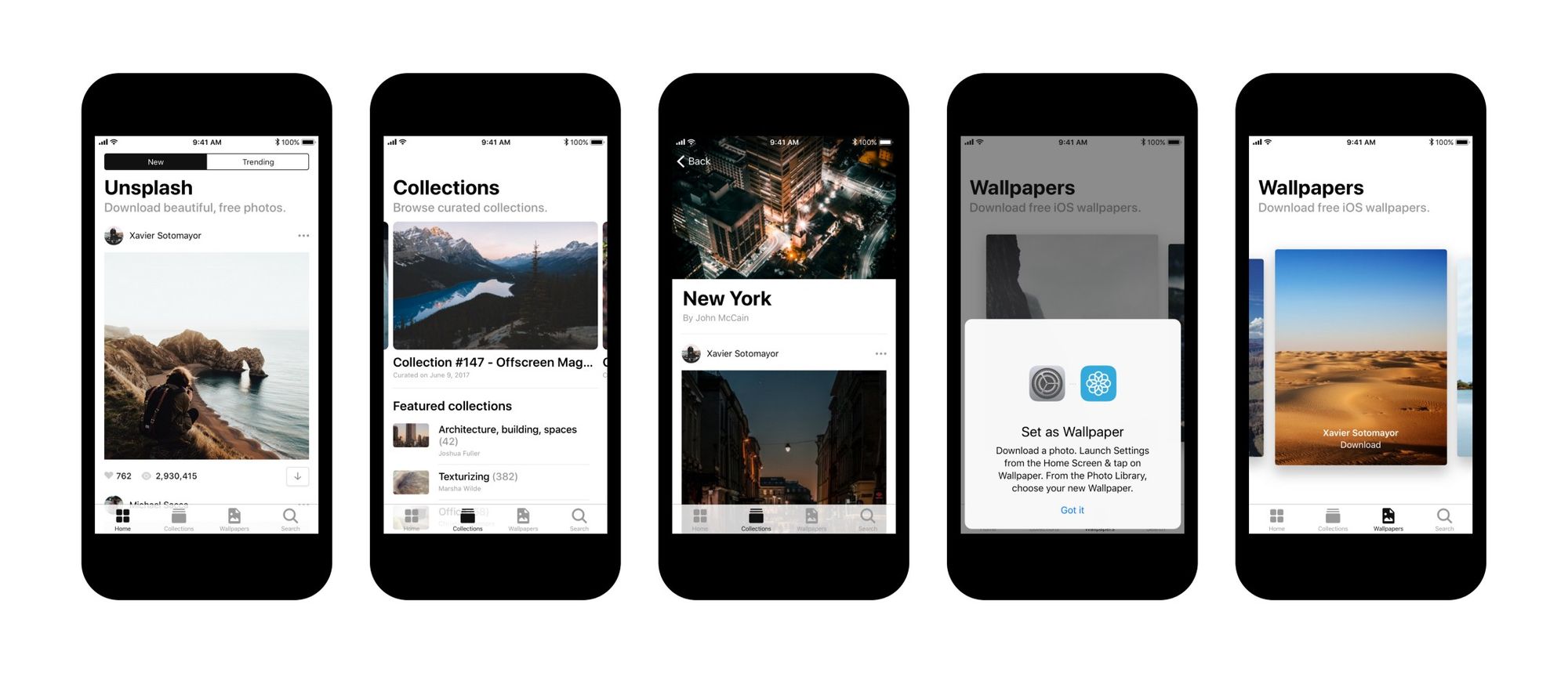
Image Source: Unsplash
Are you ready to unleash your creativity and showcase your skills in the exciting world of Android app development services? Creating your first Android app may seem daunting at first, but fear not! This comprehensive guide will walk you through the entire process, from ideation to publication on the Google Play Store.
With over X.XX million Android users worldwide, the potential reach of your app is enormous. By following the step-by-step instructions and best practices outlined in this article, you'll be equipped with the knowledge and tools to bring your app idea to life, even if you have little to no coding experience.
Understanding the components of an Android app
Before diving into the development process, it's essential to understand the key components of an Android app. An Android app consists of various building blocks, including activities, services, broadcast receivers, and content providers. Activities represent the individual screens or UI components of your app, while services handle background tasks. Broadcast receivers listen for system-wide events, and content providers manage data sharing between apps.
Creating an app from scratch or when planning your app, consider the user flow and the purpose of each component. By understanding how these components work together, you'll be able to design a cohesive and user-friendly app.
Setting up your development environment
To start developing Android apps, you'll need to set up your development environment. The first step is to download and install Android Studio, the official Integrated Development Environment (IDE) for Android development. Android Studio provides a powerful and intuitive platform for building, testing, and debugging your apps.
Once you've installed Android Studio, you'll need to configure the Android Software Development Kit (SDK). The SDK contains the necessary tools, libraries, and APIs to develop Android apps. Android Studio provides a user-friendly interface to manage SDK components, ensuring you have everything you need to get started.
Choosing the right programming language for your app
When it comes to programming languages for Android app development, you have two primary options: Java and Kotlin. Java has been the go-to language for Android development for many years and is well-established in the Android ecosystem. It offers a robust and extensive set of libraries and frameworks, making it an excellent choice for beginners.
However, Kotlin has gained significant popularity in recent years and is now officially supported by Google as a first-class language for Android development. Kotlin offers modern language features, improved syntax, and enhanced safety over Java, making it a favorite among developers. Consider your familiarity with both languages and choose the one that best suits your needs and preferences.
Creating your first Android project
With your development environment set up and the programming language chosen, it's time to create your first Android project. Android Studio provides a project wizard that guides you through the initial setup and configuration. You'll need to specify the project name, package name, and minimum Android SDK version.
Once your project is created, you'll be presented with the project structure, consisting of various directories and files. The most important files include the AndroidManifest.xml, which defines the essential details of your app, and the MainActivity.java (or .kt) file, which represents the entry point for your app.
Designing the user interface (UI) of your app
A well-designed user interface is crucial to the success of your app. It's the first thing users interact with and can significantly impact their overall experience. Android provides a rich set of UI components and layouts that allow you to create visually appealing and intuitive interfaces.
When designing your app's UI, consider the principles of Material Design, Google's design language for Android apps. Material Design emphasizes clean and minimalistic aesthetics, responsive interactions, and meaningful motion. Use the XML-based layout files in Android Studio to define your UI components and their relationships.
Implementing functionality with Java or Kotlin
Once you have your app's UI designed, it's time to implement its functionality using Java or Kotlin. This is where you bring your app to life by writing code that responds to user interactions, performs calculations, retrieves data from external sources, and more.
For example, if you're building a task management app, you might write code to add tasks, mark them as completed, and display them in a list. Use the appropriate programming language to write the logic for each feature, taking advantage of the Android framework's capabilities.
Read more: Key Differences Between Android And iOS App Development
Testing and debugging your app
Testing and debugging are essential steps in the app development process. Android Studio provides powerful tools and utilities to help you test your app's functionality, identify and fix bugs, and ensure a smooth user experience.
One of the most valuable testing tools in Android Studio is the Android Emulator, which allows you to run and test your app on different virtual devices. You can simulate various screen sizes, hardware configurations, and Android versions to ensure your app works correctly across different devices.
Publishing your app on the Google Play Store
Congratulations! You've built and tested your first Android app. Now it's time to share it with the world by publishing it on the Google Play Store. The Play Store is the primary marketplace for Android apps, and making your app available here opens up opportunities for millions of potential users.
To publish your app, you'll need to create a Google Play Developer account, prepare the necessary assets (such as app icons and screenshots), and fill in the required information about your app. Once your app is submitted, it will go through a review process to ensure it meets the Play Store's guidelines and policies.
Conclusion: Next steps in your Android app development journey
Creating your first Android app is an exciting achievement, but it's just the beginning of your app development journey. As you gain more experience and confidence, you can explore advanced topics such as integrating APIs, implementing push notifications, and monetizing your app through advertisements or in-app purchases.
Continuously learning and staying up to date with the latest Android development trends and technologies is crucial to becoming a successful Android developer. Join online communities, attend conferences, and explore resources such as official documentation, tutorials, and code samples to expand your knowledge and skills.
So, what are you waiting for? Start building your first Android app with the help of Hiring Android app developer today and unleash your creativity in the booming mobile app industry. With dedication, persistence, and a passion for innovation, you can create apps that make a difference and leave a lasting impact on millions of Android users worldwide.
Good luck on your Android app development journey!

No comments yet