Dive into our comprehensive tutorial on installing dbForge Edge on Ubuntu using Wine and Winetricks. This step-by-step guide covers everything from setting up Wine to configuring the necessary .NET frameworks, ensuring a seamless installation process.
Commands used in this video:
Step 1: Install Wine
- sudo apt update
- wget -nc https://dl.winehq.org/wine-builds/winehq.key
- sudo apt-key add winehq.key
- sudo apt-add-repository 'deb https://dl.winehq.org/wine-builds/ubuntu/ bionic main'
- sudo apt update sudo apt install --install-recommends winehq-staging:amd64
- wine --version
- WINEARCH=win64 WINEPREFIX="/home/$USER/.wine_dbforge" winecfg
Step 2: Install Winetricks
- sudo apt install winetricks
- winetricks --version
Step 3: Run Winetricks and Install the .Net Package
- WINEPREFIX="/home/$USER/.wine_dbforge"
- winetricks dlls list | grep -i "dotnet"
- WINEPREFIX="/home/$USER/.wine_dbforge" winetricks dotnet48
Step 4: Download and install dbForge Edge
- WINEARCH=win64 WINEPREFIX="/home/$USER/.wine_dbforge" wine /home/ubuntu/Downloads/dbforgeedge.exe
Step 5: Run dbForge Studio for MySQL (part of dbForge Edge)
- WINEPREFIX="/home/$USER/.wine_dbforge" wine "/home/ubuntu/.wine_dbforge/drive_c/Program Files/Devart/dbForge Studio for MySQL/dbforgemysql.exe"
Check the full overview of dbForge Edge here: https://www.devart.com/dbforge/edge/
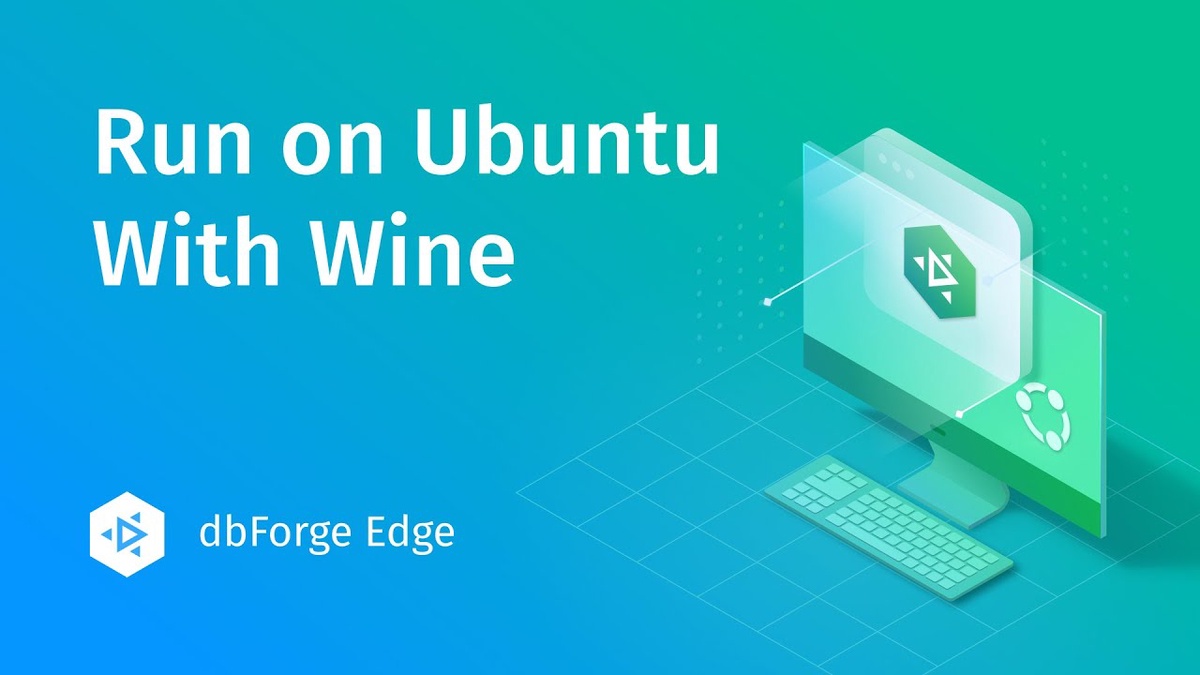

No comments yet