In today's digital landscape, online shoppers heavily rely on reviews to guide their purchasing decisions.
In fact, studies have shown that a staggering 93% of consumers read online reviews before making a purchase.
As an eCommerce business owner using Shopify, harnessing the power of customer reviews is crucial for building trust, increasing conversions, and fostering brand loyalty.
Fortunately, Shopify offers seamless integration with various review apps, making it simple to add this valuable feature to your product pages.
In this article, we will walk you through the step-by-step process of adding reviews to your products on Shopify, empowering you to leverage the influence of customer feedback and boost your online success.
Benefits of Product Reviews on Shopify
Product reviews play a vital role in the success of an online store, and Shopify provides a platform that makes it easy to leverage the power of customer feedback.
Here are some of the key benefits of incorporating product reviews on your Shopify store:
- Build trust and credibility: Product reviews serve as social proof, helping to build trust and credibility with potential customers. Positive reviews from satisfied customers can alleviate doubts and encourage others to make a purchase.
- Increase conversion rates: By showcasing positive product reviews, you can influence purchasing decisions and increase conversion rates. Customers are more likely to buy a product when they see that others have had a positive experience with it.
- Provide insights and feedback: Product reviews provide valuable insights and feedback from your customers. They can highlight the strengths and weaknesses of your products, allowing you to make improvements and better meet customer expectations.
- Boost SEO and search rankings: User-generated content, such as product reviews, can contribute to search engine optimization (SEO). Reviews add fresh, relevant, and unique content to your product pages, making them more likely to appear in search results and improving your store's visibility.
- Enhance customer engagement: Product reviews create opportunities for customer engagement. Customers can ask questions, share their experiences, and interact with other shoppers, fostering a sense of community around your products.
- Inform product selection and merchandising: Analyzing product reviews can help you make data-driven decisions about your product selection and merchandising strategies. You can identify popular products, understand customer preferences, and make informed decisions about inventory management.
- Encourage repeat purchases and customer loyalty: Positive product reviews can lead to repeat purchases and customer loyalty. When customers have a positive experience with your products, they are more likely to become repeat buyers and advocates for your brand.
Steps to add reviews to products on Shopify
User-generated content (UGC) helps potential buyers understand the quality and value of your products and provide social proof that your online store is legitimate and reliable.
Luckily, adding testimonials to your Shopify store is easy and straightforward.
Step 1: Install Webtex or some other reviews app
The Shopify app store offers a variety of review applications that you can choose from, each with its own features and pricing plans.
To add reviews to your products, you will first need to install a Product Reviews Shopify app.

Step 2: Set up the review app
Once you have installed the Product Reviews Shopify app, you will need to set it up. The setup process will vary depending on the app you choose, but most applications will require you to connect your Shopify store to their platform.
You may also need to configure settings such as the appearance of the review form, the email templates for customer reviews, and the language used for customer reviews.

Step 3: Customize the review display
The best app for reviews on Shopify offers advanced customization options to match your store's theme and branding.
Webtex, for example, allows modifying the layout, color scheme, and customer feedback placement using review widgets on your site and product pages.

Step 4: Import existing reviews (if applicable)
If you already have Shopify product reviews, there are options to import those reviews into the app from various sources.
This saves you the effort of starting from scratch and maintains consistency in your review display.

Step 5: Encourage customers to leave reviews
Promote and incentivize customers to leave reviews for your products.
An app allows encouraging customer feedback by using well-crafted, personalized, multi-lingual, and not overly frequent review request emails.

Step 6: Respond to and manage reviews
Once you have set up the review form, customers will be able to leave reviews with images of your products. However, it is important to moderate these opinions to ensure they are appropriate and in line with your store’s policies and respond both to positive and negative feedback.
You can do this by going to the app’s dashboard and engaging with reviews as they come in.

Visit website for more details on adding product reviews on Shopify.
Summary
Adding reviews to your products on Shopify is a valuable strategy that can significantly impact your business's success.
By incorporating customer feedback, you not only provide social proof and build trust with potential buyers but also gain valuable insights to improve your products and customer experience.
With the seamless integration of review apps available in the Shopify App Store, the process of adding reviews becomes effortless and accessible to businesses of all sizes.
So, take advantage of this opportunity to enhance your Shopify store, engage with your customers, and drive sales.
Embrace the power of customer reviews and watch your business flourish in the competitive eCommerce landscape.
Start adding reviews to your products today and unlock the potential for growth and success.
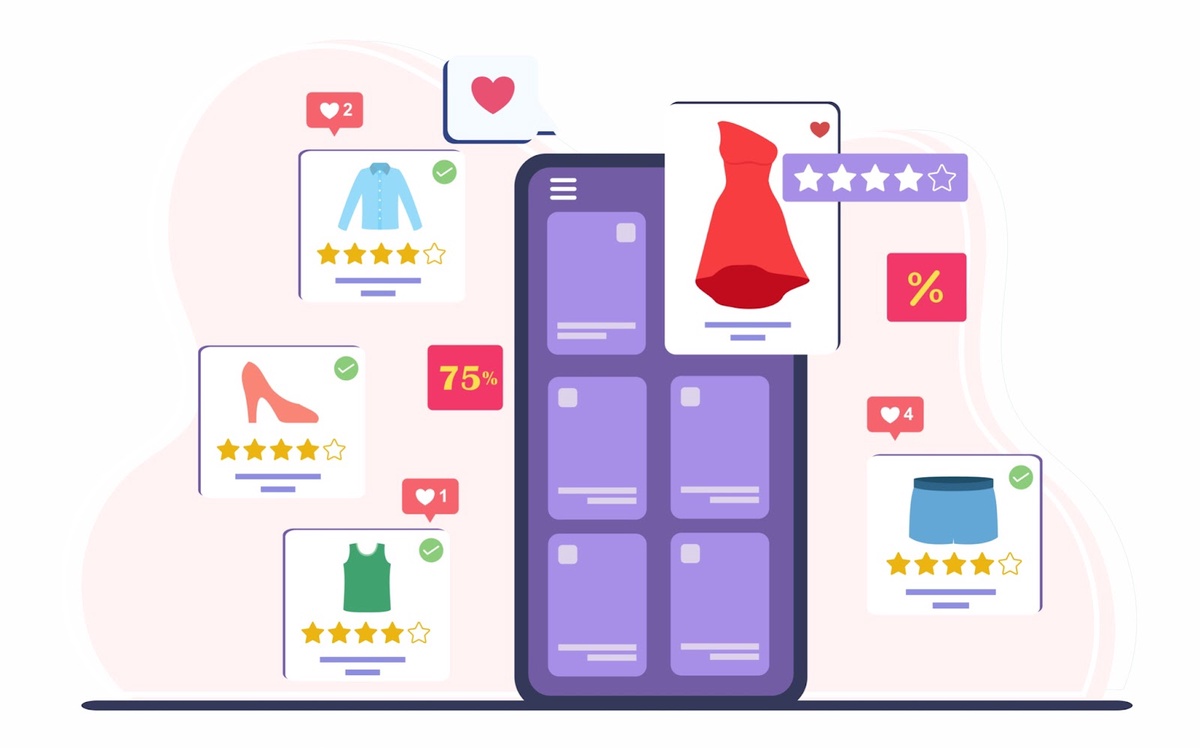

No comments yet